Basic copying – Samsung SCX-5639FR-XAA User Manual
Page 74
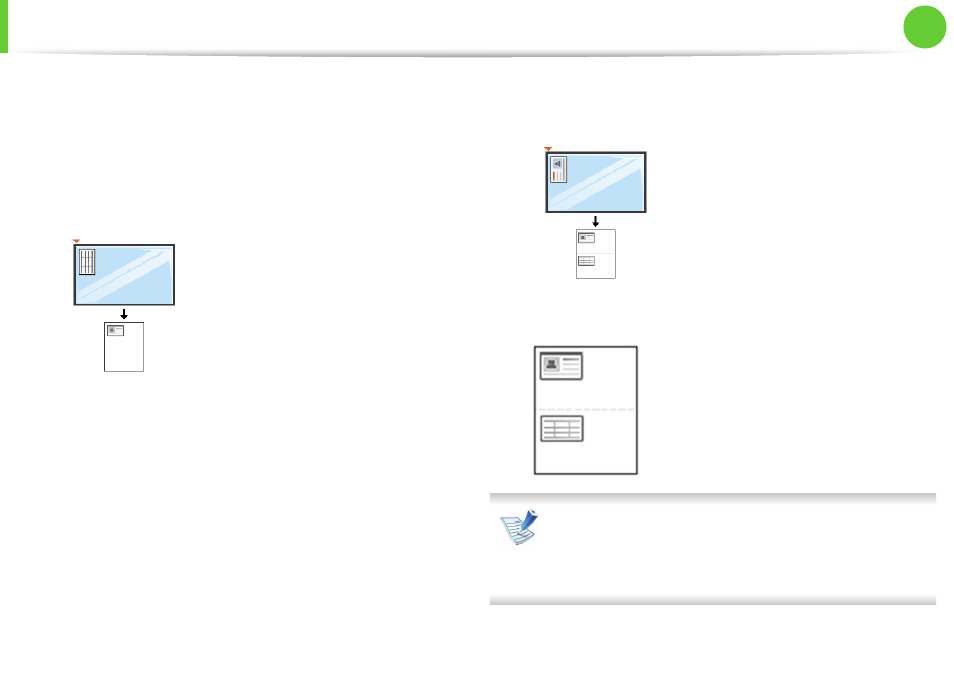
Basic copying
74
2. Menu overview and basic setup
1
Press ID Copy on the control panel.
Or select Copy > ID Copy on the touch screen.
2
Place the front side of an original facing down on the scanner
glass where arrows indicate as shown. Then, close the scanner
lid.
3
Place Front Side and Press [Start] appears on the display.
4
Press Start.
Your machine begins scanning the front side and shows Place
Back Side and Press [Start].
5
Turn the original over and place it on the scanner glass where
arrows indicate as shown. Then, close the scanner lid.
6
Press Start.
• If you do not press the Start button, only the front side will
be copied.
• If the original is larger than the printable area, some
portions may not be printed.
This manual is related to the following products:
