Scan features – Samsung SCX-5639FR-XAA User Manual
Page 278
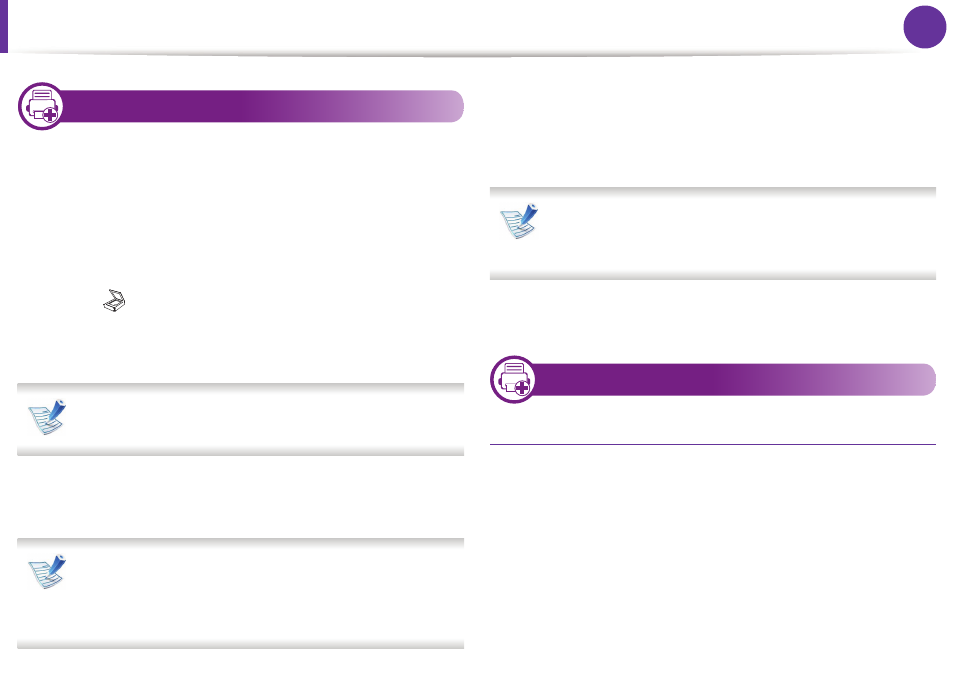
118
4. Special features
Scan features
38
Scanning from network connected machine
Make sure the printer driver is installed on your computer using the
software CD, since the printer driver includes the scan program (see
Basic Guide).
1
Place a single document face down on the document glass, or
load the documents face up into the ADF.
2
Select (Scan) > Scan to PC > Network PC on the control
panel.
Or select Scan > Network PC on the touch screen.
If you see Not Available message, check the port
connection.
3
Select your registered computer ID, and enter the Password if
necessary.
• ID is the same ID as the registered Computer ID for
Samsung Easy Printer Manager.
• Password is the 4 digit number registered Password for
Samsung Easy Printer Manager.
4
Select the application program you want and press OK.
Default setting is My Documents.
5
Select the option you want and press OK.
• Scan Format appears only when you selected the Scan
destination to My Documents.
• If you want to scan from the default setting, press Start.
6
Scanning begins.
39
Scanning to email
Setting up an email account
1
Access the SyncThru™ Web Service (see "Using SyncThru™
Web Service" on page 133).
2
Select Settings > Network Settings and Outgoing Mail
Server(SMTP).
3
Enter the IP address in dotted decimal notation or as a host
name.
