Set display, Main display – Samsung SGH-A747BBAATT User Manual
Page 83
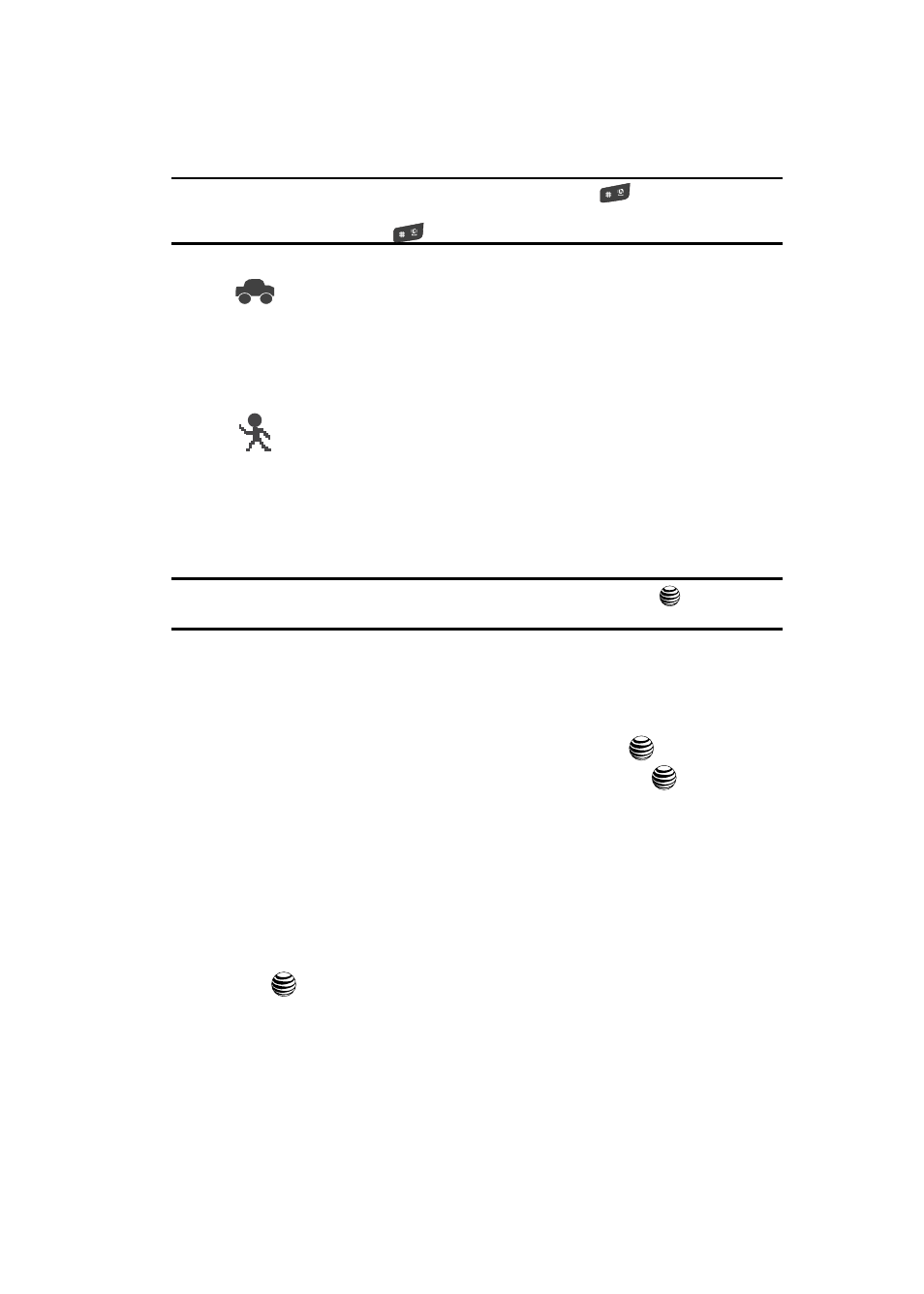
Changing Your Settings
80
Set Display
Note: The Silent profile can also be activated by pressing and holding the
key or by reducing the
volume to 0. An on screen message notifies you that the Silent profile is now active. To deactivate
this profile, press and hold the
key again or increase the volume using the volume key.
Note: To save any changes made to a profile, highlight the desired Profile, press the
key. The phone
displays a verification of profile change. Press the Save soft key to verify change.
Set Display
In this menu, you can change various settings for the display or backlight.
1.
When the Idle screen displays, press the Menu soft key.
2.
Select Settings and press the Select soft key or the
key.
3.
Select Set Display and press the Select soft key or the
key.
The following options are available. Use the Down Navigation key to scroll
to and set options:
Main Display
•
Wallpaper: allows you to select from either the preloaded wallpapers found in the
My Stuff (Phone) folder or photographs which have been either taken with the
camera or downloaded from the Internet. The None option
leaves the wallpaper
blank. Press the
Up
or
Down
Navigation keys to make your selection. Press the
Set
soft
key or the
key to make your selection.
•
Greeting Message
: allows you to enter the text which appears on the screen when the
phone powers on
.
The Driving profile keeps the speaker active. In this case, the
speaker is active and will launch the currently selected ringtone or
melody when the associated notification is activated. You may also
set the phone to automatically reply to a voice call or send an
automated reply to an incoming text message.
The Outdoor profile keeps the speaker active, the volume settings
are raised to their highest levels, any currently active ringtones or
melodies are activated, and the phone’s vibrate feature is activated.
This icon is accompanied on screen by the Vibrate/Audio icon. You
may also set the phone to automatically reply to a voice call or send
an automated reply to an incoming text message.
