Broadcast message (sim dependent), Voice mail – Samsung SGH-A747BBAATT User Manual
Page 78
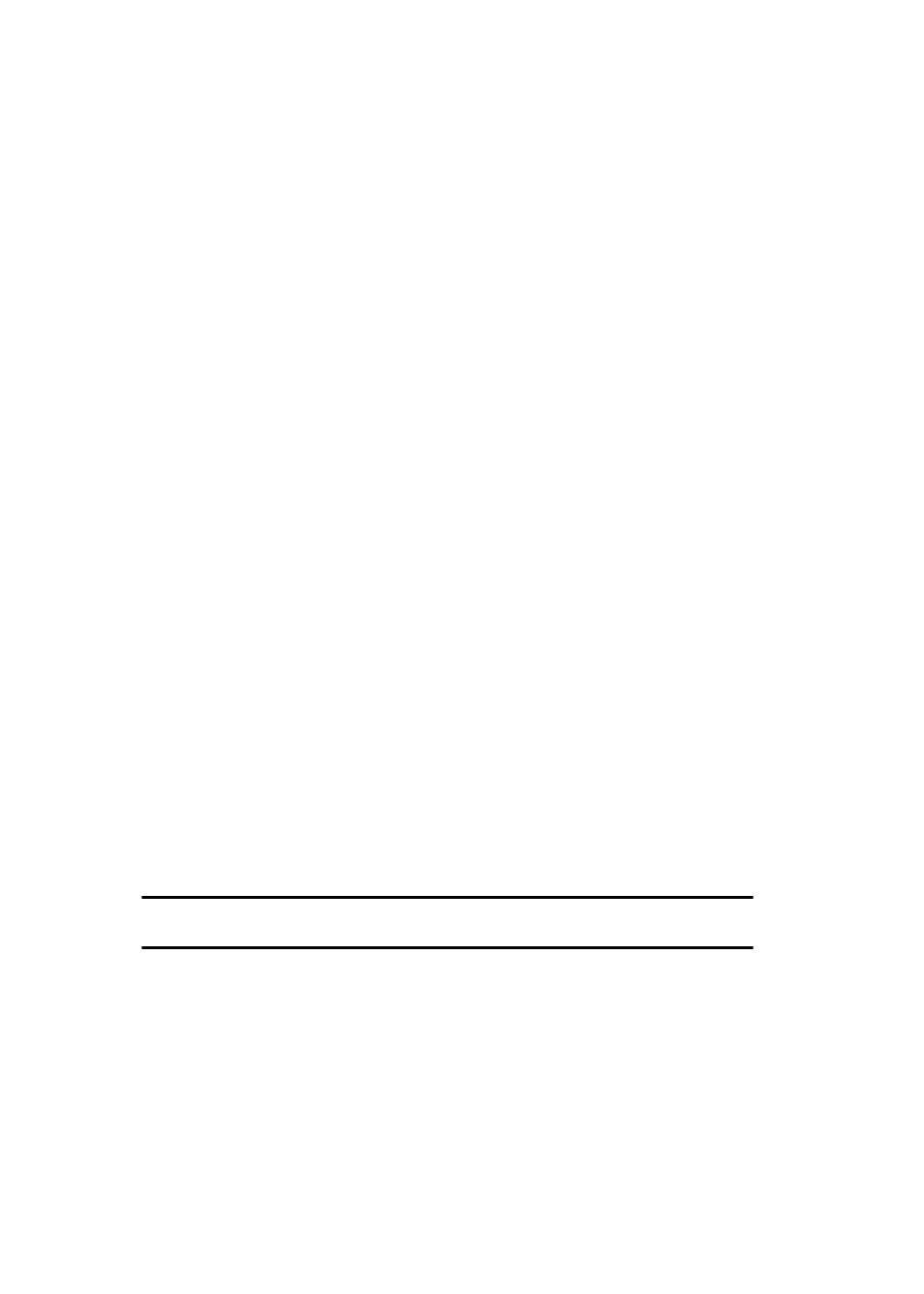
75
•
Default Style: you can specify the default visual parameters used by this type of
message:
-
Font Color
-
Font Style
-
Background Color
-
Page Duration
Broadcast Message (SIM dependent)
The following options are available:
•
Read
: allows you to read the first Broadcast Message displayed. Use the Navigation key
to scroll through the messages.
•
Receive
: allows you to enable or disable the reception of broadcast messages.
•
Channel
: allows you to indicate the channels from which you wish to receive broadcast
messages. The following options are available:
-
Save
: use to save the channel for future use.
-
Add Channel
: use to enter the ID and title for a new channel.
-
Delete
: use to remove a channel from the list.
-
Edit
: use to change the ID and title of an existing channel.
•
Language
: allows you to select your preferred language in which to display cell
broadcast messages.
Please contact your service provider for further details.
Voice Mail
The following options are available:
•
Voicemail: you can specify the default phone number used for access of phone’s
remote voicemail:
-
Name: allows you to create a new descriptive name for this access number.
-
Center Address: allows you edit the existing number and create a new number for
use when accessing the remote voicemail.
Important!: Changing the Voicemail Center Address can affect your ability to access your voicemail. Check
with your provider’s Customer Service before changing.
