Write new (menu 1.3), From the messages menu, select write new, Write new – Samsung SGH-X426ZSAAWS User Manual
Page 67
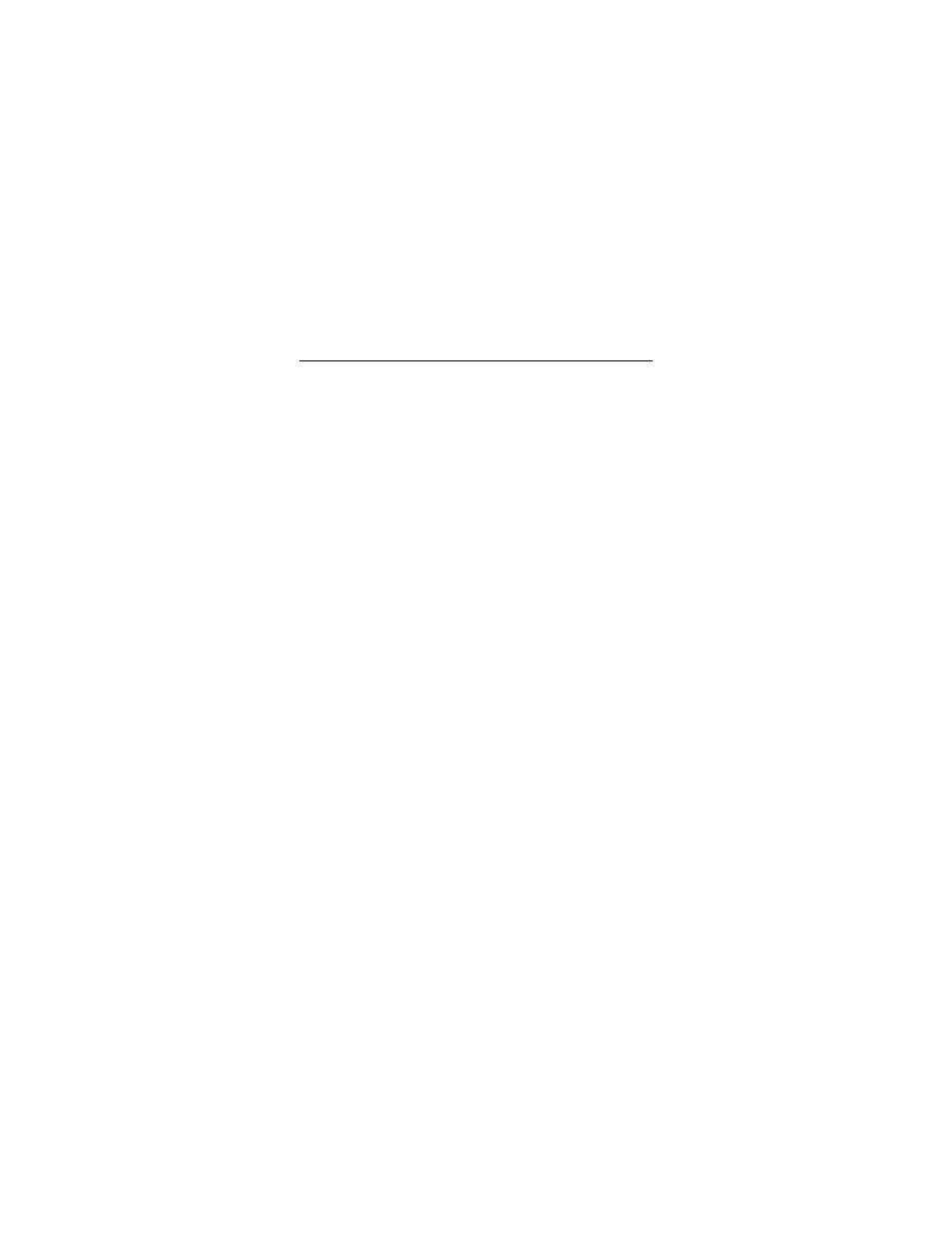
Messages
63
Write New
(Menu 1.3)
Use this option to create and send a new text message.
Notes:Messages are only saved to the Outbox if “Save and
Send” is selected.
When you add media items to the message, the
number of characters you can enter decreases.
Creating a Simple Text Message
1. From the Messages menu, select Write New.
1. Create your message. See “Entering Text” on page 40.
2. When your message is complete, press the Options
soft key. The following options are available:
• Send: sends the message. The message is deleted
after sending.
• Save and Send: saves a copy of the message to your
Outbox, then sends the message.
• Save: saves the message to your Outbox so that it
can be sent later.
• For more information about the Text Formatting,
Add Objects, Add Templates, Add Phonebook, Add
Bookmark and Language options, see “Creating a
Message Using the Options” on page 64.
- Galaxy 3 (128 pages)
- intensity 2 (193 pages)
- Gusto (152 pages)
- E1125 (2 pages)
- C3110 (2 pages)
- SGH-D780 (49 pages)
- SGH-S200 (80 pages)
- SGH-C100 (82 pages)
- SGH-C100 (80 pages)
- E1100T (2 pages)
- SGH-X100 (2 pages)
- SGH-M600 (7 pages)
- SGH-C110 (152 pages)
- B2700 (63 pages)
- C5212 (57 pages)
- SGH-i750 (26 pages)
- SGH-X640 (73 pages)
- SGH-I900C (110 pages)
- E600 (97 pages)
- SGH-M610 (49 pages)
- SGH-E820N (102 pages)
- SGH-X400 (83 pages)
- SGH-E400 (79 pages)
- E2100 (2 pages)
- SGH-X520 (2 pages)
- SCH N391 (75 pages)
- SPH i700 (186 pages)
- SCH-A302 (49 pages)
- A930 (216 pages)
- SCH-A212 (63 pages)
- A790 (226 pages)
- SCH i830 (224 pages)
- 540 (41 pages)
- SCH-A101 (40 pages)
- SPH-A920WSSXAR (272 pages)
- SPH-A840BKSXAR (273 pages)
- SPH A740 (150 pages)
- SCH-X969 (54 pages)
- SCH-2500 (57 pages)
- SPH-N105 (62 pages)
- SCH-470 (46 pages)
- SPH-N300 (167 pages)
- SCH-T300 (180 pages)
- SGH-200 (43 pages)
- GT-C3050 (2 pages)
