Service light – Samsung SGH-X426ZSAAWS User Manual
Page 16
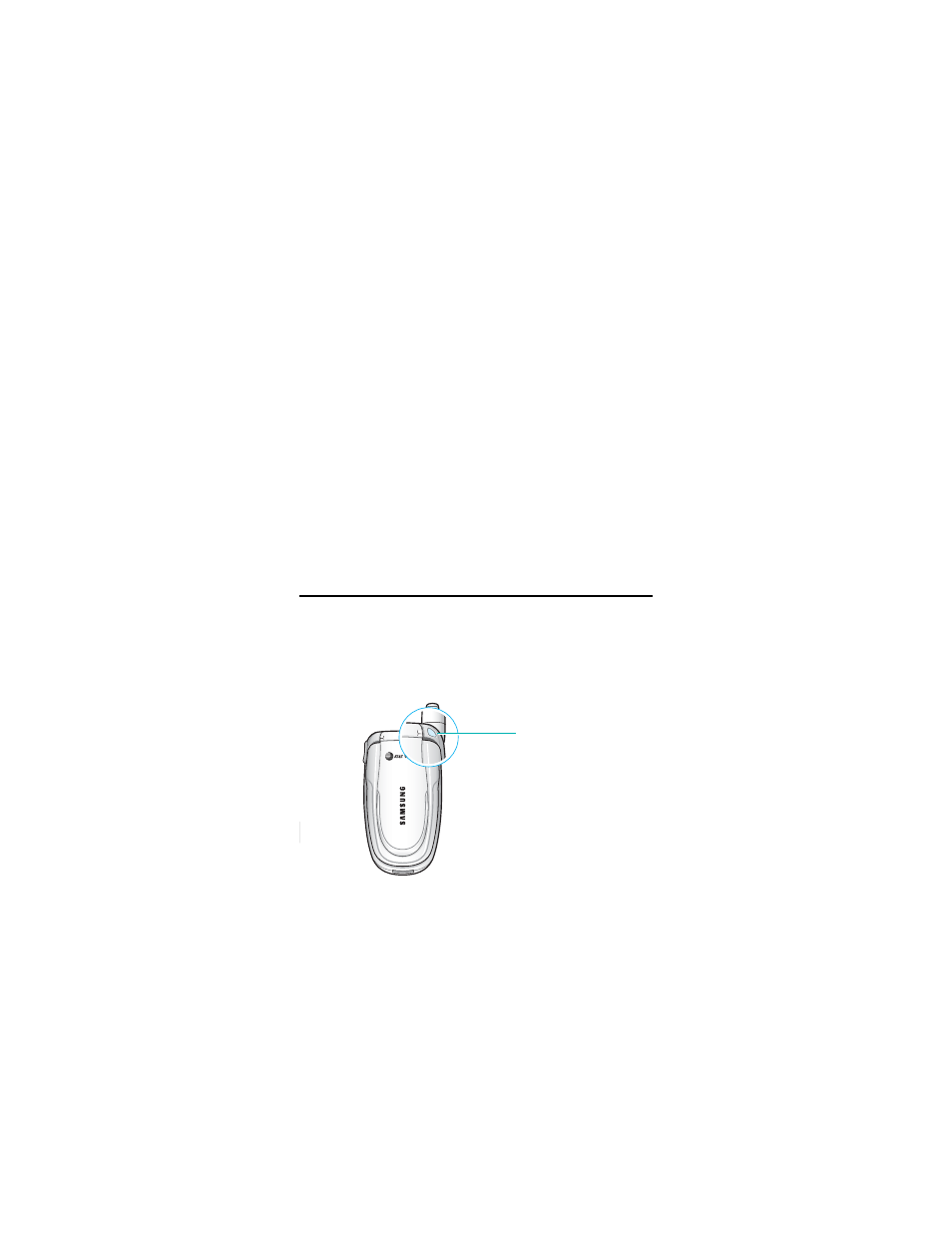
12
Your Phone
Backlight
The backlight illuminates the display and the keypad.
When you press a key or open the phone, the backlight
turns on. If no keys are pressed, the light turns off after a
specified time. To set the length of time the backlight is
active, see “Backlight (Menu 4.6.2)” on page 85
After one minute, the display turns off to conserve power.
Use the Auto Light menu to set your phone to use the
backlight for a specified time. See “Auto Light (Menu
4.6.3)” on page 86.
Service Light
The service light, at the top right-hand corner of the
phone, flashes when you are within a service area.
To enable or disable the service light, see “Service Light
(Menu 4.6.4)” on page 86.
Service light
See also other documents in the category Samsung Mobile Phones:
- Galaxy 3 (128 pages)
- intensity 2 (193 pages)
- Gusto (152 pages)
- E1125 (2 pages)
- C3110 (2 pages)
- SGH-D780 (49 pages)
- SGH-S200 (80 pages)
- SGH-C100 (82 pages)
- SGH-C100 (80 pages)
- E1100T (2 pages)
- SGH-X100 (2 pages)
- SGH-M600 (7 pages)
- SGH-C110 (152 pages)
- B2700 (63 pages)
- C5212 (57 pages)
- SGH-i750 (26 pages)
- SGH-X640 (73 pages)
- SGH-I900C (110 pages)
- E600 (97 pages)
- SGH-M610 (49 pages)
- SGH-E820N (102 pages)
- SGH-X400 (83 pages)
- SGH-E400 (79 pages)
- E2100 (2 pages)
- SGH-X520 (2 pages)
- SCH N391 (75 pages)
- SPH i700 (186 pages)
- SCH-A302 (49 pages)
- A930 (216 pages)
- SCH-A212 (63 pages)
- A790 (226 pages)
- SCH i830 (224 pages)
- 540 (41 pages)
- SCH-A101 (40 pages)
- SPH-A920WSSXAR (272 pages)
- SPH-A840BKSXAR (273 pages)
- SPH A740 (150 pages)
- SCH-X969 (54 pages)
- SCH-2500 (57 pages)
- SPH-N105 (62 pages)
- SCH-470 (46 pages)
- SPH-N300 (167 pages)
- SCH-T300 (180 pages)
- SGH-200 (43 pages)
- GT-C3050 (2 pages)
