Outbox (menu 1.2), Outbox (menu, Outbox – Samsung SGH-X426ZSAAWS User Manual
Page 65
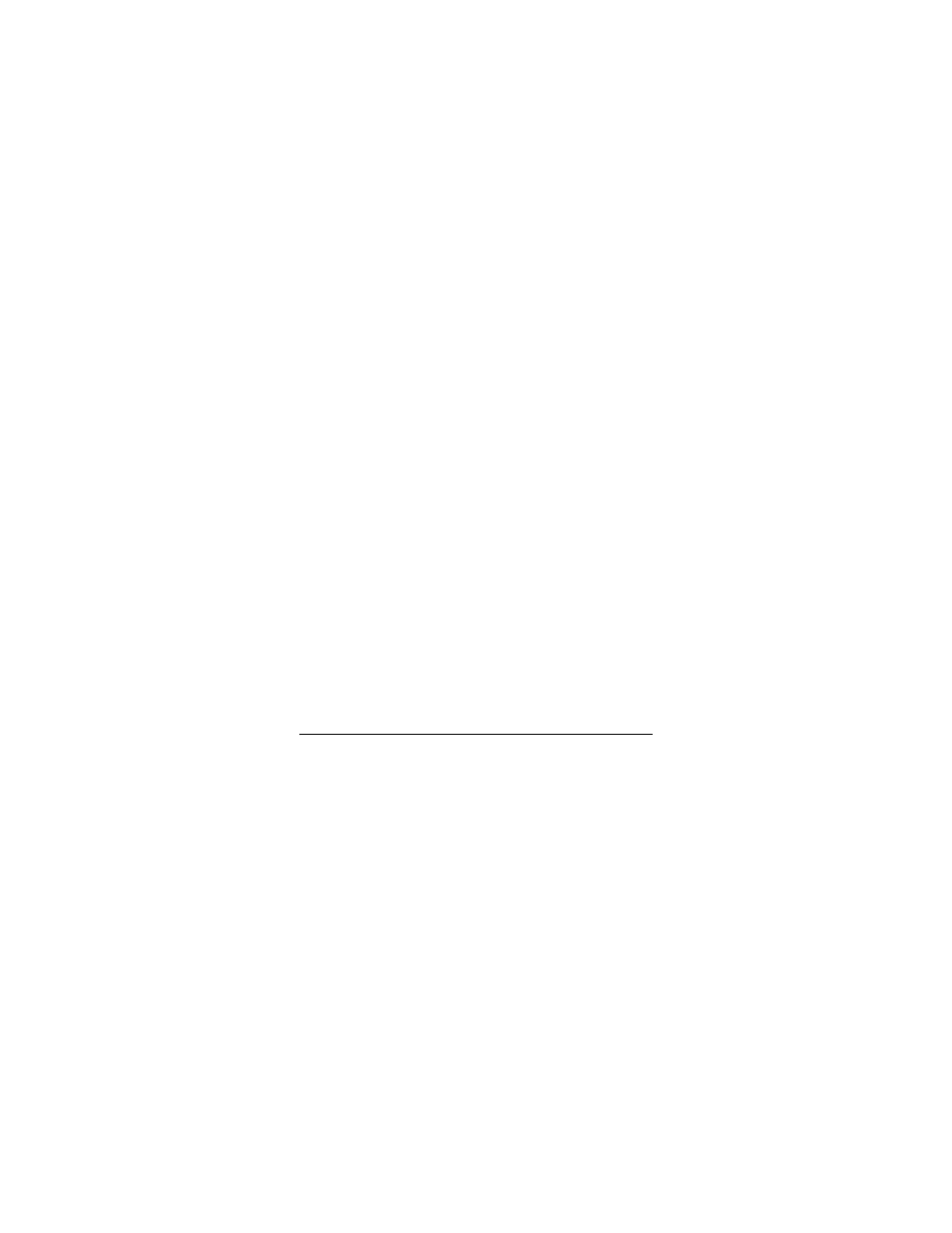
Messages
61
While reading a message, the following options are
available using the Options soft key:
Delete: deletes the message.
Send: sends the message. See “Creating a Simple Text
Message” on page 63.
Reply: creates a reply to the sender.
Call Back: calls the sender phone number.
Cut Address: extracts the sender’s URL, e-mail
addresses, or phone numbers for storage in the
Phonebook.
Move: moves the message to another memory location
(from the SIM card to the phone’s memory or vice versa).
Select Objects: saves media items, such as sounds or
images, from the message into your phone’s memory. You
can then use the items when writing a message. For
details, see “Add Objects” on page 64.
Outbox
(Menu 1.2)
The Outbox stores messages you have already sent or will
send. A list of messages displays with the recipient’s
phone number or name, if available.
Note: Messages are only saved to the Outbox if “Save and
Send” is selected.
- Galaxy 3 (128 pages)
- intensity 2 (193 pages)
- Gusto (152 pages)
- E1125 (2 pages)
- C3110 (2 pages)
- SGH-D780 (49 pages)
- SGH-S200 (80 pages)
- SGH-C100 (82 pages)
- SGH-C100 (80 pages)
- E1100T (2 pages)
- SGH-X100 (2 pages)
- SGH-M600 (7 pages)
- SGH-C110 (152 pages)
- B2700 (63 pages)
- C5212 (57 pages)
- SGH-i750 (26 pages)
- SGH-X640 (73 pages)
- SGH-I900C (110 pages)
- E600 (97 pages)
- SGH-M610 (49 pages)
- SGH-E820N (102 pages)
- SGH-X400 (83 pages)
- SGH-E400 (79 pages)
- E2100 (2 pages)
- SGH-X520 (2 pages)
- SCH N391 (75 pages)
- SPH i700 (186 pages)
- SCH-A302 (49 pages)
- A930 (216 pages)
- SCH-A212 (63 pages)
- A790 (226 pages)
- SCH i830 (224 pages)
- 540 (41 pages)
- SCH-A101 (40 pages)
- SPH-A920WSSXAR (272 pages)
- SPH-A840BKSXAR (273 pages)
- SPH A740 (150 pages)
- SCH-X969 (54 pages)
- SCH-2500 (57 pages)
- SPH-N105 (62 pages)
- SCH-470 (46 pages)
- SPH-N300 (167 pages)
- SCH-T300 (180 pages)
- SGH-200 (43 pages)
- GT-C3050 (2 pages)
