Using the message service, Call waiting – Samsung SGH-X426ZSAAWS User Manual
Page 54
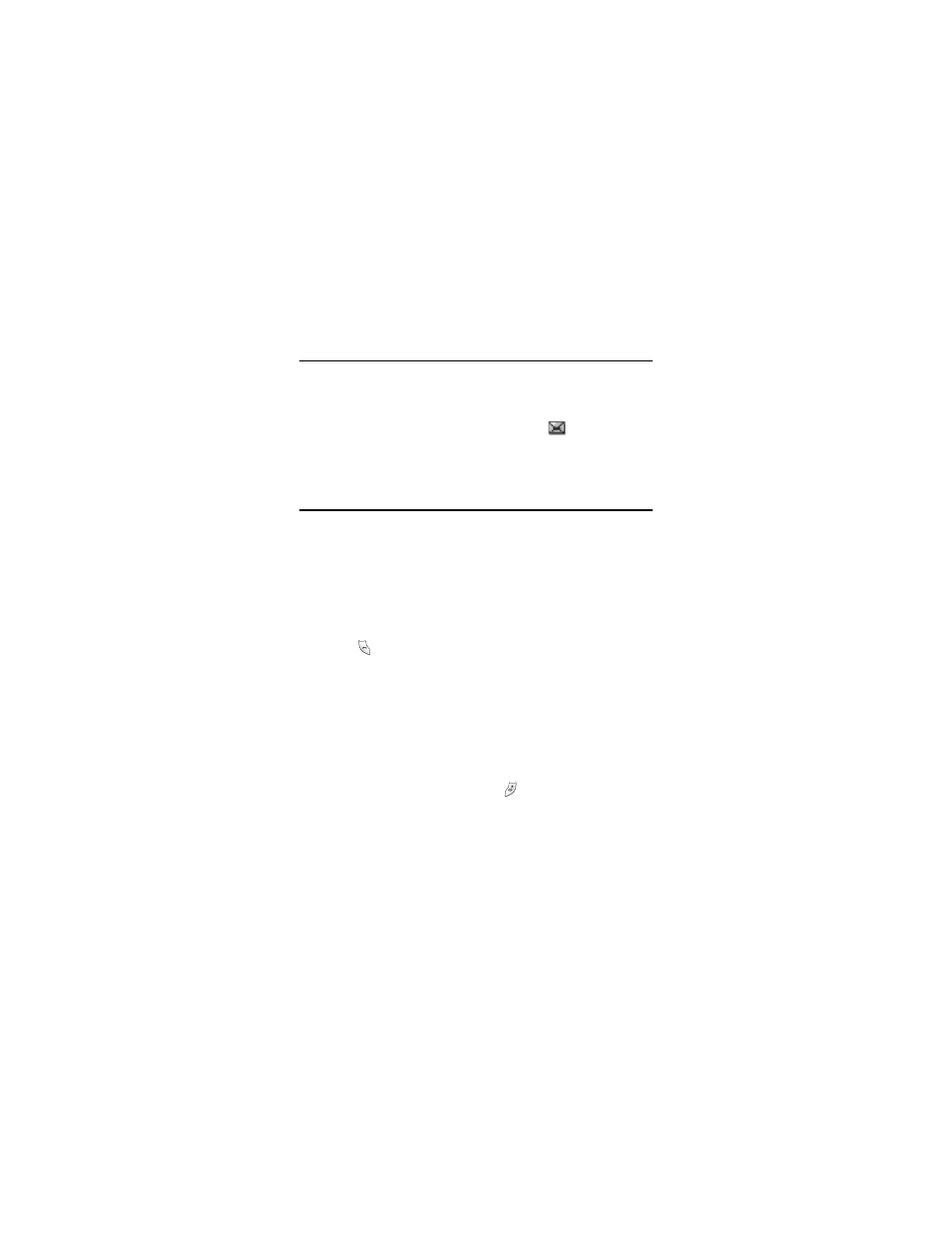
50
Options During a Call
Using the Message Service
SMS Service allows you to read and send short text
messages. If you receive an SMS (Short Message Service)
message during a call, the Message icon (
) displays and
the service light flashes. See “Messages” on page 60.
Call Waiting
You can answer an incoming call while you have a call in
progress (if you have set the Call Waiting menu to
Activate; see “Call Waiting (Menu 6.2)” on page 103). A
call-waiting tone plays to when you receive a second call.
To answer a call while you have a call in progress:
1. Press or the Accept soft key to answer the incoming
call. The first call is automatically put on hold.
2. To switch between the two calls, press the Swap soft
key.
3. To end a call on hold, press the Options soft key and
select the End Held Call option.
To end the current call, press .
To ignore the second call, press the Reject soft key.
- Galaxy 3 (128 pages)
- intensity 2 (193 pages)
- Gusto (152 pages)
- E1125 (2 pages)
- C3110 (2 pages)
- SGH-D780 (49 pages)
- SGH-S200 (80 pages)
- SGH-C100 (82 pages)
- SGH-C100 (80 pages)
- E1100T (2 pages)
- SGH-X100 (2 pages)
- SGH-M600 (7 pages)
- SGH-C110 (152 pages)
- B2700 (63 pages)
- C5212 (57 pages)
- SGH-i750 (26 pages)
- SGH-X640 (73 pages)
- SGH-I900C (110 pages)
- E600 (97 pages)
- SGH-M610 (49 pages)
- SGH-E820N (102 pages)
- SGH-X400 (83 pages)
- SGH-E400 (79 pages)
- E2100 (2 pages)
- SGH-X520 (2 pages)
- SCH N391 (75 pages)
- SPH i700 (186 pages)
- SCH-A302 (49 pages)
- A930 (216 pages)
- SCH-A212 (63 pages)
- A790 (226 pages)
- SCH i830 (224 pages)
- 540 (41 pages)
- SCH-A101 (40 pages)
- SPH-A920WSSXAR (272 pages)
- SPH-A840BKSXAR (273 pages)
- SPH A740 (150 pages)
- SCH-X969 (54 pages)
- SCH-2500 (57 pages)
- SPH-N105 (62 pages)
- SCH-470 (46 pages)
- SPH-N300 (167 pages)
- SCH-T300 (180 pages)
- SGH-200 (43 pages)
- GT-C3050 (2 pages)
