Using phonebook entry options – Samsung SGH-X426ZSAAWS User Manual
Page 37
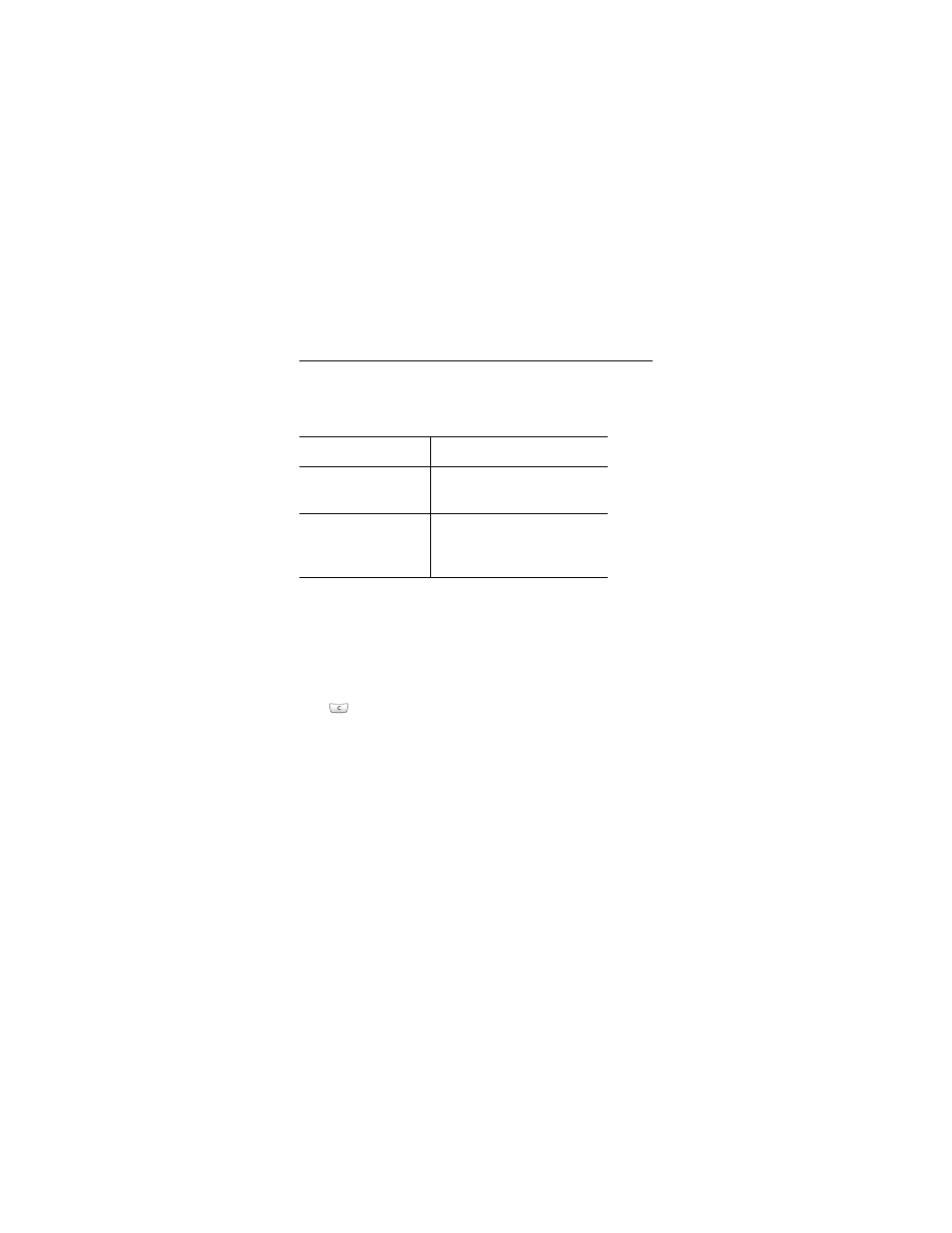
Phonebook
33
Using Phonebook Entry Options
While accessing any Phonebook entry, press the Options
soft key to view the options for the entry.
The following options are available:
Paste: allows you to paste the number into the normal
dialing mode. Use this option to dial a number similar to
one in Phonebook, such as a different extension in the
same office.
Use
to change the number as required. See
“Correcting the Number” on page 21.
Edit: allows you to edit the name or number.
Erase: allows you to erase the name and number. A
confirmation message displays when you select this
option. Press the Yes soft key to confirm.
Copy: allows you to copy the number to a memory and the
location number you select.
To
Press the
select the
highlighted option
Select soft key or the Right
navigation key.
highlight a
different option
Up or Down navigation key
until the option you want
highlights.
- Galaxy 3 (128 pages)
- intensity 2 (193 pages)
- Gusto (152 pages)
- E1125 (2 pages)
- C3110 (2 pages)
- SGH-D780 (49 pages)
- SGH-S200 (80 pages)
- SGH-C100 (82 pages)
- SGH-C100 (80 pages)
- E1100T (2 pages)
- SGH-X100 (2 pages)
- SGH-M600 (7 pages)
- SGH-C110 (152 pages)
- B2700 (63 pages)
- C5212 (57 pages)
- SGH-i750 (26 pages)
- SGH-X640 (73 pages)
- SGH-I900C (110 pages)
- E600 (97 pages)
- SGH-M610 (49 pages)
- SGH-E820N (102 pages)
- SGH-X400 (83 pages)
- SGH-E400 (79 pages)
- E2100 (2 pages)
- SGH-X520 (2 pages)
- SCH N391 (75 pages)
- SPH i700 (186 pages)
- SCH-A302 (49 pages)
- A930 (216 pages)
- SCH-A212 (63 pages)
- A790 (226 pages)
- SCH i830 (224 pages)
- 540 (41 pages)
- SCH-A101 (40 pages)
- SPH-A920WSSXAR (272 pages)
- SPH-A840BKSXAR (273 pages)
- SPH A740 (150 pages)
- SCH-X969 (54 pages)
- SCH-2500 (57 pages)
- SPH-N105 (62 pages)
- SCH-470 (46 pages)
- SPH-N300 (167 pages)
- SCH-T300 (180 pages)
- SGH-200 (43 pages)
- GT-C3050 (2 pages)
