Key beep – Samsung SCH-N330PWVXAR User Manual
Page 97
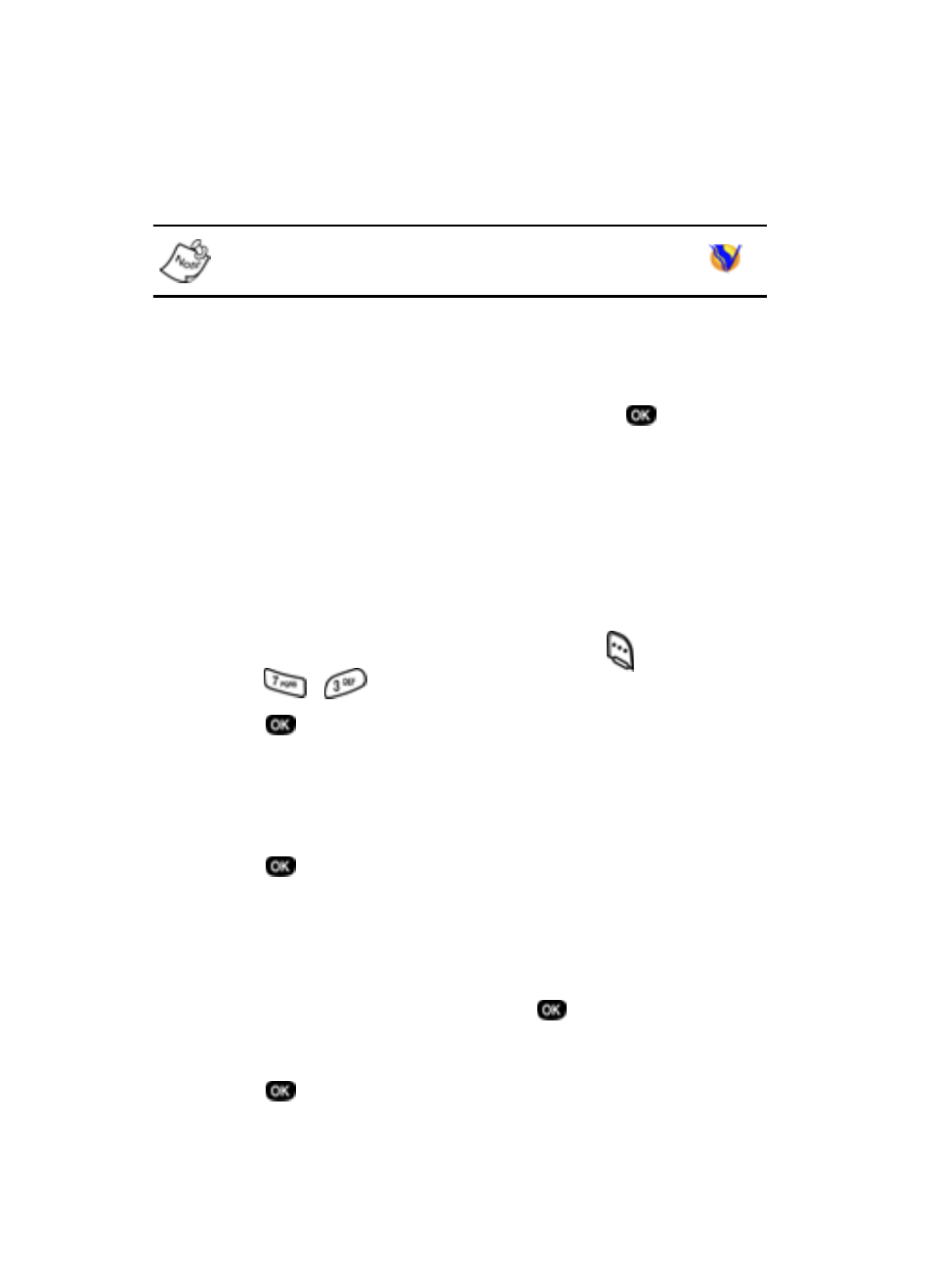
Sounds
89
4.
A list of bells and melodies appears in the display, each
playing as it is highlighted.
Ringers with VibeTonz tracks are highlighted with the
logo.
5.
Use the navigation key to browse through available ring
tones.
6.
When the desired ringer type plays, press
to save
the setting.
Key beep
Use the
Key Beep
menu to adjust the tone volume that your
keypad generates when you press a key.
Key beep volume
1.
In standby mode, press the left soft key (
)
Menu
, then
press ,
for
Key Beep
.
Volume
is highlighted.
2.
Press .
3.
Use the volume keys or the navigation key to set the
volume level for keypad tones. A tone sounds as you
increase or decrease the volume setting.
4.
Press
when the key beep volume setting you want
displays. You’re returned to the
Key Beep
sub menu.
Key beep tone length
1.
While in the Key Beep menu, use the navigation key to
highlight
Tone Length
, then press
.
2.
Use the navigation key to highlight
Long
or
Normal
.
3.
Press
to save your settings.
- Galaxy 3 (128 pages)
- intensity 2 (193 pages)
- Gusto (152 pages)
- E1125 (2 pages)
- C3110 (2 pages)
- SGH-D780 (49 pages)
- SGH-S200 (80 pages)
- SGH-C100 (82 pages)
- SGH-C100 (80 pages)
- E1100T (2 pages)
- SGH-X100 (2 pages)
- SGH-M600 (7 pages)
- SGH-C110 (152 pages)
- B2700 (63 pages)
- C5212 (57 pages)
- SGH-i750 (26 pages)
- SGH-X640 (73 pages)
- SGH-I900C (110 pages)
- E600 (97 pages)
- SGH-M610 (49 pages)
- SGH-E820N (102 pages)
- SGH-X400 (83 pages)
- SGH-E400 (79 pages)
- E2100 (2 pages)
- SGH-X520 (2 pages)
- SCH N391 (75 pages)
- SPH i700 (186 pages)
- SCH-A302 (49 pages)
- A930 (216 pages)
- SCH-A212 (63 pages)
- A790 (226 pages)
- SCH i830 (224 pages)
- 540 (41 pages)
- SCH-A101 (40 pages)
- SPH-A920WSSXAR (272 pages)
- SPH-A840BKSXAR (273 pages)
- SPH A740 (150 pages)
- SCH-X969 (54 pages)
- SCH-2500 (57 pages)
- SPH-N105 (62 pages)
- SCH-470 (46 pages)
- SPH-N300 (167 pages)
- SCH-T300 (180 pages)
- SGH-200 (43 pages)
- GT-C3050 (2 pages)
