Samsung SCH-N330PWVXAR User Manual
Page 115
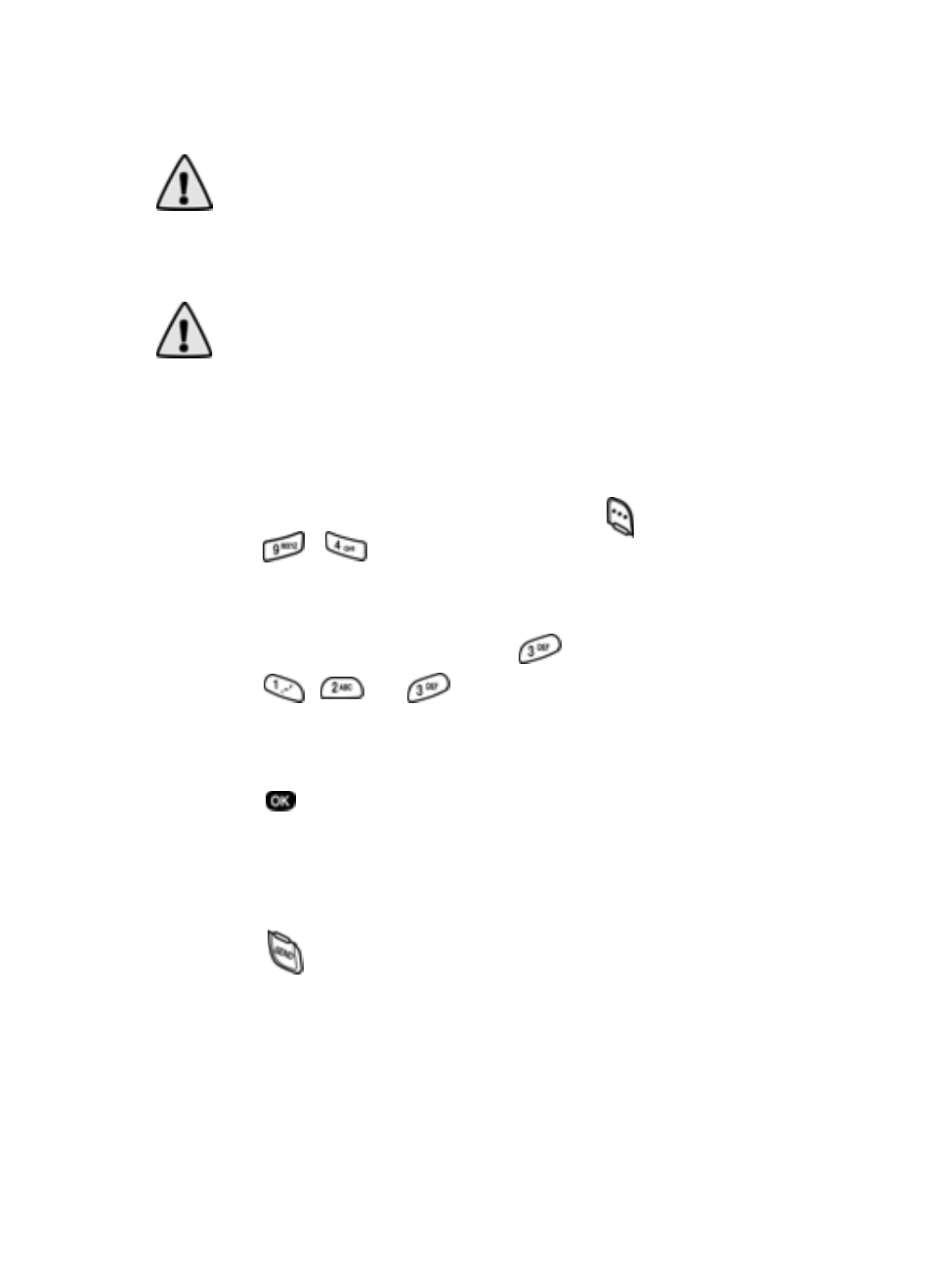
Setup
107
Important! Because of various transmission methods,
network parameters, and user settings necessary to
complete a call from your wireless phone, a connection
cannot always be guaranteed. Therefore, emergency calling
may not be available on all wireless networks at all times.
Important! DO NOT depend on this phone as a primary
method of calling 911 or for any other essential or
emergency communications.
Remember to always turn your phone on and check for
adequate signal strength before placing a call.
S
TORE
EMERGENCY
NUMBERS
1.
In standby mode, press the left soft key (
)
Menu
, then
press ,
for
Security
. You’re prompted to enter
the lock code. The default lock code is the last four digits
of your telephone number.
2.
Enter the lock code, then press
for
Emergency #
.
3.
Press
,
, or
to select one of the three entry
options.
4.
Enter the emergency number (up to 32 digits in length).
5.
Press
to save the number that you entered.
C
ALL
EMERGENCY
NUMBERS
IN
LOCK
MODE
1.
In standby mode, enter the emergency number using
your keypad.
2.
Press
to place the call.
