Samsung SCH-N330PWVXAR User Manual
Page 106
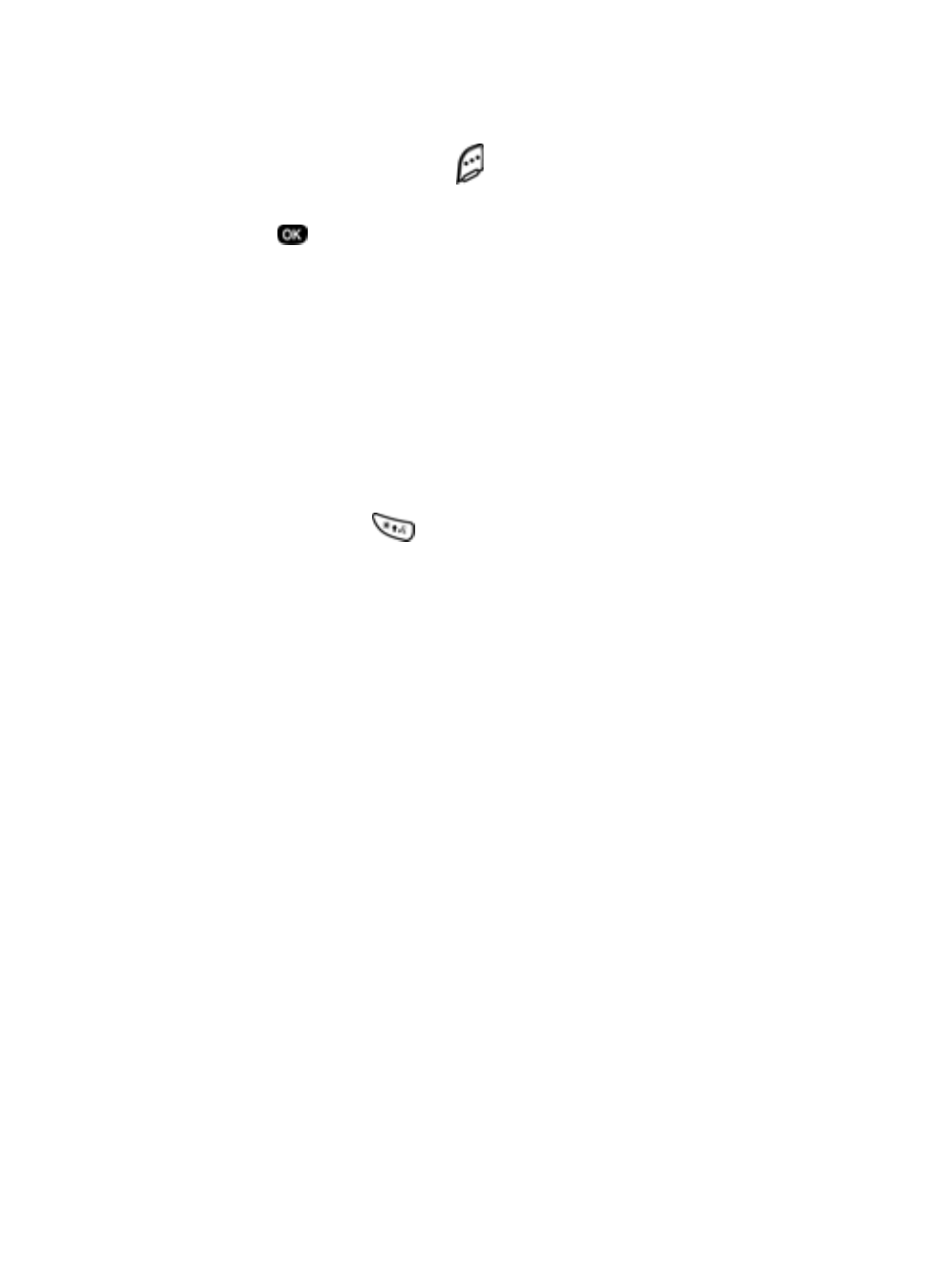
98
4.
Press the right soft key (
)
Stop
once you’re finished
recording. A pop-up menu displays with
Save
highlighted.
5.
Press
to save your voice memo and return to the idle
screen.
For more information about the Voice Memo feature, see
“Voice memo” on page 99.
Display a contact
To display a contact using voice kit commands, follow these
steps.
D
ISPLAY
A
CONTACT
USING
VOICE
KIT
1.
Press and hold
.
“
Say a Command
” appears in the display and is
announced through the speaker.
2.
Say “
Contacts
.”
The phone prompts, “
Name Please
.”
3.
Say the full name of the person you want exactly as it is
entered in your Contacts.
4.
If your phone doesn’t recognize the name, it prompts you
to repeat the name. If your phone cannot find a match, it
displays and announces, “
Sorry No Match Found
.”
5.
When your phone recognizes a match, it repeats the
name and displays the information for the contact you
requested.
- Galaxy 3 (128 pages)
- intensity 2 (193 pages)
- Gusto (152 pages)
- E1125 (2 pages)
- C3110 (2 pages)
- SGH-D780 (49 pages)
- SGH-S200 (80 pages)
- SGH-C100 (82 pages)
- SGH-C100 (80 pages)
- E1100T (2 pages)
- SGH-X100 (2 pages)
- SGH-M600 (7 pages)
- SGH-C110 (152 pages)
- B2700 (63 pages)
- C5212 (57 pages)
- SGH-i750 (26 pages)
- SGH-X640 (73 pages)
- SGH-I900C (110 pages)
- E600 (97 pages)
- SGH-M610 (49 pages)
- SGH-E820N (102 pages)
- SGH-X400 (83 pages)
- SGH-E400 (79 pages)
- E2100 (2 pages)
- SGH-X520 (2 pages)
- SCH N391 (75 pages)
- SPH i700 (186 pages)
- SCH-A302 (49 pages)
- A930 (216 pages)
- SCH-A212 (63 pages)
- A790 (226 pages)
- SCH i830 (224 pages)
- 540 (41 pages)
- SCH-A101 (40 pages)
- SPH-A920WSSXAR (272 pages)
- SPH-A840BKSXAR (273 pages)
- SPH A740 (150 pages)
- SCH-X969 (54 pages)
- SCH-2500 (57 pages)
- SPH-N105 (62 pages)
- SCH-470 (46 pages)
- SPH-N300 (167 pages)
- SCH-T300 (180 pages)
- SGH-200 (43 pages)
- GT-C3050 (2 pages)
