Samsung SCH-N330PWVXAR User Manual
Page 46
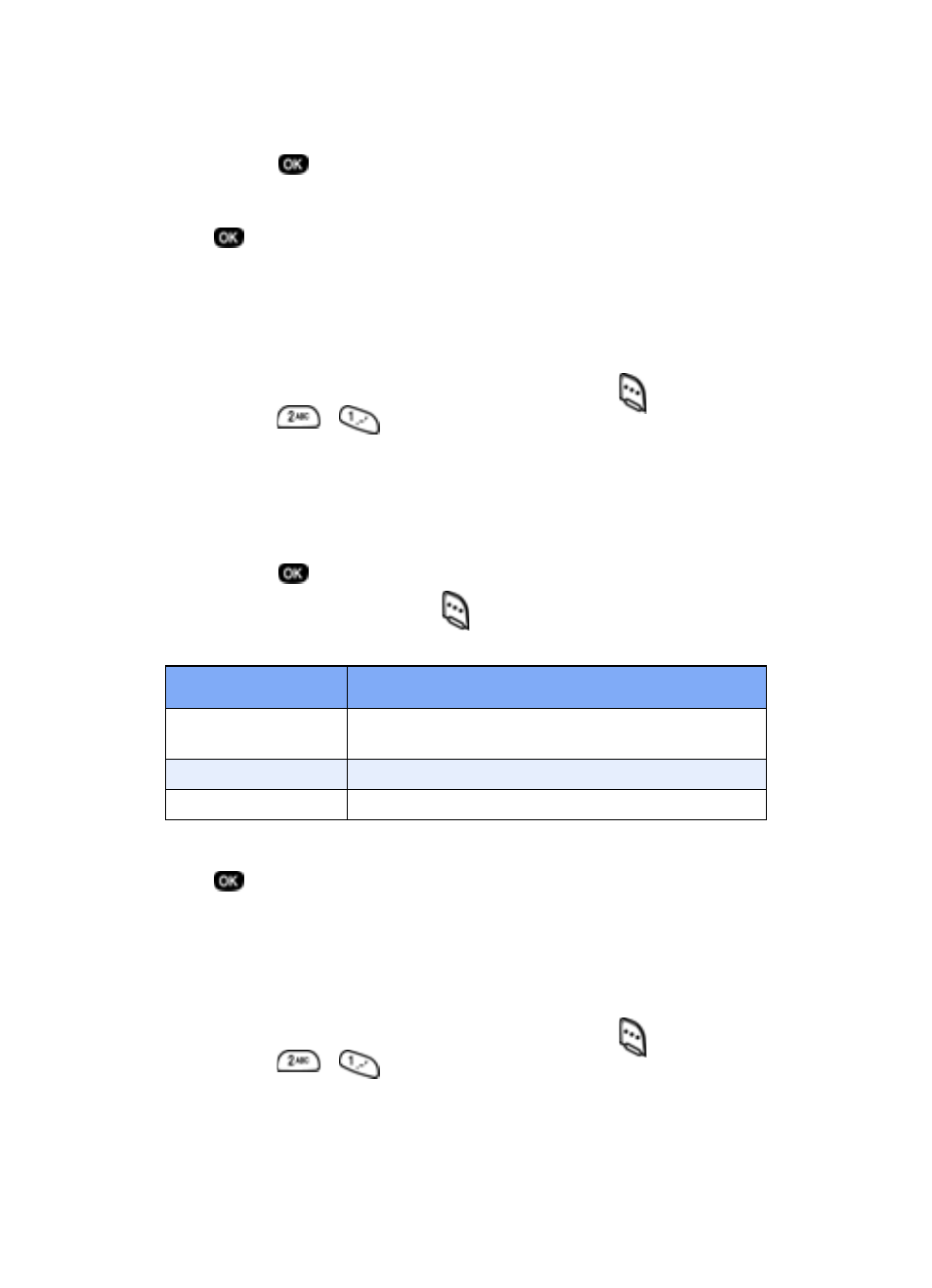
38
5.
Press
to view information about the entry.
6.
Use the navigation key to highlight an option, then press
to enter the option’s sub menu.
Find by entry
This option allows you to find a stored entry by location
number.
1.
In standby mode, press the left soft key (
)
Menu
, then
press , for
Find
.
2.
Use the navigation key to highlight
By Entry
.
3.
Enter the number for your Contact, then use the
navigation key to highlight the entry you want.
4.
Press
to display information about the entry.
5.
Press the left soft key (
)
Option
to display the options
listed in the following table.
6.
Use the navigation key to highlight an option, then press
to enter the option’s sub menu.
Find by group
This option allows you to find a stored entry in a related
group.
1.
In standby mode, press the left soft key (
)
Menu
, then
press ,
for
Find
.
2.
Use the navigation key to highlight
By Group
.
Option
Description
Talk
Dial the first number stored for your contact
or dial a number you have highlighted.
Edit
Edit details of the highlighted name.
Erase
Erase the name and associated information.
