Mobile networks, Call settings, Voicemail service – Samsung SCH-R720ZAAMTR User Manual
Page 84: Voicemail settings, North american dialing, For more information, refer
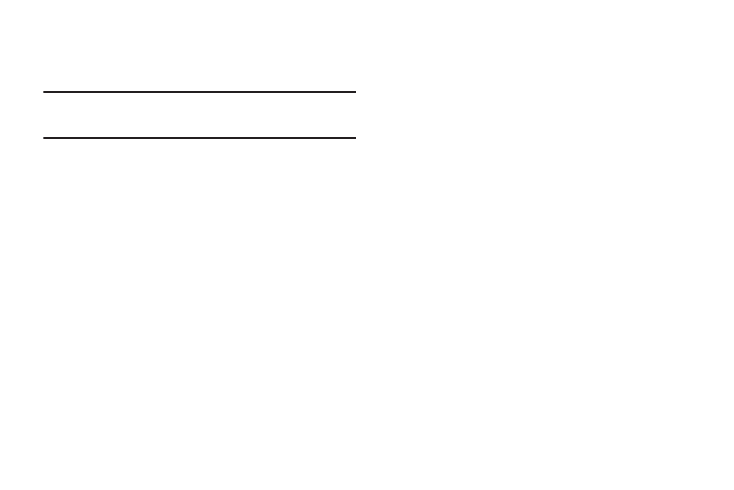
80
Mobile networks
Set options for network selection and data services while
roaming.
Important!: Depending on your service plan, changes you make to Mobile
Networks settings may incur extra charges. Contact your
Wireless Provider for more information.
1.
From the Settings menu, touch Wireless & networks
➔
Mobile networks.
2.
Set these options:
• Data enabled: To activate the data network, this option must be
selected. It is set on by default.
• Data roaming: Enable or disable connections to data services
when your device is roaming on another network. For more
information about roaming, see “Roaming” on page 11.
• System selection: Change the roaming mode for PCS and CDMA
networks.
–
MetroPCS only: Restrict your phone to your home network’s coverage
area. When outside the coverage area, your phone will not roam, and
call functions and other wireless features will not be available.
–
Automatic: Allow your phone to automatically acquire service based on
default settings, using
your Wireless Provider’s
network and the
networks of roaming partners.
Call settings
To access the Call settings menu:
ᮣ
From the Settings menu, touch Call settings.
Voicemail service
This setting sets your Voicemail service to your carrier and is on
my default.
ᮣ
From the Settings menu, touch Call settings
➔
Voicemail
service.
Voicemail settings
This setting allows you to change your Voicemail number
1.
From the Settings menu, touch Call settings
➔
Voicemail
settings.
2.
Enter the number you want to use for voicemail.
3.
Touch OK.
North American dialing
When enabled, this setting replaces + with the International
dialing code except +1.
1.
From the Settings menu, touch Call settings.
2.
Touch North American dialing to add a checkmark and
activate the feature.
