Making calls using call log, Sending messages using call log, Creating or updating contacts using call log – Samsung SCH-R720ZAAMTR User Manual
Page 32: Managing the call log, Deleting call log records, Viewing call durations
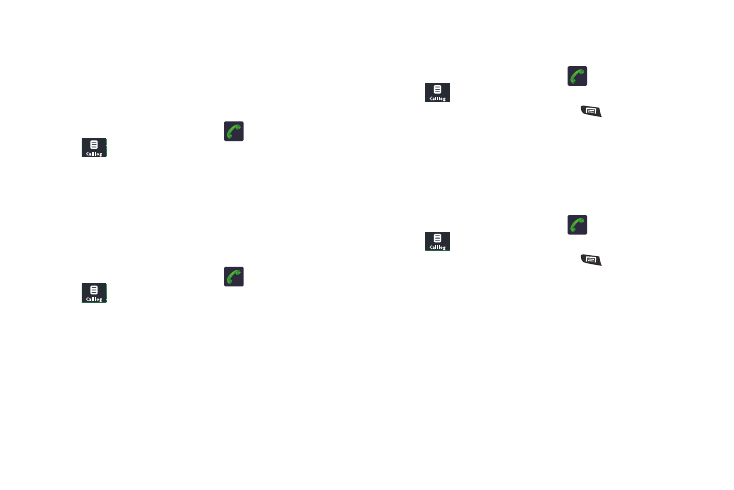
28
Making Calls using Call Log
Return a call, or call a number from a recent call stored in Call
log. (For more information, refer to “Making Calls from Call Log”
on page 26.)
Sending Messages using Call Log
1.
From the Home screen, touch
Phone
➔
Call log.
2.
Touch a call to display details.
3.
Touch Send text message to create a new message, with
the phone number entered in the To list. Continue creating
the message, as desired. (For more information, refer to
“Creating and Sending Messages” on page 40.)
Creating or Updating Contacts Using Call Log
1.
From the Home screen, touch
Phone
➔
Call log.
2.
Touch and hold on a call record, then select Add to
Contacts from the pop-up menu.
3.
Touch Create new contact or touch an existing Contact.
4.
Continue entering contact information. (For more
information, refer to “Contacts” on page 32.)
Managing the Call Log
Deleting Call log records
1.
From the Home screen, touch
Phone
➔
Call log.
2.
While viewing the Call log, press
Menu, then select
Clear call log. You are prompted to confirm the deletion.
3.
Touch OK to delete all call records.
Viewing call durations
View the length of the Last call, all Dialed calls, all Received calls,
or All calls.
1.
From the Home screen, touch
Phone
➔
Call log.
2.
While viewing the Call log, press
Menu, then select
View call timer.
