Replacing the toner cartridge, Toner cartridge – Samsung SL-M4020ND-TAA User Manual
Page 62
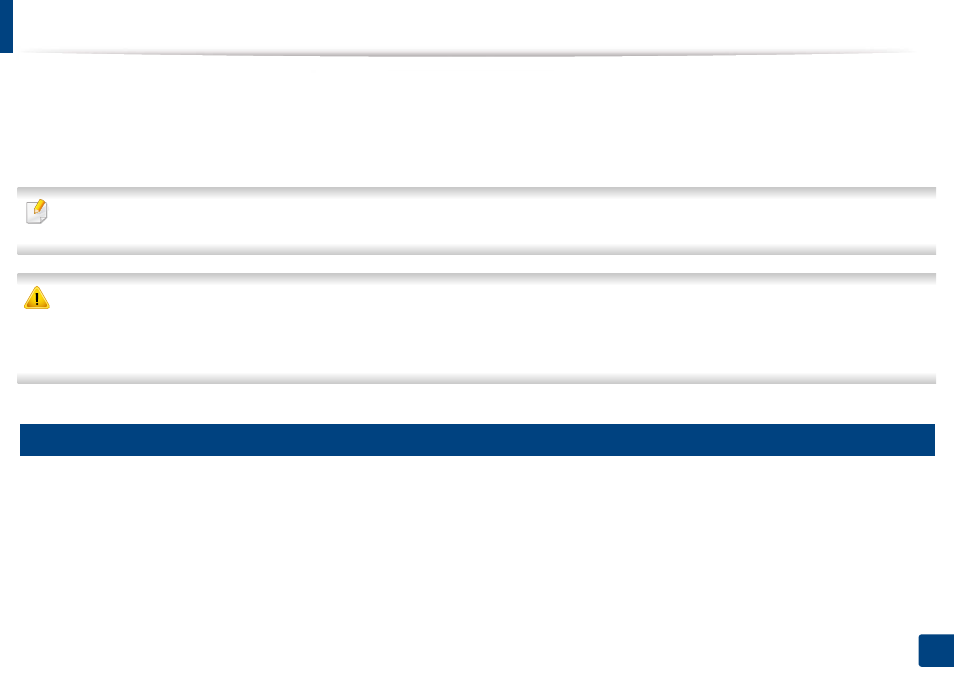
62
3. Maintenance
Replacing the toner cartridge
A toner cartridge has almost reached its estimated cartridge life:
•
The status LED and the toner-related message on the display indicate when the toner cartridge should be replaced.
•
The computer’s Samsung Printing Status Program window appears on the computer telling you when the cartridge is empty (see "Using Samsung Printer Status"
on page 222).
•
Shake the toner cartridge thoroughly, it will increase the initial print quality.
•
Illustrations on this user’s guide may differ from your machine depending on its options or models. Check your machine type (see "Front view" on page 20).
•
To prevent damage to the toner cartridge, do not expose it to light for more than a few minutes. Cover it with a piece of paper, if necessary.
•
Do not touch the green area of the toner cartridge. Use the handle on the cartridge to avoid touching this area.
•
Do not use sharp objects such as a knife or scissors to open the toner cartridge package. They might scratch the drum of the cartridge.
•
If toner gets on your clothing, wipe it off with a dry cloth and wash clothing in cold water. Hot water sets toner into fabric.
6
Toner cartridge
When a toner cartridge has reached the end of life, the machine will stop printing.
