M382xnd/m382xdw/m402xnd, Control panel overview – Samsung SL-M4020ND-TAA User Manual
Page 23
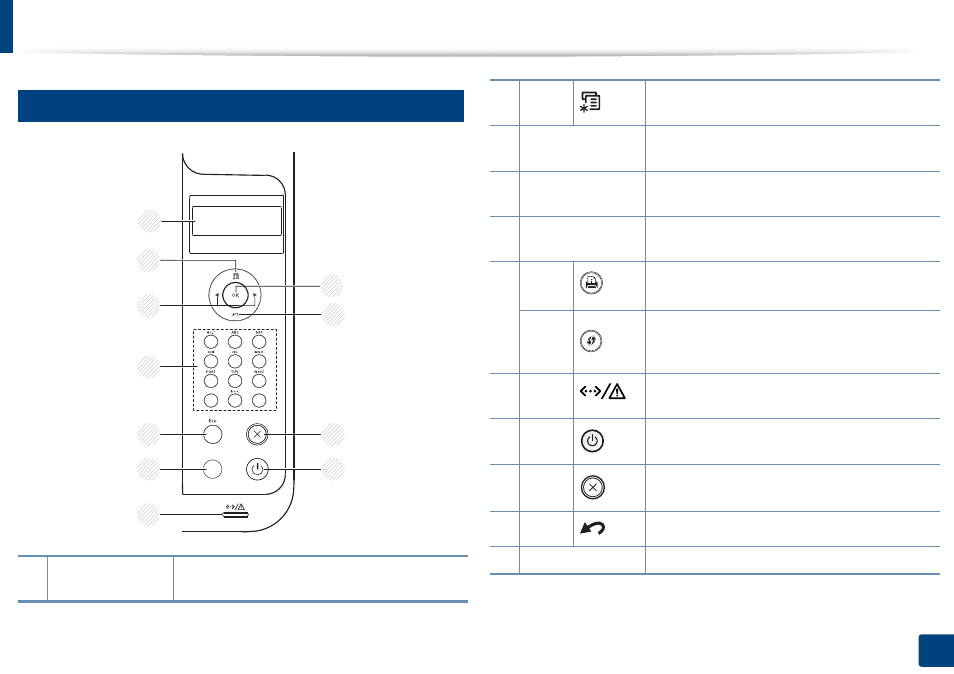
Control panel overview
23
1. Introduction
13
M382xND/M382xDW/M402xND
1
Display screen
Shows the current status and prompts during an
operation.
1
5
6
7
9
8
2
11
10
3
4
2
Menu
Enters menu mode and scrolls through the available
menus (see "Accessing the menu" on page 30).
3
Arrow
Navigates available values by moving to the next or
previous options.
4
Numeric keypad
Use the keypad to enter numbers and characters (see
"Keypad letters and numbers" on page 191).
5
Eco
Turn on the Eco mode to reduce toner consumption
and paper usage (see "Eco printing" on page 49).
6
Info
sheet
Prints a demo page and network configuration
a
page
by pressing this button.
WPS
b
Configures the wireless network connection easily
without a computer (see "Using the WPS button" on
page 148).
7
Status
LED
Indicates the status of your machine (see
"Understanding the status LED" on page 92).
8
Power
You can turn the power on and off with this button.
Or wake up from the power save mode.
9
Cancel
Stops current operation.
10
Back
Sends you back to the upper menu level.
11
OK
Confirms the selection on the screen.
a. M382xND/M402xND only.
b. M382xDW only.
