Managing files in a playlist – Samsung SCH-U440HAAUSC User Manual
Page 75
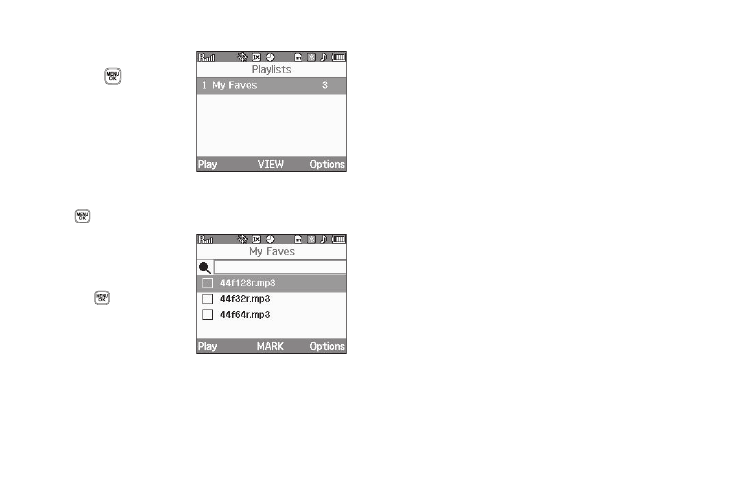
Music Player 72
Managing Files in a Playlist
1.
In standby mode, press
Menu (
), then select
Multimedia
➔
Music
Player
➔
Playlists.
The Playlists screen
appears in the display.
2.
Highlight the playlist
whose file list you wish to change, then press the VIEW key
(
). The selected Playlist's file list appears in the display.
3.
To mark files for
change, highlight each
file and press the MARK
key (
). A check
mark appears in each
selected file’s check
box.
4.
Press the Options soft key. The following options are
available:
• Mark All — Marks all files in this playlist.
• Add Songs — Lets you select songs and add them to this playlist.
• Move to Another List — Lets you select move the marked files in
this list to another playlist.
• Remove From List — Lets you erase marked files from this
playlist. (This option does not erase marked files from your Memory
Card.)
• Song Info — Shows the Title, Artist name, Album name, Genre,
File Name, Encoding Format, Bit rate, File Size, and time and Date
for a marked or highlighted file in this playlist.
