Music player controls, Flip open – Samsung SCH-U440HAAUSC User Manual
Page 71
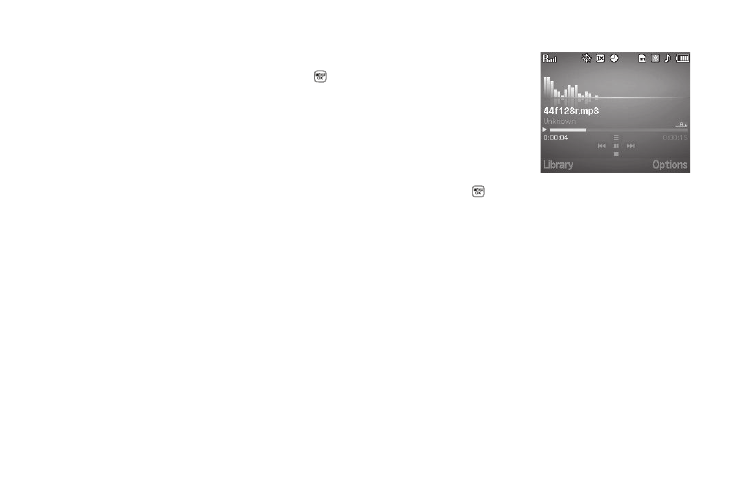
Music Player 68
4.
Highlight a music file, then:
• To play the file, press the Play soft key.
• To select the file for playing or other options, press MARK (
).
• To select and apply any of the following options to the highlighted or
marked music file(s), depending the displayed music file list, press
the Options soft key:
–
Mark All — Marks all listed music files for playing, removal, or
assignment of player settings.
–
Add Songs — Lets you select music files in the All songs screen to
add to the Now Playing list.
–
Add to Playlist — Adds this file to a selected Playlist.
–
Move to Another List — Moves the selected song from the current
Playlist to another Playlist.
–
Remove From List — Removes this file from the current list, but not
from the Memory Card.
–
Erase — Removes this file from the Memory Card and from all lists.
–
Song Info — Lists the title, artist, album, genres, copyright
information, time length, file size, and bit rate of the highlighted music
file.
Select the desired Option.
Music Player Controls
Flip Open
•
Volume key:
–
To play a music file louder,
press the Volume key Up.
–
To play a music file softer,
press the Volume key Down.
•
Navigation key:
–
To pause/resume playing a
music file, press
.
–
To stop playing a music file, press the Down navigation key.
–
To skip play to an earlier music file in the selected list, press the Left
navigation key.
–
To skip play to a later music file in the selected list, press the Right
navigation key.
–
To return to the selected list and choose another music file to play,
press the Up navigation key.
•
Library soft key — Returns you to the Library screen.
•
Options soft key — Shows the following sub-menus and options:
–
Play Mode — Lets you change the play mode from Normal, Shuffle,
Repeat One, Repeat All, or Shuffle Repeat All.
–
Add to Playlist — Moves you to the Playlists menu to let you add a
selected music file to a playlist.
–
Remove From List — Deletes a selected music file from the Now
Playing list or the current Playlist.
