Tips for adapting digit dial, Digit dial adaptation – Samsung SCH-A950WRVXAR User Manual
Page 40
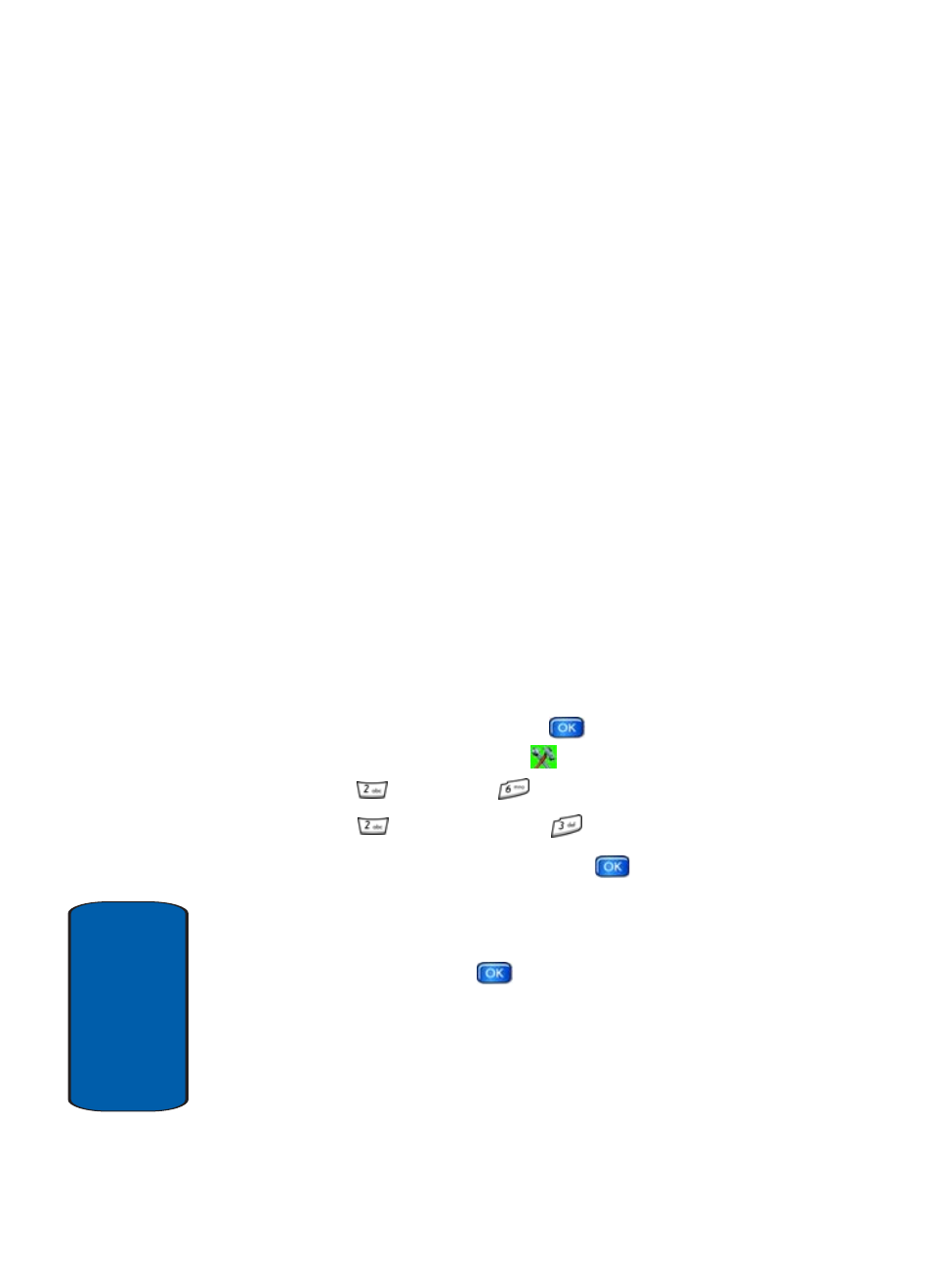
40
Sect
ion 3
Adaptation involves recording several digit sequences to
adapt the system to the unique properties of your voice.
The adaptation process takes about three minutes.
Tips for adapting Digit Dial
•
Adapt digits in a quiet place.
•
Make sure you wait for the beep before starting to speak.
•
Speak clearly, and say each digit distinctly.
•
If you make a mistake while recording a sequence of digits, or if
there is an unexpected noise that spoils the recording, re-
record that sequence.
•
Only adapt digits if you regularly have problems with digit
dialing. Once adapted, digit dialing will not work as well for
other people using your phone.
•
Adapt Digit Dial to your voice.
Digit Dial Adaptation
To access the Adapt Digits menu, follow these steps:
1. At the standby screen, press
MENU. Use the right
navigation key to highlight
SETTINGS & TOOLS.
2. Press
Tools, then
Voice Services.
3. Press
Train Word, then
Digit Dialing.
4. Adapt Digits is highlighted. Press
.
5. A short description of the Adapt Digits displays.
6. Read the description until you are comfortable to
proceed, then press
.
7. Your phone displays the first digit sequence and “Please
say” plays through the speaker followed by the four
digits appearing in the display.
