Voicesignal, Tty voicesignal – Samsung SCH-A950WRVXAR User Manual
Page 36
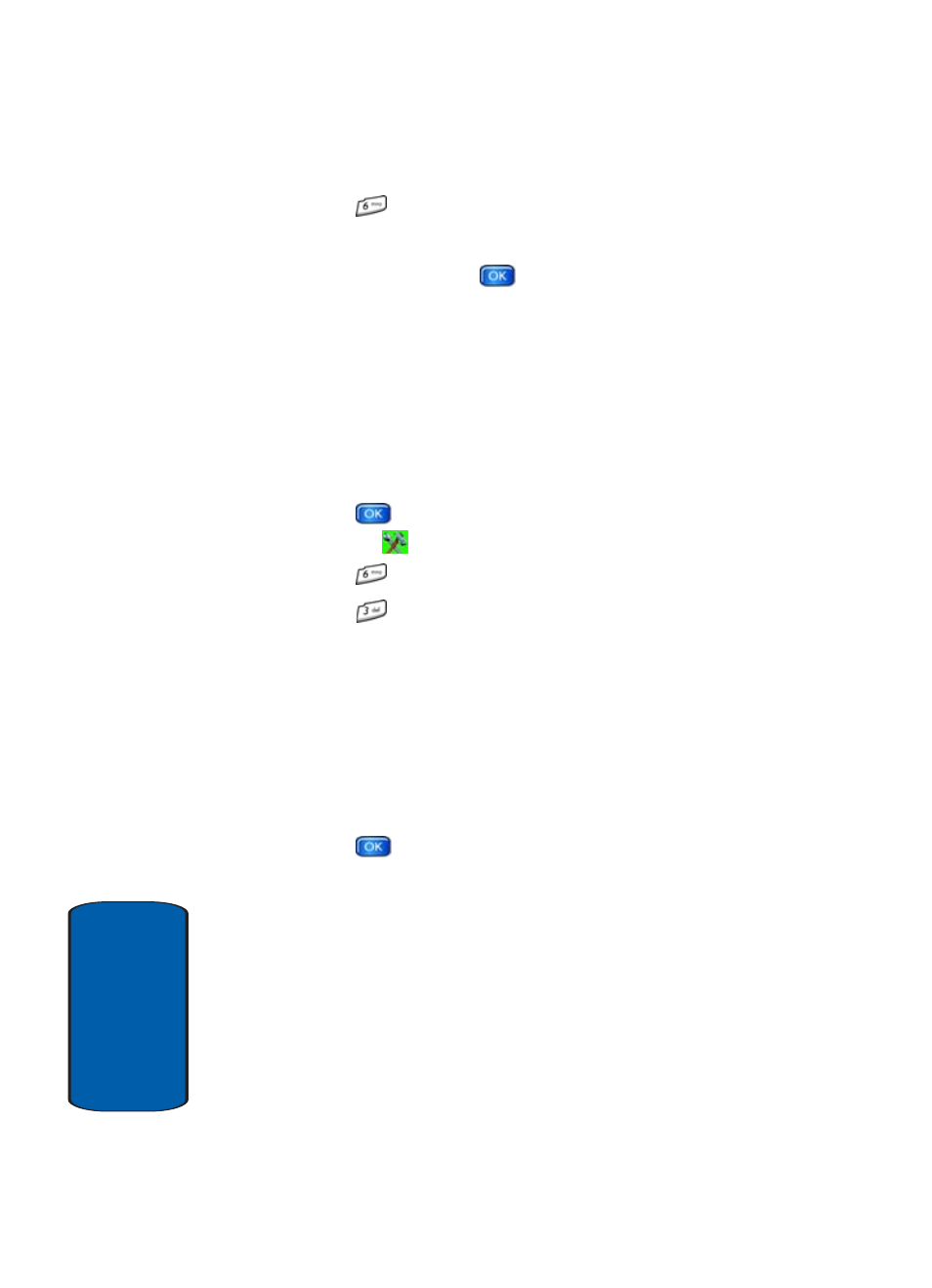
36
Sect
ion 3
3. Press
System Select.
4. Use the up or down navigation keys to choose the setting
you want, and press
.
TTY
Your phone is fully TTY compatible. Connect the TTY
equipment to the headset jack, which is located on the left
side of the phone. Before you can use your phone with a
TTY device, you’ll need to enable TTY functions in the
phone.
1. Press
MENU. Use the right navigation key to
highlight
SETTINGS & TOOLS.
2. Press
Call Settings.
3. Press
TTY Mode. The TTY Mode screen displays.
4. Use the up or down navigation keys to select one of the
following:
• TTY Off
• TTY Full
• TTY Hearing
• TTY Voice
5. Press
to make your selection. The TTY Mode Set
screen displays.
VoiceSignal
VoiceSignal is advanced speech recognition software
that can be used to activate a wide-variety of functions
on your phone. VoiceSignal software automatically voice
activates all contacts for voice dialing and searching, no
pre-recording or training needed. Speak phone numbers
