Manage music – Samsung SCH-A950WRVXAR User Manual
Page 129
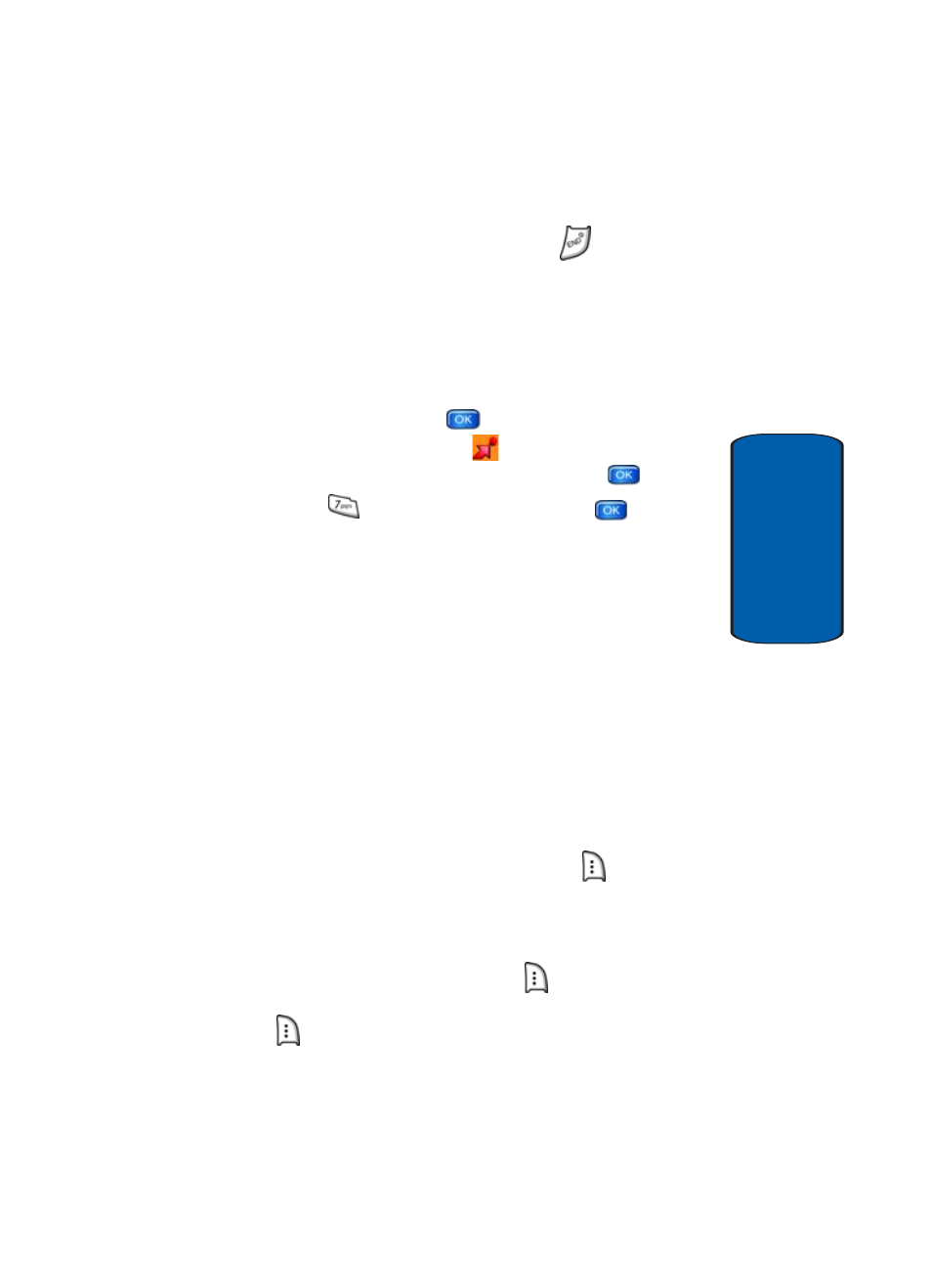
Section 9: Multimedia
129
Get Tunes & Tones
Section 9
10. Disconnect the USB cable.
11. To return to standby mode, press the
key.
Manage Music
This option allows you to view your music sorted by
genre, artist, album title, or song title. You can also create
playlists.
1. In standby mode, press
MENU, use the left
navigation key to highlight
GET IT NOW. The Get
Tunes & Tones menu is highlighted, press
.
2. Highlight
Manage Music and press
.
3. Your Music Library will appear. The following categories
are available:
•
Genres
: This option organizes your songs by music type
(genre). For example, Folk, Rock, Country, Classical, Soul,
Unknown and so on. Each folder will contain all songs within
that genre.
•
Artists
: This option organizes your songs by artist.
•
Albums
: This option organizes your songs by album title.
Even if you only have one song from an album, a folder for the
album will display.
•
Songs
: This option organizes your songs by song title. To add
a song to a playlist, press the right soft key
Options
and
select
Add to playlist
to place the song into one of your
playlists.
•
Playlists
: Any playlists that you have created are displayed in
this option. Press the right soft key
Create
to create a
new playlist. With a playlist highlighted, press the right soft key
Options
to play, edit, rename, or erase the playlist, or to
create a new playlist.
