Get it now – Samsung SCH-A950WRVXAR User Manual
Page 120
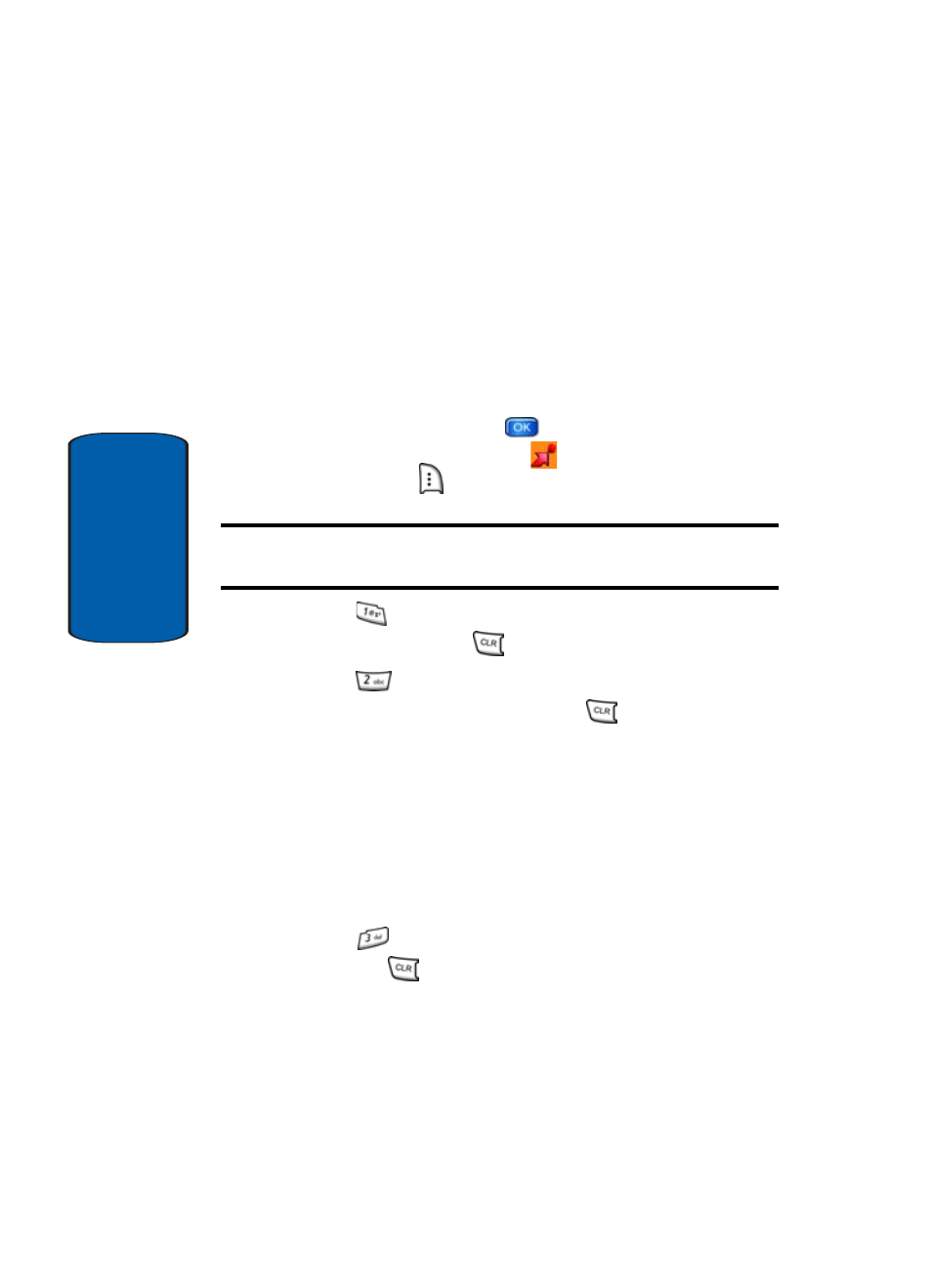
120
Section 9
Get It Now
The Get It Now menu provides sub-menus to GetTunes
& Tones, Get PIX & FLIX, Get Fun & Games, Get News &
Info, and Get Going. You can also view memory info to see
how much space you’ve used (and have left) for stored
media. Use the following steps for each GET IT NOW
sub-menu.
1. In standby mode, press
MENU, use the left
navigation key to highlight
GET IT NOW. Press the
right soft key
Info.
Note: you can directly access the GET IT NOW menu by pressing the right
navigation key while in standby mode.
2. Press
App. Memory to display the memory
available. Press the
key to return.
3. Press
Content Memory to view the memory used
for the following items. Press the
key to return.
• My Ringtones
• My Music
• My Sounds
• My PIX
• My FLIX
• Applications
4. Press
View Log to see the file transfer activity.
Press the
key to return.
- Galaxy 3 (128 pages)
- intensity 2 (193 pages)
- Gusto (152 pages)
- E1125 (2 pages)
- C3110 (2 pages)
- SGH-D780 (49 pages)
- SGH-S200 (80 pages)
- SGH-C100 (80 pages)
- SGH-C100 (82 pages)
- E1100T (2 pages)
- SGH-X100 (2 pages)
- SGH-M600 (7 pages)
- SGH-C110 (152 pages)
- B2700 (63 pages)
- C5212 (57 pages)
- SGH-i750 (26 pages)
- SGH-X640 (73 pages)
- SGH-I900C (110 pages)
- E600 (97 pages)
- SGH-M610 (49 pages)
- SGH-E820N (102 pages)
- SGH-X400 (83 pages)
- SGH-E400 (79 pages)
- E2100 (2 pages)
- SGH-X520 (2 pages)
- SCH N391 (75 pages)
- SPH i700 (186 pages)
- SCH-A302 (49 pages)
- A930 (216 pages)
- SCH-A212 (63 pages)
- A790 (226 pages)
- SCH i830 (224 pages)
- 540 (41 pages)
- SCH-A101 (40 pages)
- SPH-A920WSSXAR (272 pages)
- SPH-A840BKSXAR (273 pages)
- SPH A740 (150 pages)
- SCH-X969 (54 pages)
- SCH-2500 (57 pages)
- SPH-N105 (62 pages)
- SCH-470 (46 pages)
- SPH-N300 (167 pages)
- SCH-T300 (180 pages)
- SGH-200 (43 pages)
- GT-C3050 (2 pages)
