Basic recording – Samsung SC-D107-XAP User Manual
Page 37
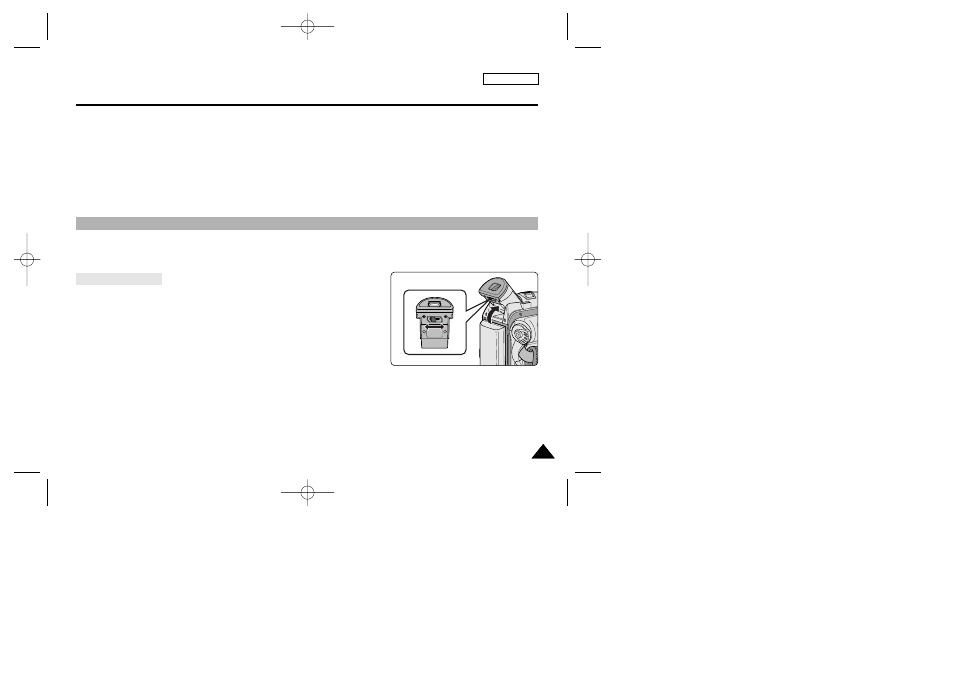
33
33
ENGLISH
Basic Recording
8. Press the ENTER button again.
■
You may select NORMAL or SUPER in the BRIGHT SELECT feature and press the ENTER button to save the setting.
■
Use the MENU DIAL to adjust the value of BRIGHT ADJUST and COLOR ADJUST.
■
You can set values for BRIGHT ADJUST between 00 ~ 35 and COLOR ADJUST between 00 ~ 35.
9. Press the MENU button to finish the setting.
✤ In the PLAYER mode, the VIEWFINDER will work when the LCD is closed.
✤ In the CAMERA mode, the VIEWFINDER will work when the LCD is closed or rotated counterclockwise 180°.
Adjusting the Focus
Use the focus adjustment knob of the VIEWFINDER to focus the picture.
(refer to figure )
Using the VIEWFINDER
00762B SCD107 SEA (28~59) 3/8/04 9:19 AM Page 33
This manual is related to the following products:
