Digital still camera mode, 數位靜態相機模式, English – Samsung SC-DC165-XAA User Manual
Page 93: Setting the file number (file no.)
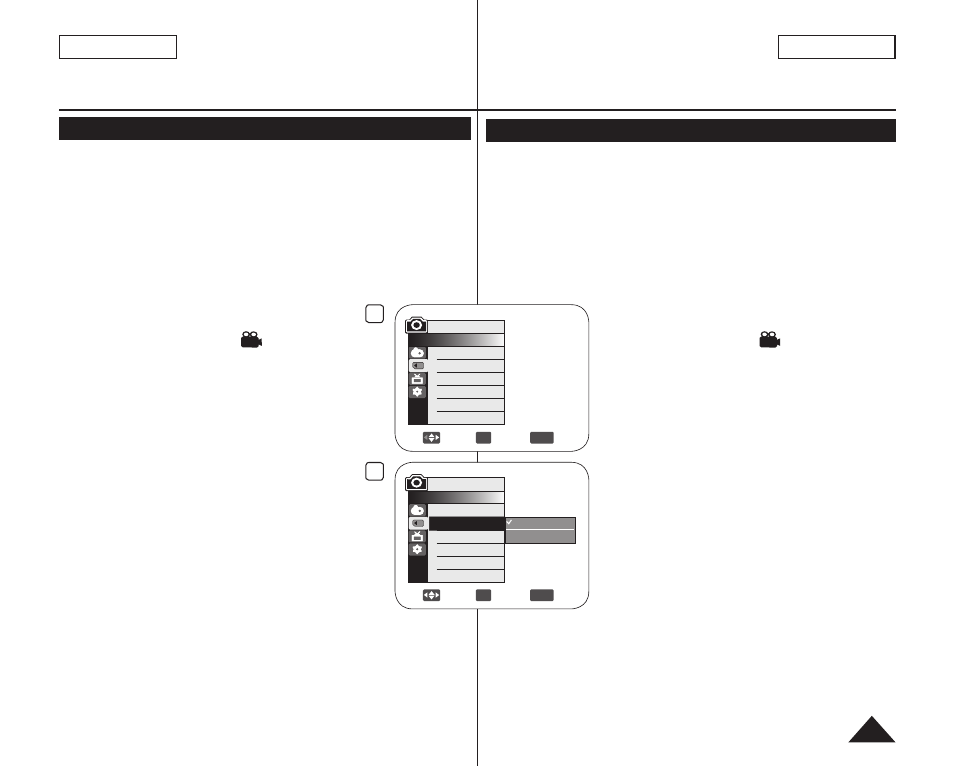
4
Move
OK
Select
MENU
Exit
M.Cam Mode
►Memory
Photo Quality
File No.
►Super Fine
►Series
6
Move
OK
Select
MENU
Exit
Series
Reset
M.Cam Mode
►Memory
Photo Quality
File No.
ENGLISH
93
Digital Still Camera Mode
Setting the File Number (File No.)
File Number setting works only in
M.Cam Mode. page 26
File Numbers are given to images in the order they were recorded
when they are stored on the Memory Card.
File numbers may be set as follows:
-
named as the next number in the sequence.
-
the file numbering starts from 0001.
1. Set the
[Mode] switch to [CARD].
2. Set the
[Power] switch to [
(Camera)].
3. Press the
[MENU] button.
The menu list will appear.
4. Move the
[Joystick] up or down to select
5. Move the
[Joystick] up or down to select
6. Move the
[Joystick] up or down to select the
desired option (
Series or Reset), then press
the
[Joystick(OK)].
The selected option is applied.
7. To exit, press the
[MENU] button.
臺 灣
數位靜態相機模式
設定檔案編號(File No.)
檔案編號設定僅限在 M.Cam Mode下操作。第 26 頁
將為影像提供檔案編號以便在儲存到記憶卡上時記錄。
檔案編號可設定如下:
-
命名。
-
0001 開始。
1. 設定 [Mode] 開關為 [CARD]。
2. 設定 [Power] 開關為 [
(Camera)]。
3. 按下 [MENU] 按鈕。
選單清單將會顯示。
4. 向上或向下移動 [Joystick] 以選擇
5. 向上或向下移動 [Joystick] 以選擇
6. 向上或向下移動 [Joystick] 以選擇想要
的選項(Series 或 Reset),然後按下
[Joystick(OK)]。
所選的選項將會套用。
7. 若要退出請按 [MENU] 按鈕。
