Digital still camera mode, 數位靜態相機模式, English – Samsung SC-DC165-XAA User Manual
Page 104: Marking images for printing (print mark)
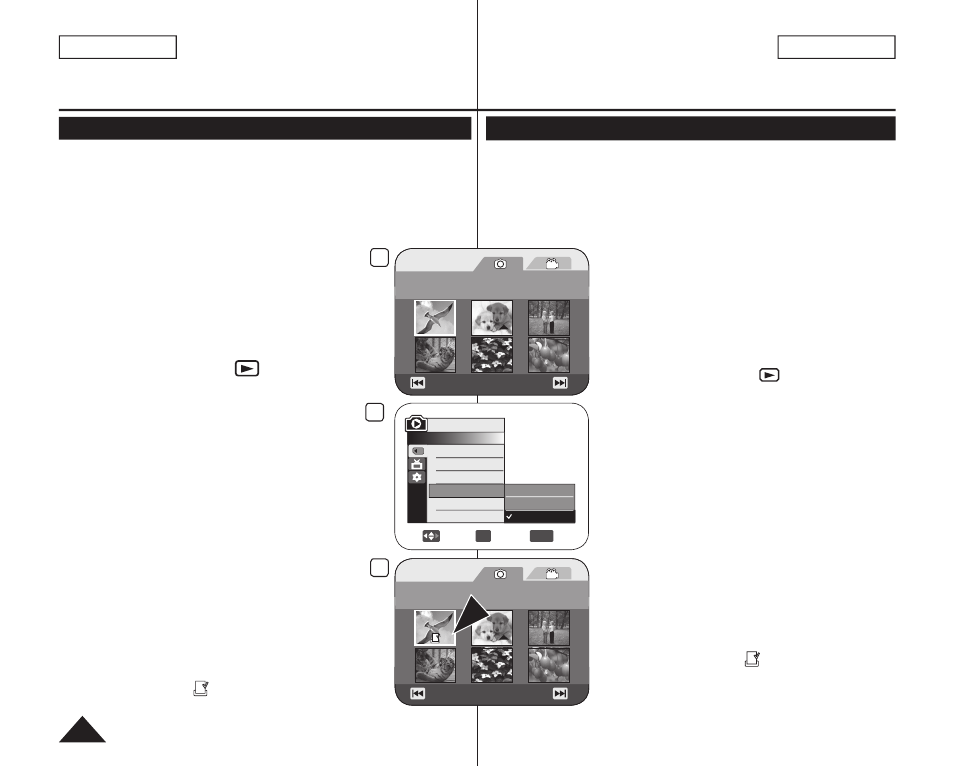
3
Photo
100-0001
[1/10]
Previous Page Next Page
9
Photo
100-0001
[1/10]
5
Previous Page Next Page
8
Move
OK
Select
MENU
Exit
M.Player Mode
►Memory
Delete
Delete All
Protect
Print Mark
Format
All Off
All Files
This File 005
ENGLISH
104
Digital Still Camera Mode
Marking Images for Printing (Print Mark)
The
Print Mark function works only in M.Player Mode. page 26
This DVD Camcorder supports the DPOF (Digital Print Order Format)
print format.
You can automatically print images recorded on a Memory Card with
a printer supporting DPOF.
Setting the Print Mark is only available when using a memory card.
There are 2 ways to make a Print Mark.
-
photo image displayed on the LCD Screen. It
can be set up to 999.
-
stored images.
1. Set the
[Mode] switch to [CARD].
2. Set the
[Power] switch to [
(Player)].
The thumbnail index of photo images
appears. If there are no recorded images on
the Memory Card, the
will appear.
3. Use the
[Joystick] to search for the photo
image that you want to mark.
4. Press the
[MENU] button.
The menu list will appear.
5. Move the
[Joystick] up or down to select
6. Move the
[Joystick] up or down to select
Mark>, then press the [Joystick(OK)].
7. Move the
[Joystick] up or down to select
desired option (
All Off, All Files or This File),
then press the
[Joystick(OK)].
8. If you select
up or down to select the quantity, then press the
[Joystick(OK)].
9. To exit, press the
[MENU] button.
Print Mark icon(
) and number of prints
are displayed.
臺 灣
數位靜態相機模式
標記要列印的影像(Print Mark)
Print Mark 功能僅限在 M.Player Mode 下操作。第 26 頁
DVD 攝錄放影機支援 DPOF(數位列印順序格式)列印格式。
您可以使用支援 DPOF 的印表機來自動列印錄製在記憶卡上的
影像。
僅有使用記憶卡時才能設定列印標記。
製作列印標記的方式有 2 種:
-
上的相片影像設定列印標記。它可設定多
達 999 個。
-
一份。
1. 設定 [Mode] 開關為 [CARD]。
2. 設定 [Power] 開關為 [
(Player)]。
靜態影像的縮圖索引會顯示。如果記憶卡
內沒有錄製影像,
顯示。
3. 使用 [Joystick] 搜尋要標記的靜態影像。
4. 按下 [MENU] 按鈕。
選單清單將會顯示。
5. 向上或向下移動 [Joystick] 以選擇
6. 向上或向下移動 [Joystick] 以選擇
7. 向上或向下移動 [Joystick] 以選擇想要的選
項(All Off、All Files 或 This File),然後
按下 [Joystick(OK)]。
8. 向上或向下移動 [Joystick] 以選擇
9. 若要退出請按 [MENU] 按鈕。
列印標記圖示(
)和列印張數將會
顯示。
