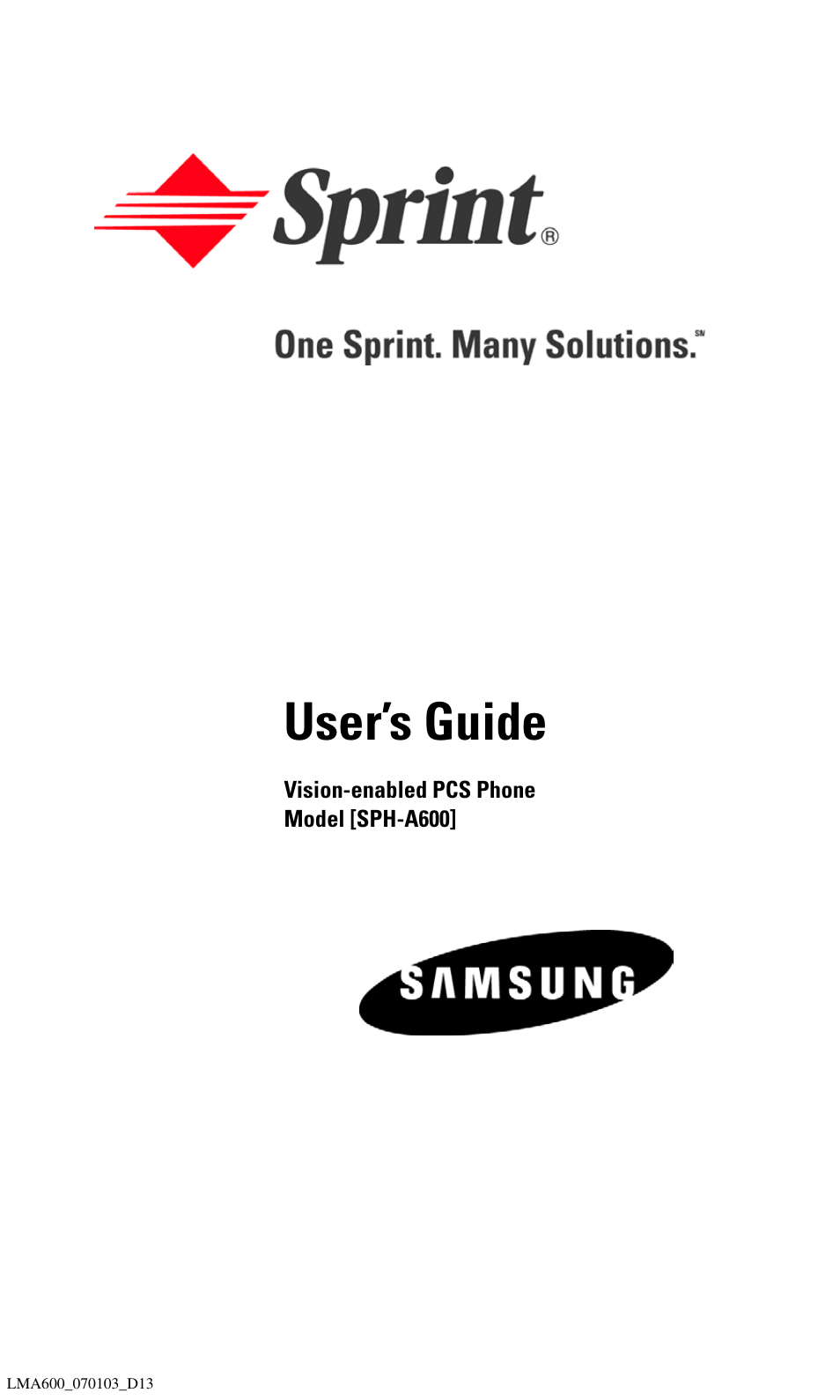Samsung SPH-A600ZSSXAR User Manual
User’s guide
Table of contents
Document Outline
- Table of Contents
- Welcome to Sprint
- Introduction
- Getting Started
- Understanding Your PCS Phone
- Your PCS Phone: The Basics
- Controlling Your Phone’s Settings
- Setting Your Phone’s Security
- Controlling Your Roaming Experience
- Navigating Through Menus
- Managing Call History
- Using the Internal Phone Book
- Internal Phone Book Entry Options
- Entering Text
- Adding a New Internal Phone Book Entry
- Finding Internal Phone Book Entries
- Adding a Phone Number to an Internal Phone Book Entry
- Editing an Internal Phone Book Entry’s Phone Number
- Selecting a Ringer Type for an Entry
- Secret Internal Phone Book Entries
- Dialing PCS Services
- Personal Organizer
- Adding an Event to the Scheduler
- Event Alerts
- Viewing Events
- Erasing a Day’s Events
- Going to Today’s Scheduler Menu
- Purging Events
- Purging All Events
- Using the Calculator
- Using the Alarm Clock
- Using the Memo Pad
- World Time
- Countdown
- Activating Voice Recognition
- Digit Dial
- Using Name Dial
- Using Name Lookup
- Recording Memos
- Using Your Phone’s Voice Services
- Using Your Phone’s Camera
- Using PCS Service Features
- PCS Service Features: The Basics
- PCS VisionSM
- Getting Started With PCS Vision
- Picture MailSM
- Messaging
- Messages
- PCS Mail
- PCS Short Mail
- Chat
- Downloading Games, Ringers, and Screen Savers
- Games
- Ringers
- Screen Savers
- Web
- PCS Business ConnectionSM Personal Edition
- PCS Vision FAQs
- Getting Started With PCS Voice Command
- Creating Your Own Address Book
- Making a Call With PCS Voice Command
- PCS Voice CommandSM
- Safety Guidelines and Warranty Information
- Index