Selecting a key tone – Samsung SPH-A600ZSSXAR User Manual
Page 36
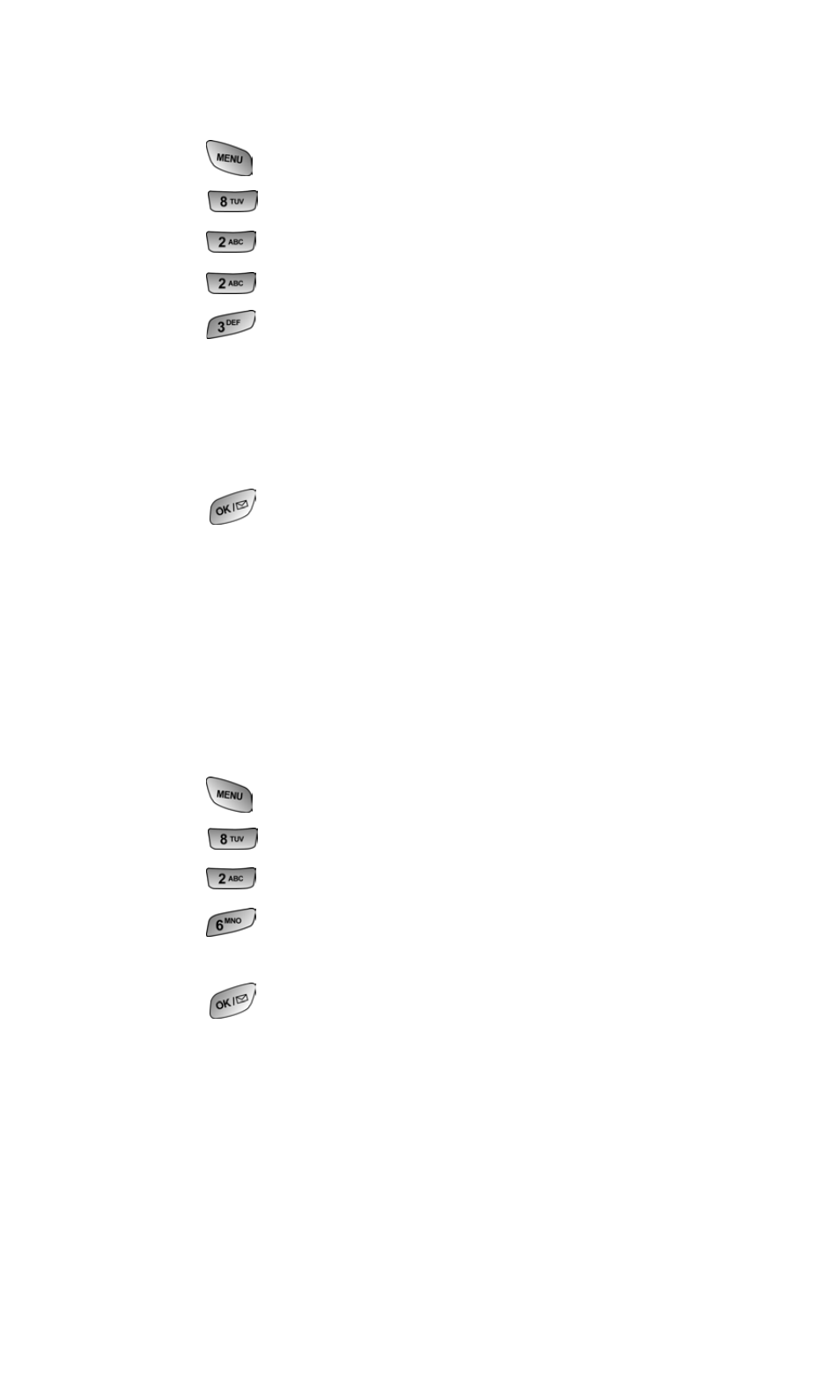
Section 2: Understanding Your PCS Phone
2B: Controlling Your Phone’s Settings
28
Selecting Ringer Types for Schedule
To select a ringer type for schedules:
1. Press
for Main Menu.
2. Press
for Settings.
3. Press
for Sounds.
4. Press
for Ringer Type.
5. Press
for Schedule.
6. Press the navigation button left or right to select Ring
Tones, Melodies, or Downloaded ringers.
7. Press the navigation button down and then left or right to
select the desired Ringer.
8. Press
to Save.
Selecting a Key Tone
Your phone offers a number of options for selecting the audible
tones accompanying a key press. Longer tone lengths may be
better for tone recognition when dialing voicemail or other
automated systems, or you may choose from other more
entertaining options.
To select a key tone:
1. Press
for Main Menu.
2. Press
for Settings.
3. Press
for Sounds.
4. Press
for Tone Length.
5. Select Short or Long using the navigation key.
6. Press
to Save.
- Galaxy 3 (128 pages)
- intensity 2 (193 pages)
- Gusto (152 pages)
- E1125 (2 pages)
- C3110 (2 pages)
- SGH-D780 (49 pages)
- SGH-S200 (80 pages)
- SGH-C100 (82 pages)
- SGH-C100 (80 pages)
- E1100T (2 pages)
- SGH-X100 (2 pages)
- SGH-M600 (7 pages)
- SGH-C110 (152 pages)
- B2700 (63 pages)
- C5212 (57 pages)
- SGH-i750 (26 pages)
- SGH-X640 (73 pages)
- SGH-I900C (110 pages)
- E600 (97 pages)
- SGH-M610 (49 pages)
- SGH-E820N (102 pages)
- SGH-X400 (83 pages)
- SGH-E400 (79 pages)
- E2100 (2 pages)
- SGH-X520 (2 pages)
- SCH N391 (75 pages)
- SPH i700 (186 pages)
- SCH-A302 (49 pages)
- A930 (216 pages)
- SCH-A212 (63 pages)
- A790 (226 pages)
- SCH i830 (224 pages)
- 540 (41 pages)
- SCH-A101 (40 pages)
- SPH-A920WSSXAR (272 pages)
- SPH-A840BKSXAR (273 pages)
- SPH A740 (150 pages)
- SCH-X969 (54 pages)
- SCH-2500 (57 pages)
- SPH-N105 (62 pages)
- SCH-470 (46 pages)
- SPH-N300 (167 pages)
- SCH-T300 (180 pages)
- SGH-200 (43 pages)
- GT-C3050 (2 pages)
