Viewing the display, Viewing the menus, Using the tools button – Samsung LN37A450C1XZP User Manual
Page 23
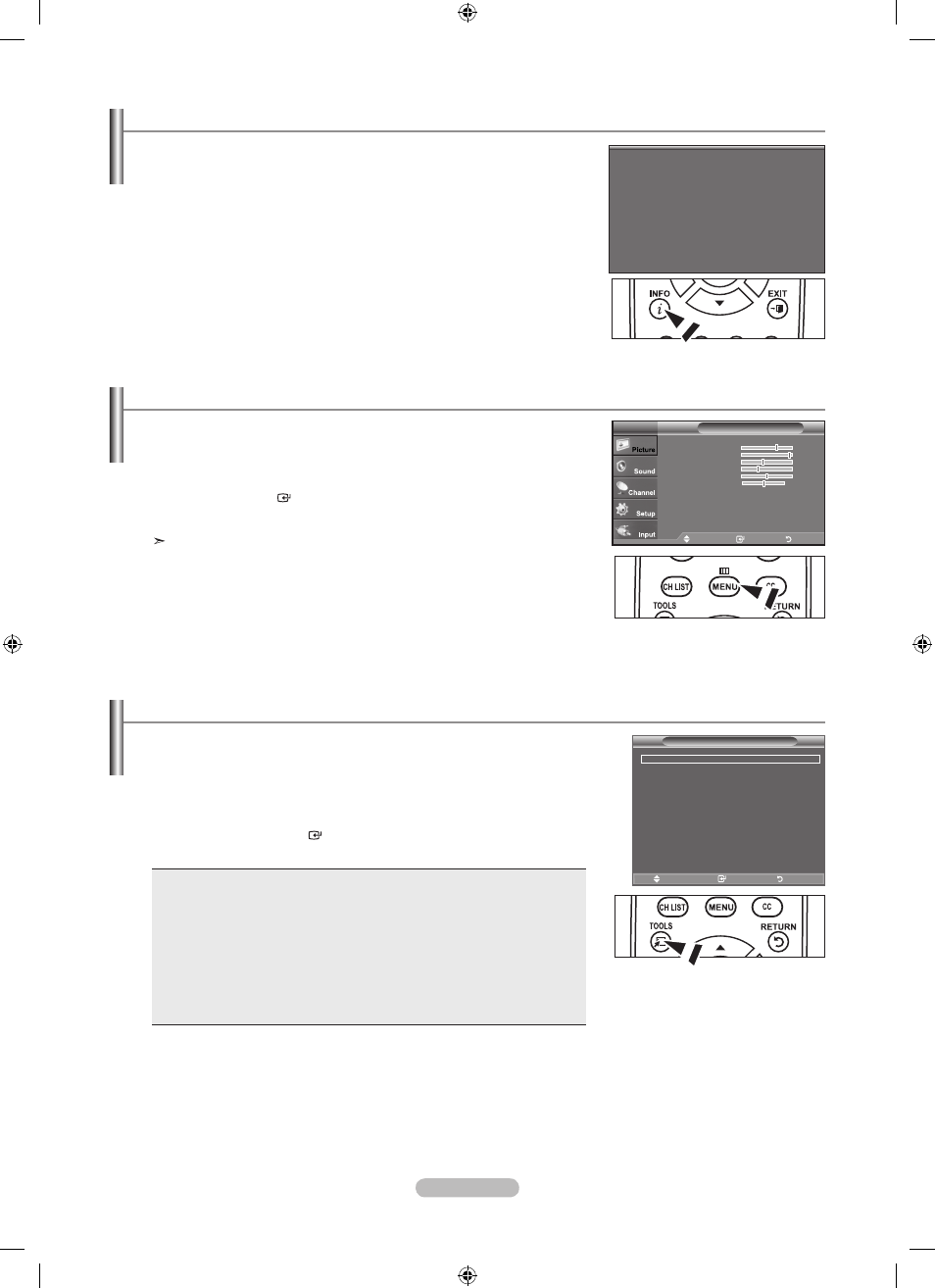
English - 2
Viewing the Display
1. Press the INfO button on the remote control.
The TV will display the channel, the type of sound,
and the status of certain picture and sound settings.
Press the
INfO button once more or wait approximately 10 seconds and the
display disappears automatically.
➣
The display identifies the current channel and the status of certain audio-video settings.
Viewing the Menus
1. With the power on, press the MENU button.
The main menu appears on the screen. The menu’s left side has icons:
Picture, Sound, Channel, Setup, Input.
2. Press the ▲ or ▼ button to select one of the icons.
Then press the
ENtER button to access the icon’s sub-menu.
3. Press the ExIt button to exit.
The on-screen menus disappear from the screen after about one minute.
Air 7
Mono
Picture
: Standard
Sound
: Custom
MtS
: Stereo
SRS tS xt
: Off
05 : 54 pm
Move
Enter
Exit
Mode
: Standard
►
backlight
7
Contrast
5
brightness
45
Sharpness
40
Color
50
tint G 50
R 50
Detailed Settings
►
Picture Options
►
Reset
: OK
►
Picture
tV
Using the tOOLS button
You can use the
tOOLS button to select your frequently used functions quickly and easily.
The “Tools” menu changes depending on which external input mode you are viewing.
1. Press the tOOLS button.
The “Tools” menu will appear.
2. Press the ▲ or ▼ button to select a menu.
3. Press the ▲/▼/◄/►/ENtER buttons to display, change, or use the selected items.
For a more detailed description of each function, refer to the corresponding page.
• Anynet+ (HDMI-CEC): see page 51
• Picture mode: see page 24
• Sound mode: see page 34
• Sleep Timer: see page 45
• SRS TS XT: see page 35
• Energy Saving: see page 49
• MTS: see page 36
• PIP: see page 33
• Auto Adjustment: see page 42
Anynet+ (hDMI-CEC)
Picture Mode
: Standard
Sound Mode
: Custom
Sleep timer
: Off
SRS tS xt
: Off
Energy Saving
: Off
MtS
: Mono
Move
Enter
Exit
tools
BN68-01395E-Eng.indd 21
2008-03-24 ¿ААь 11:35:22
