Widget settings – Samsung SGH-T929ZKDTMB User Manual
Page 46
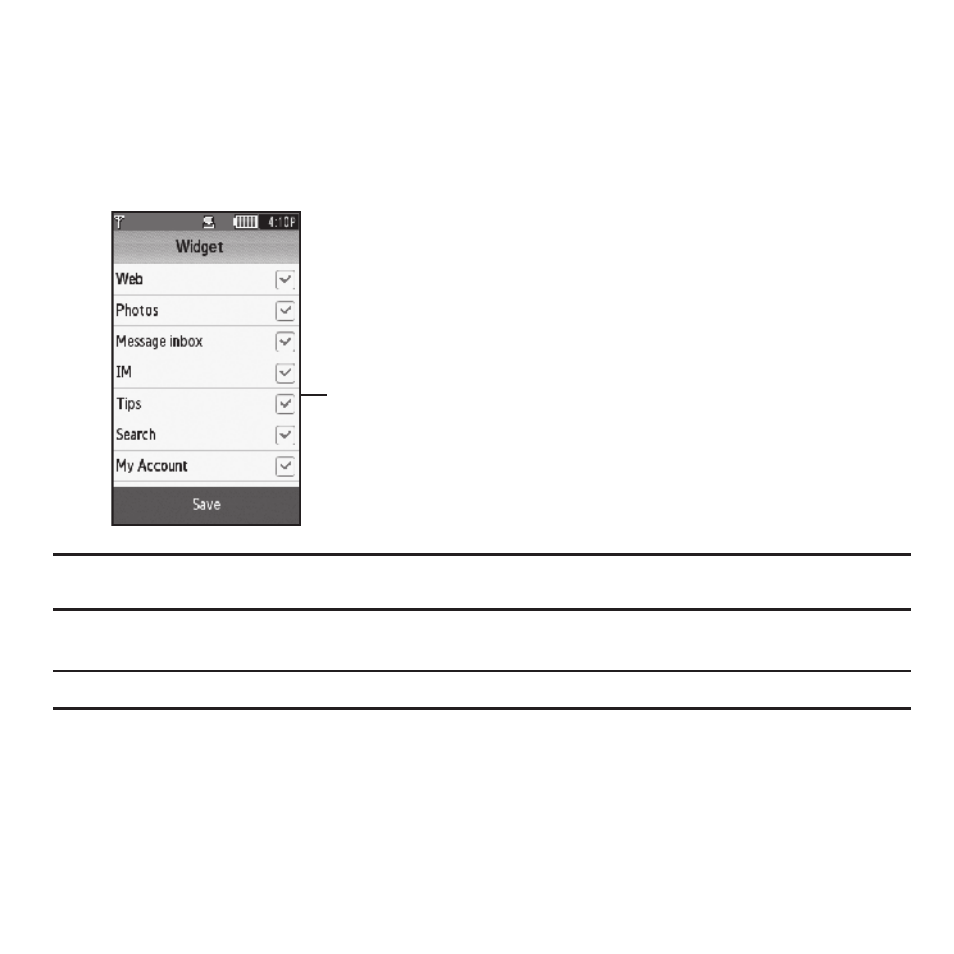
43
Widget Settings
To select which items display or hide in the Widget bar:
1.
From Idle mode, touch Settings
➔
Widget.
2.
Touch the check box to place a check mark next to the Widget you want to display.
Note: By default fourteen of the widgets are checked and display, and five of the widgets require activation. For more information, refer
3.
Touch the check box again to remove the check mark and hide the widget.
Note: For more information, refer to “Widget” on page 142.
Touch a checkbox
to active this Widget
This manual is related to the following products:
