Samsung SGH-T929ZKDTMB User Manual
Page 127
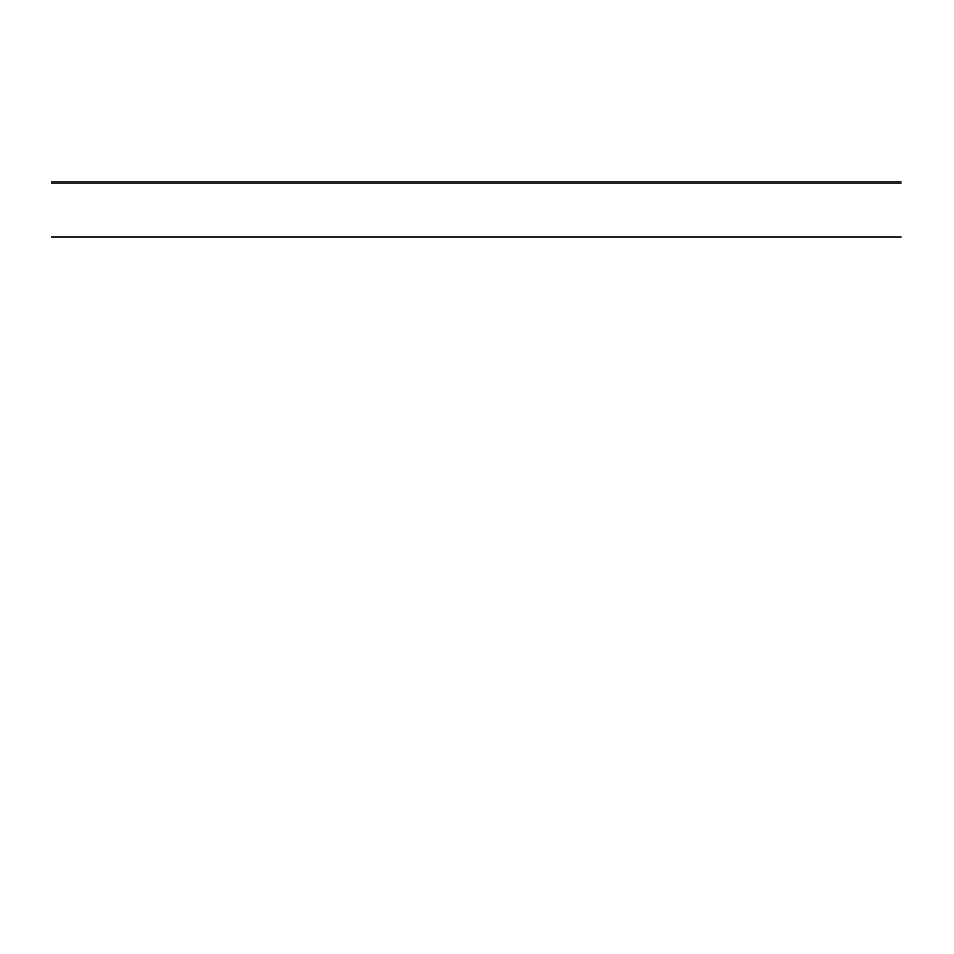
Camera 124
Renaming a Photo
1.
In Idle mode, touch Menu
➔
Photos.
When you access this menu, your phone displays the photos in Line view or Thumbnail view, depending on
which mode you select.
Tip: You can also navigate by touching the Photos Widget in the Widget bar, or by touching Menu
➔
Applications
➔
Files
➔
Images
➔
Photos.
2.
Touch More
➔
Rename.
3.
Touch the photo you want to rename.
4.
Touch the Back icon to erase the name and enter a new name for this photo, then touch Done.
5.
Touch Done.
Bluetooth Visibility
This option allows you to share the selected photo with another Bluetooth device.
1.
In Idle mode, touch Menu
➔
Applications
➔
Files
➔
Images
➔
Photos.
When you access this menu, your phone displays the photos in Line view or Thumbnail view, depending on
which mode you select.
2.
Touch More
➔
Bluetooth visibility.
3.
Touch the photo you want to share with other Bluetooth devices.
The Bluetooth icon displays to the right of the selected photo.
4.
Touch Done.
Locking a Photo
Locking a photo prevents deletion of the file.
1.
In Idle mode, touch Menu
➔
Applications
➔
Files
➔
Images
➔
Photos.
When you access this menu, your phone displays the photos in Line view or Thumbnail view, depending on
which mode you select.
