Lcd brightness, Lcd color, Auto power off – Samsung SC-MX10A-XAP User Manual
Page 71
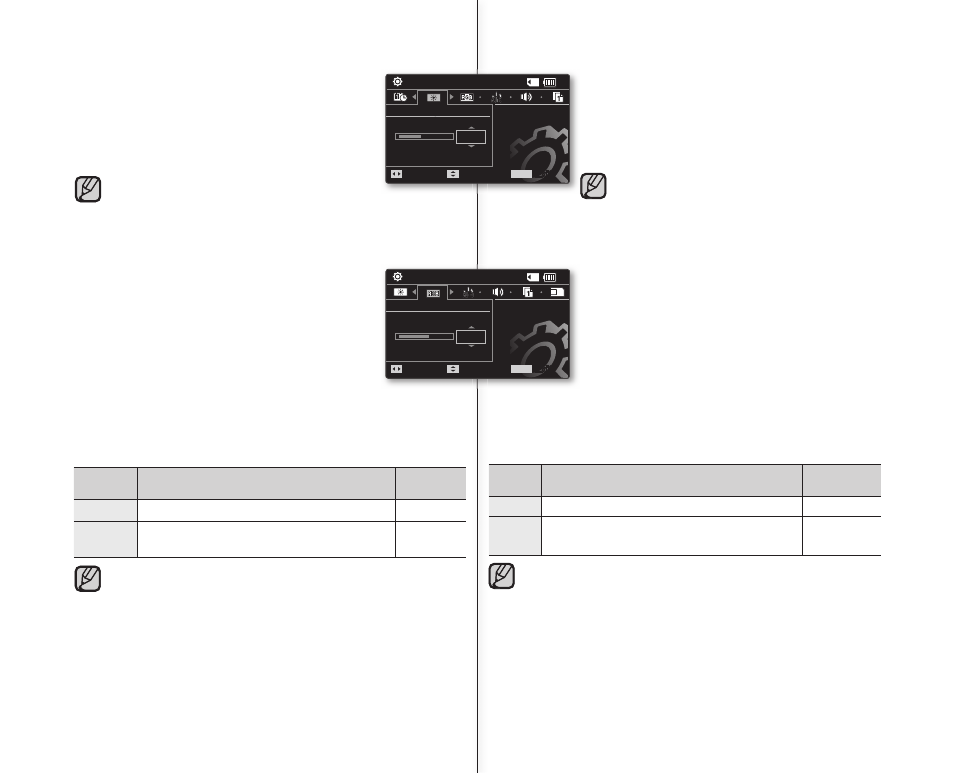
65_English
Spanish_
65
LCD Brightness
Move
Adjust
120
MIN
Settings
40%
MENU
Exit
LCD Color
Move
Adjust
120
MIN
Settings
50%
MENU
Exit
LCD Brightness
Puede ajustar el brillo de la pantalla LCD para
compensar las condiciones de luz ambiental.
Mover el botón de
Control hacia arriba dará más brillo
a la pantalla, y si lo mueve hacia abajo la oscurecerá.
•
•
LCD Color
Puede ajustar el color de la pantalla LCD de 0% a 100%.
Al defi nir la gama de colores, cuanto más altas sean
las cifras mayor será el brillo de la pantalla LCD.
•
•
Auto Power Off
Para ahorrar energía de la batería, puede defi nir la función
“Auto Power Off” que apaga la videocámara con memoria si no se
utiliza durante un período de tiempo determinado.
ajustes
descripción
visualización
en pantalla
“Off”
Cancela la función
“Auto Power Off”.
Nada
“5 Min” La videocámara con memoria se apaga automáti-
camente cuando no se utiliza durante 5 min.
Nada
La función
“Auto Power Off” no estará operativa cuando
conecte el adaptador de alimentación de CA a la videocámara con
memoria.
“Auto Power Off” funciona cuando la batería es la única
fuente de alimentación.
Si conecta la videocámara al dispositivo USB (PC, etc.) a través
del cable USB, no estará operativa la función
"Auto Power Off".
“Auto Power Off” sólo estará operativa cuando defi na esta
función en el modo de ajustes.
•
•
•
Un ajuste de la pantalla LCD más brillante consume
más energía de la batería.
Ajuste el brillo de la pantalla LCD cuando la luz del entorno sea demasiado
brillante y resulte difícil ver la pantalla.
El brillo de la pantalla LCD no afecta al brillo de las imágenes almacenadas.
Puede ajustar el brillo de la pantalla LCD de 0% a 100%.
•
•
•
•
LCD Brightness
You can adjust the brightness of the LCD screen to
compensate for ambient lighting conditions.
Moving the
Control button up will brighten the
screen whereas moving it down will darken the
screen.
•
•
A brighter LCD screen setting consumes more
battery power.
Adjust the LCD brightness when the ambient lighting is too bright and
the monitor is hard to see.
LCD Brightness does not affect the brightness of images to be stored.
You can adjust the LCD Brightness from 0% to 100%.
•
•
•
•
LCD Color
You can adjust the LCD color from 0% to 100%.
When you set color range, the higher the fi gures the
brighter the LCD monitor will be.
•
•
Auto Power Off
To save battery power, you can set the
"Auto Power Off" function
which turns off the memory camcorder if there is no operation for a
certain period of time.
settings
contents
on-screen
display
"Off"
Cancels the
"Auto Power Off" function.
None
"5 Min" The memory camcorder automatically turns
off when there is no operation for 5 min.
None
The
"Auto Power Off" will not function when you connect the AC
power adapter to the memory camcorder.
The
"Auto Power Off" functions when the battery pack is the only
power source.
If you connect the camcorder to the USB device (PC, etc.) through
USB cable, the
"Auto Power Off" will not function.
"Auto Power Off" will only function when you set this function in
settings mode.
•
•
•
