Video share – Samsung SGH-A887ZKAATT User Manual
Page 34
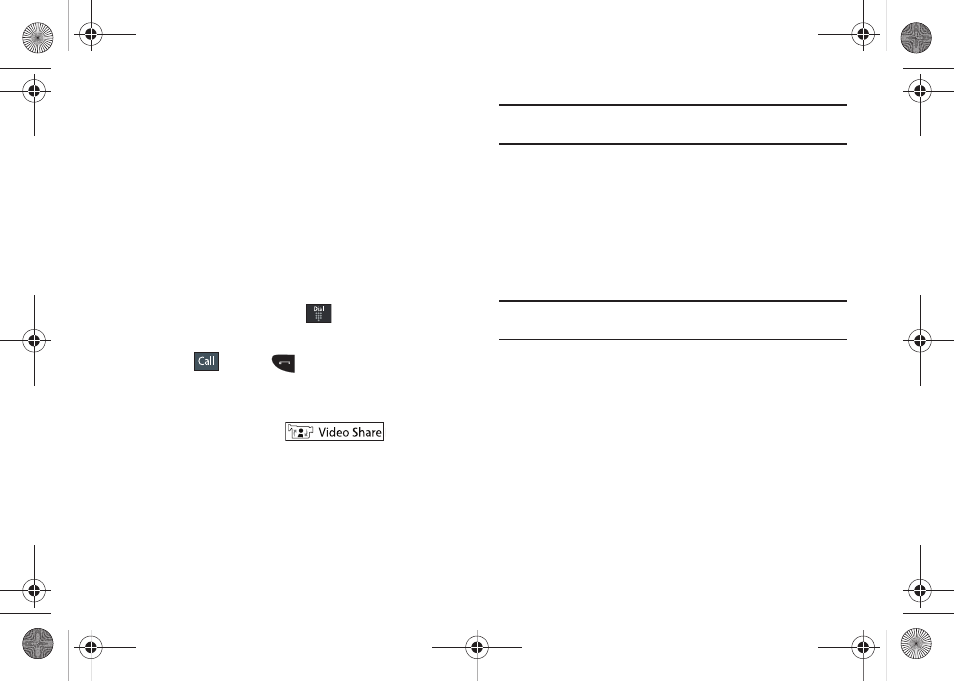
30
•
Send Message: to create a new text message and address it to either
a manually entered number or a current entry from your Address Book.
•
Contacts: takes you to your Address Book where you can select a
contact to call.
Video Share
The Video Share features allows you to place a call and share live
or recorded video while on the call. You can initiate or receive
video by using the following steps.
Initiating and Receiving a Video Share Session
To initiate and receive a Video Share session:
1.
From the Idle screen, touch
and use the onscreen
keypad to enter the number you wish to dial.
2.
Touch
or press
.
3.
Once the call is answered, if you're both capable of Video
Sharing, the Video Share icon appears on the screen and
turn from grey to black (
).
4.
Touch the Video Share onscreen button to invite the other
party to see video shot from your phone. “Inviting ###-
###-####” displays. A message is sent to the recipient
“###-###-#### Wants to Share Video With You.”
Important!: When establishing a Video Share session, only the sender of the
video clip can save the file.
5.
The recipient will receive a Video Share pop-up to either
Accept or Reject the Video Share call. They should press
the Accept soft key to continue or Reject soft key to reject
the invitation.
6.
If the Auto Record option is On, a Recording Started popup
displays showing the memory available for the video.
Note: The Auto Record option (page 68) must be enabled for this popup to be
displayed.
a887 Infinity.book Page 30 Wednesday, November 18, 2009 10:47 AM
