Ois (anti-shake), Video recording options, 86 ois (anti-shake) 86 video recording options – Samsung EK-GC200ZWAXAR User Manual
Page 86
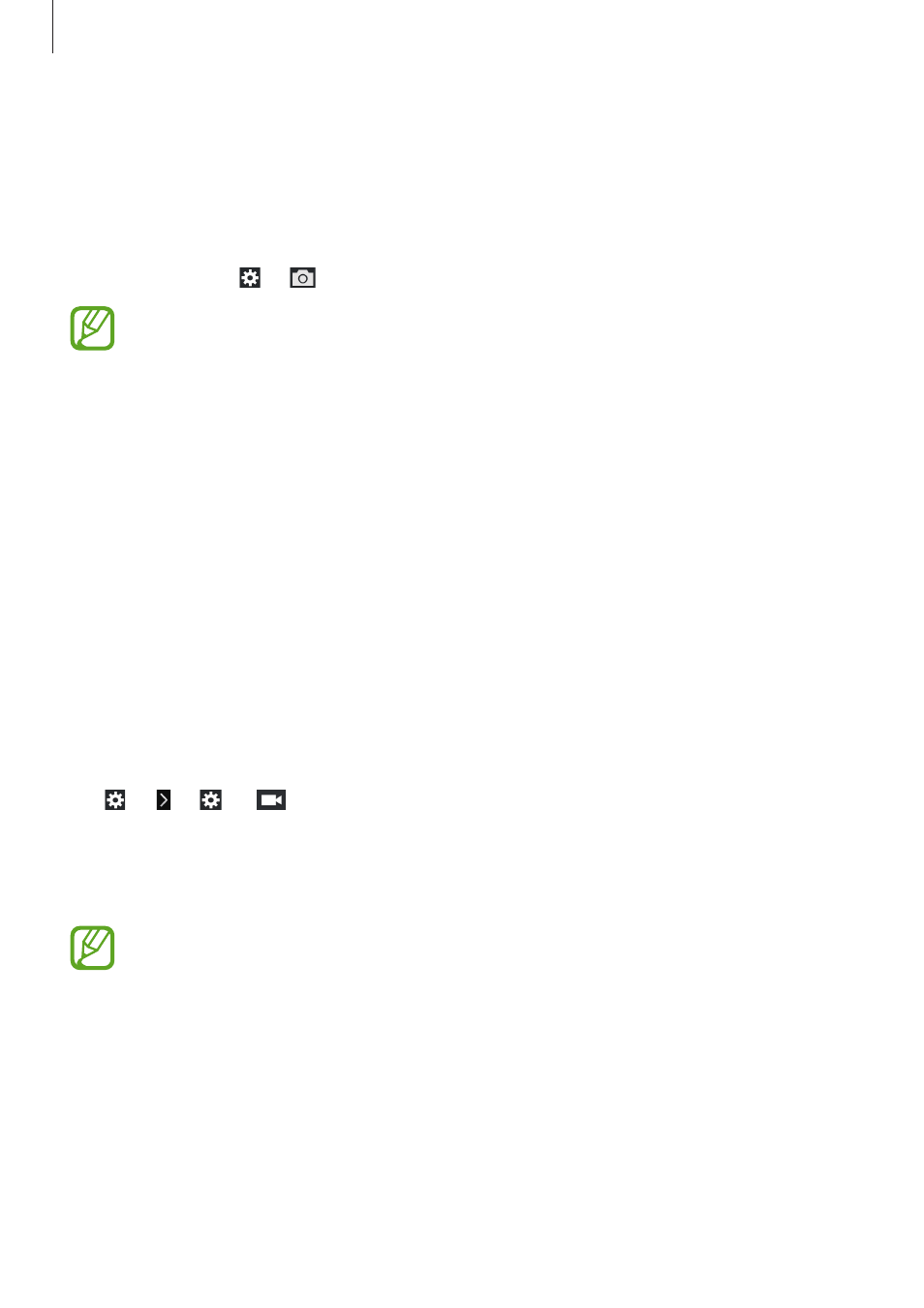
Camera: Shooting options and settings
86
OIS (anti-shake)
Use the Optical Image Stabiliser (OIS) option to reduce or eliminate blurriness from camera
shake.
Tap
MODE
→ Expert → P, A, S, or M to access one of the expert modes.
In expert mode, tap
→ → OIS (anti-shake), and select an option.
• This feature may not function properly in the following conditions:
– When you move the camera to follow a moving subject.
– If the camera is shaking too much.
– When the shutter speed is slow (for example, when taking photos in low-light
conditions).
– If the battery power is low.
– When you take close-up photos.
• Using this feature with a tripod may blur photos because of vibration from the OIS
sensor. Deactivate this feature when using a tripod.
• The display may be blurry if the camera is hit or dropped. When this happens,
restart the device.
Video recording options
Tap (or
→ ) →
, and configure the settings for video recording.
• Movie size: Select a resolution for videos. Use higher resolution for higher quality. Higher
resolution videos take up more memory.
• Multi motion: Set the playback speed of videos.
If you select an option other than x1, sound will not be recorded.
• Sound: Use this to decrease zoom noise or mute sounds when taking videos.
• Windcut: Remove some surrounding noise in addition to wind noise.
