Inserting multimedia files or a voice recording – Samsung EK-GC200ZWAXAR User Manual
Page 124
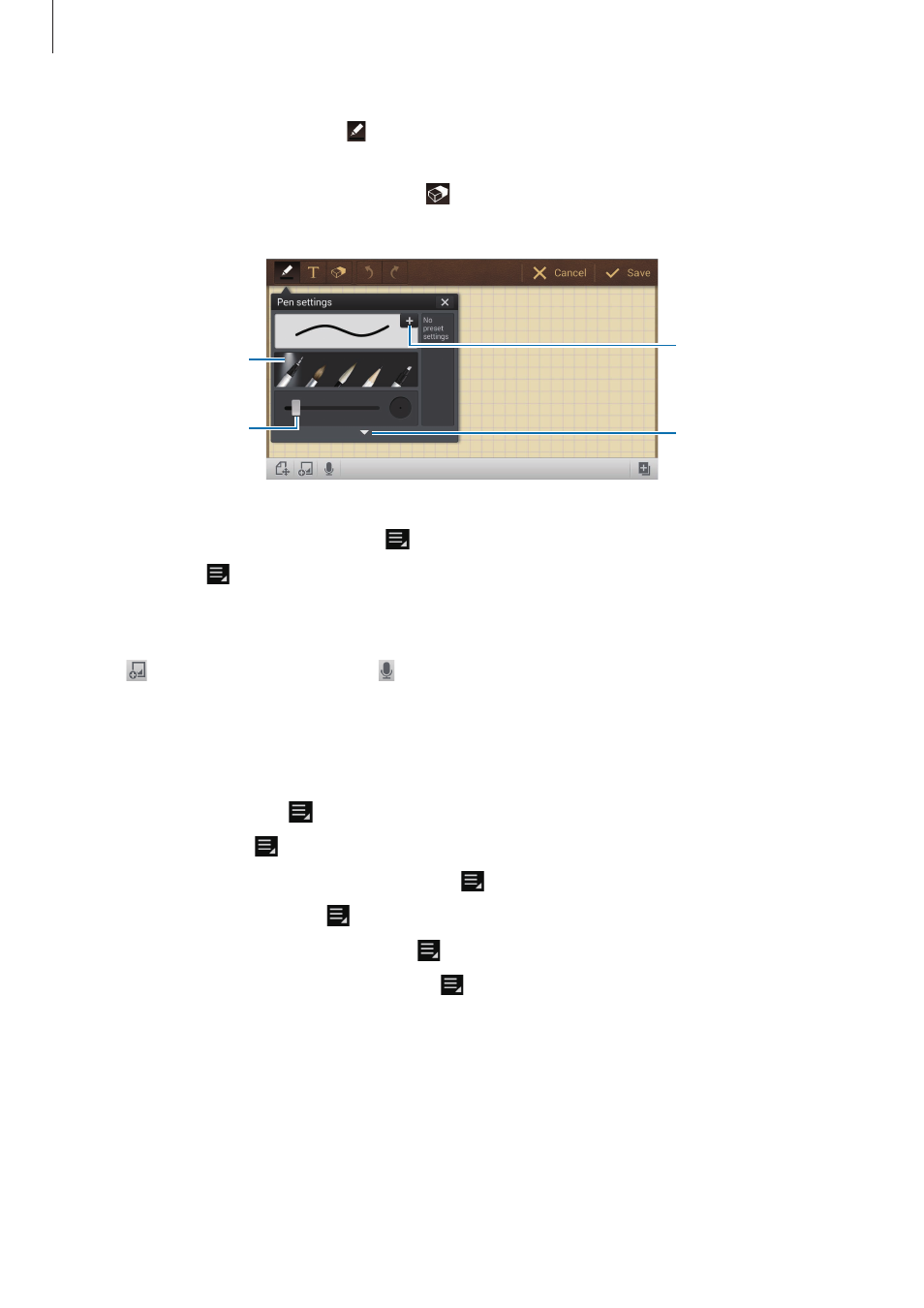
Utilities
124
When jotting down a memo, tap once more to change the pen type, line thickness, or pen
colour.
When erasing the handwritten memo, tap once more to change the eraser size or tap
Clear all to clear the memo.
Expand the pen
settings panel to
change the pen
colour.
Save the current
setting as a pen
profile.
Change the line
thickness.
Change the pen
type.
To change the sheet background, tap
→ Change background.
To add tags, tap
→ Add tag.
Inserting multimedia files or a voice recording
Tap to insert multimedia files. Tap to insert a voice recording.
Browsing memos
Browse memo thumbnails by scrolling up or down.
To search for a memo, tap
→ Search.
To delete memos, tap
→ Delete.
To sort memos by date, title, tag, or others, tap
→ Sort by.
To change the view mode, tap
→ List view.
To create a memo by importing a file, tap
→ Import.
To export memos as another file format, tap
→ Export.
