Music, 101 music, Highlighting subjects or capturing moving lights – Samsung EK-GC200ZWAXAR User Manual
Page 101
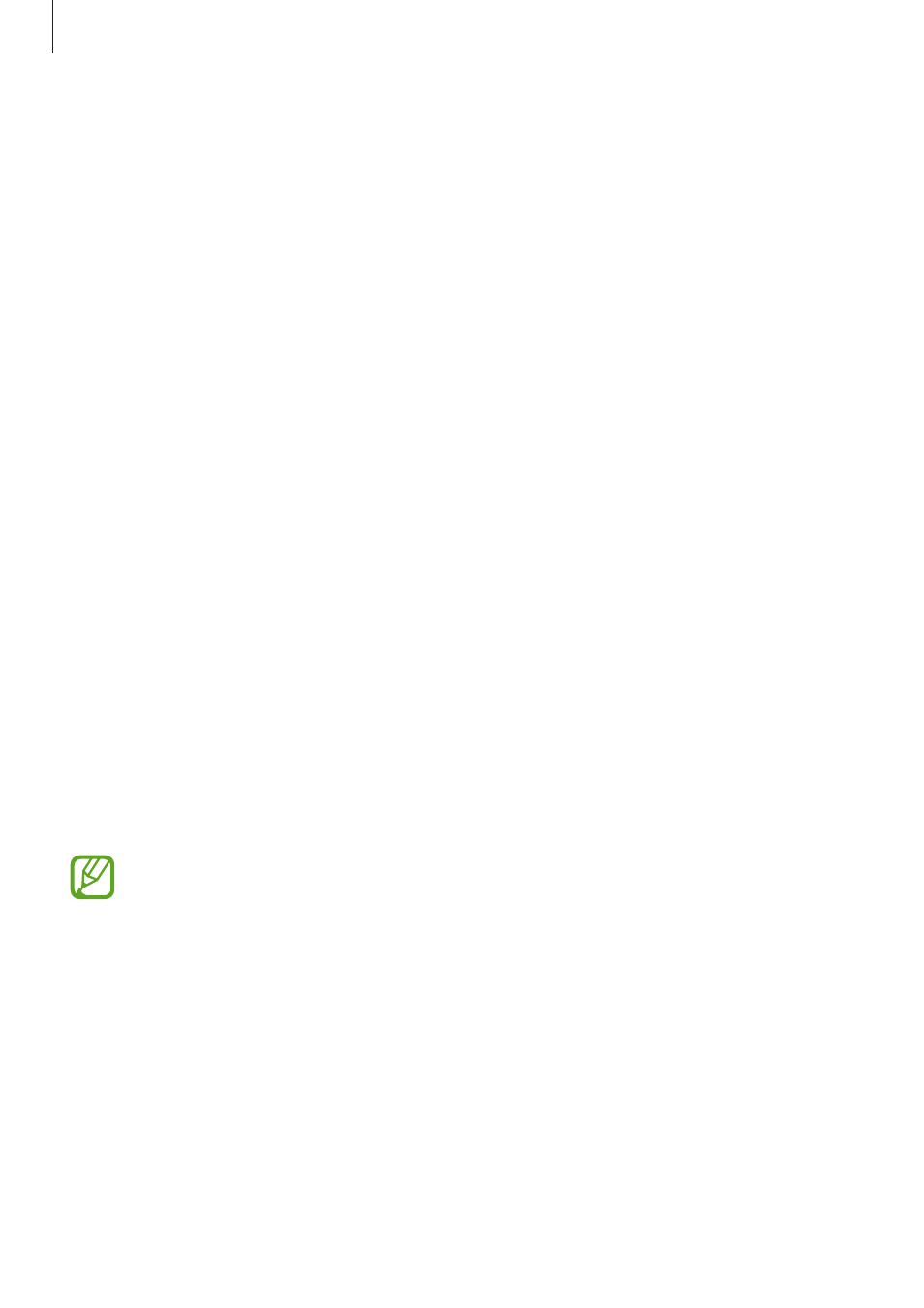
Media
101
Highlighting subjects or capturing moving lights
Highlight subjects or capture moving lights by setting a long exposure.
Highlighting subjects
Tap Light Art
→ Highlighting → Shoot. Mount your camera on a tripod and press the
Shutter button to start taking a photo. Illuminate the subject that you want to highlight with
a light source, such as a flashlight. The longer the light source is illuminated, the brighter the
highlighted area will be.
Capturing light trails
Tap Light Art
→ Light Painting → Shoot. Mount your camera on a tripod and press the
Shutter button to start taking a photo. Move a light source, such as a flashlight, to draw a light
trail.
Capturing lights in pendulum motion
Tap Light Art
→ Pendulum → Shoot. Tie a light source, such as a flashlight, to a fixed point
and let it swing above the ground. Place your camera on a level surface with the lens facing
towards the swinging subject. Press the Shutter button to start taking a photo.
Music
Use this application to listen to music.
Tap
Music on the Applications screen.
• Some file formats are not supported depending on the device’s software version.
• Some files may not play properly depending on the encoding method used.
• This application may not be available depending on the region.
