Samsung SPH-M500BKMEID User Manual
Page 19
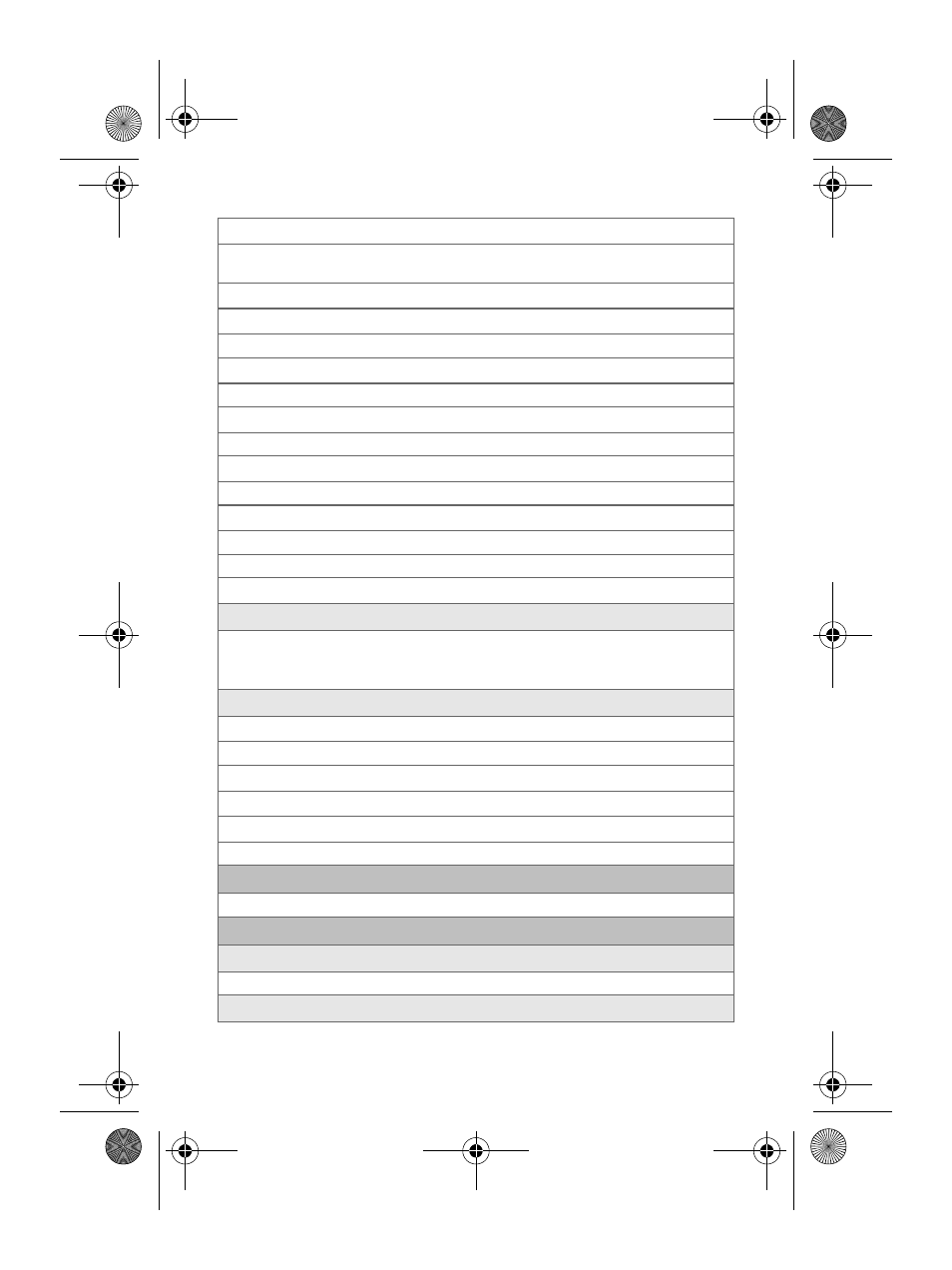
xi
1: Ringer
1: Ringer Off
2: 1-Beep
3: Level 1 - 8
4: Always Vibrate
2: Advanced
1: T
EXT
M
ESSAGE
1: Use Ringer Volume
2: Separate Volume
3: Always Vibrate
2: P
ICTURE
M
AIL
1: Use Ringer Volume
2: Separate Volume
3: Always Vibrate
3: V
OICE
M
AIL
1: Use Ringer Volume
2: Separate Volume
3: Always Vibrate
4: A
LARMS
1: Use Ringer Volume
2: Separate Volume
3: Always Vibrate
5: A
PP
. V
OLUME
1: Sound
1: Use Ringer Volume
2: Separate Volume
2: Game Vibrate
(On/Off)
3: Alerts
1: Minute Beep (On/Off)
2: Service (On/Off)
3: Connect (On/Off)
4: Sig. Fade Tone (On/Off)
5: Power On (Off/Mystery/Crystal/Exciting)
6: Power Off (Off/Mystery/Crystal/Exciting)
4: Key Tone
1: Tone Type
1: DTMF
2: Xylophone
3: Voice
2: Key Tone Level
1: Key Tone Off
2: Level 1
-
8
3: Tone Length
1: Short
2: Long
3: Power Vision
1: Enable/Disable Vision
2: Net Guard (On/Off)
3: Update Profile
4: Voice Service
1: Choice Lists
1: Automatic
2: Always On
3: Always Off
2: Sensitivity
a500.book Page xi Thursday, November 2, 2006 10:57 AM
