Samsung SGH-D807ZKACIN User Manual
Page 74
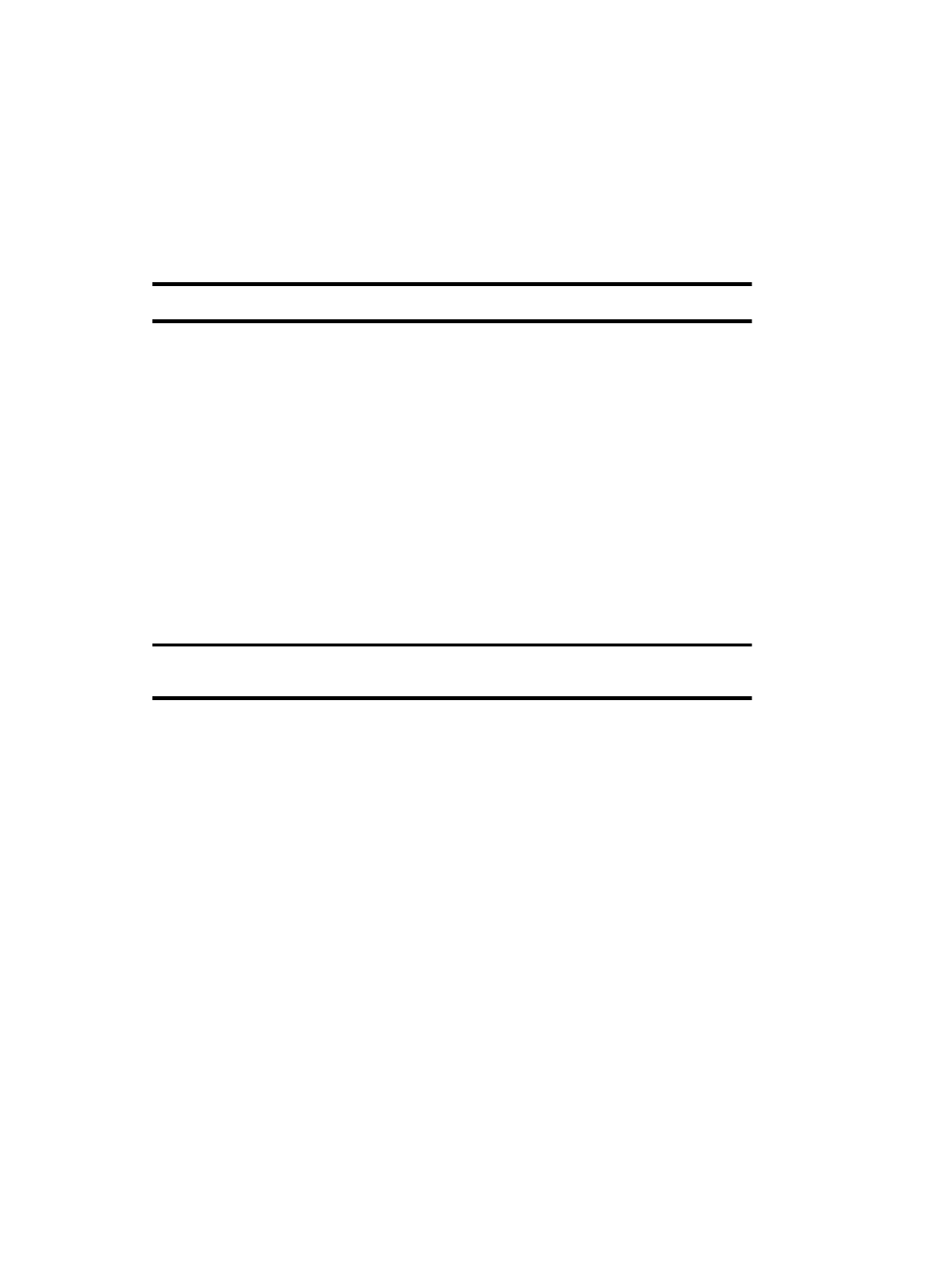
74
The phone will scan for that network and you will be connected.
Caller ID
You can prevent your phone number from being displayed on the phone of the
person being called.
Note: Some networks do not allow you to change this setting.
The following options are available:
• Default: the default setting provided by the network is used.
• Hide Number: your number does not display on the other person’s phone.
• Send Number: your number is sent each time you make a call.
Press the Select soft key to apply changes.
Closed User Group (SIM Dependent)
This network service allows incoming and outgoing calls to be restricted to a
selected user group. you can create up to 10 user groups.
For details about how to create and use a closed user group, contact your service
provider.
Example: A company lends SIM cards to its employees and wants to restrict outgoing calls to members of
the same team.
If you select the Closed User Group menu, you can enter the CUG function. You can
now access the following options:
• Index List: lets you list, add, or delete CUG index numbers.
If there is no CUG index stored, you are prompted to add a new index when you
select this option. Once you have added a CUG index, the list of current CUG indexes
appears.
Add a new CUG index as advised by your service provider, or delete a group.
• Outside Access: lets you enable or disable calls to numbers other than those in the
CUG. This feature depends on the nature of your CUG subscription. Please check
with your service provider.
• Default Group: you may set a default CUG with your service provider. If you have
done so, you can enable the Default Group option on your phone. When making a
call, you are give the option of using your default CUG, instead of selecting one from
the list.
