Samsung SC-D353-XAP User Manual
Page 101
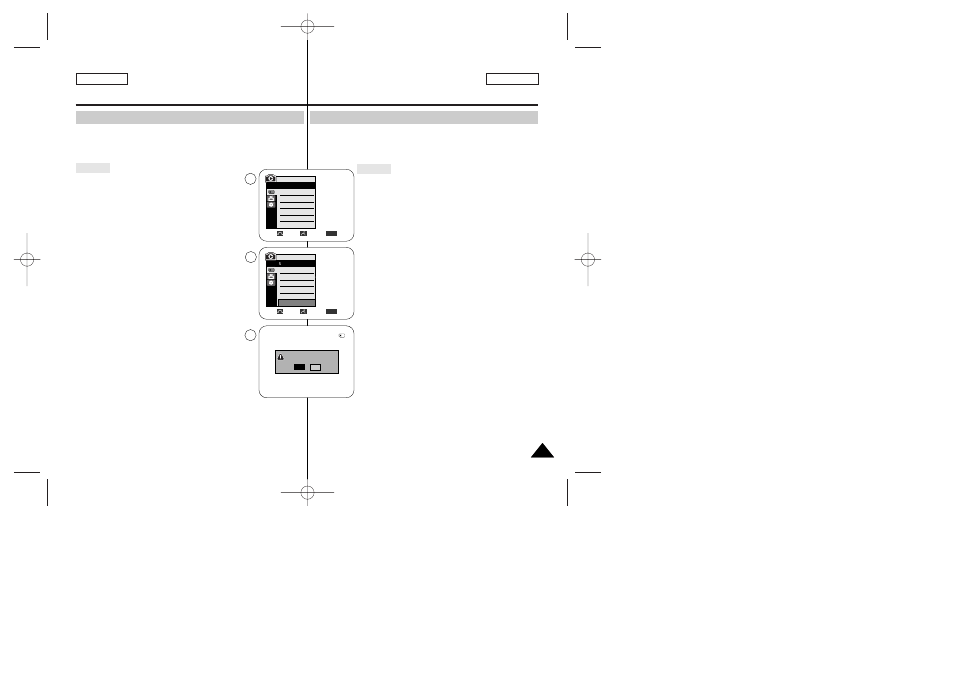
✤ Esta función de formato sólo está operativa en la modalidad M.Player.
✤ Para eliminar por completo las imágenes y las opciones de la tarjeta de memoria,
incluidas las imágenes protegidas, se pueden emplear las funciones de formato de
memoria.
✤ La función de formato devuelve la tarjeta de memoria a su estado inicial.
✤ Si ejecuta la función de formato de memoria, todas las
imágenes se borrarán completamente y no se podrán
recuperar.
1. Coloque el interruptor Power en PLAYER.
2. Coloque el interruptor Mode en MEMORY CARD.
3. Pulse el botón MENU.
■
Aparece la lista del menú.
4. Mueva el Selector de menú a la izquierda o a la derecha
hasta seleccionar Memory
de menú.
5. Mueva el Selector de menú a la izquierda o a la derecha
hasta seleccionar Format
de menú.
6. Mueva el Selector de menú a la izquierda o a la derecha
hasta seleccionar la opción deseada (Int. Memory <Memoria
int.> o Memory Card <Tarj. Memoria>) y pulse el Selector
de menú. (Sólo SC-D354/D354M/D355)
■
Para seleccionar la tarjeta de memoria interna o la
memoria, aparece el mensaje All files are deleted!
Do you want to format?
7. Mueva el Selector de menú a la izquierda o a la derecha
hasta seleccionar Yes
■
Aparece Complete !
formato.
8. Para salir, pulse el botón MENU.
[ Notas ]
■
Si ejecuta la función Format
imágenes fijas y secuencias y no podrá recuperarlas.
■
El formato de la tarjeta de memoria utilizando un dispositivo
diferente puede causar errores de lectura en la tarjeta de
memoria.
■
El formato de la tarjeta de memoria borra todos los datos almacenados en la tarjeta
de memoria.
■
No apague el aparato durante el proceso de formato.
■
No se dará formato a un Memory Stick con la pestaña de protección en Lock.
(Consulte la página 87.)
■
No dé formato a la tarjeta de memoria en un PC.
Es posible que aparezca el mensaje “Not Formatted”
introduce una tarjeta de memoria formateada en un PC.
ENGLISH
ESPAÑOL
101
101
✤ The Format function works only in M.Player mode.
✤ You can use the memory format functions to completely delete all images
and options on the Memory card, including protected images.
✤ The format function restores the Memory card to its initial state.
✤ If you execute the memory format function, all images will
be erased completely and erased images cannot be
recovered.
1. Set the Power switch to PLAYER.
2. Set the Mode switch to MEMORY CARD.
3. Press the MENU button.
■
The menu list will appear.
4. Move the Menu selector to the left or right to select Memory,
then press the Menu selector.
5. Move the Menu selector to the left or right to select
Format, then press the Menu selector.
6. Move the Menu selector to the left or right to select
desired option(Int. Memory or Memory Card), then
press the Menu selector. (SC-D354/D354M/D355 only)
■
If you select Int. Memory or Memory card, a message
All files are deleted! Do you want to format? appears.
7. Move the Menu selector to the left or right to select Yes, then
press the Menu selector.
■
Complete ! appears when the format is completed.
8. To exit, press the MENU button.
[ Notes ]
■
If you execute the Format function,all still images/motion clips will
be erased completely and
erased still images/motion clips cannot be recovered.
■
Formatting the Memory card using a different device will cause
Memory card read errors.
■
Formatting the Memory card deletes all the stored data in the
Memory card.
■
Do not turn the power off in the middle of the formatting.
■
A Memory Stick with the protection tab set to save will not be formatted.
(see page 87)
■
Do not format the Memory Card on a PC.
“Not Formatted” message may appear if a Memory Card formatted on a PC was
inserted.
Modalidad de cámara fotográfica
digital (Sólo SC-D353/D354/D354M/D355)
Digital Still Camera Mode
(SC-D353/D354/D354M/D355 only)
Attention
Formatting the Memory Card
Atención
Formato de la tarjeta de memoria
√Photo
√Off
Move
Select
Exit
MENU
M.Player Mode
√Memory
M.Play Select
Delete
Delete All
Protect
Print Mark
Format
800x600
All files are deleted !
Do you want to format?
2/46
100-0002
Yes
No
4
5
7
Move
Select
Exit
MENU
M.Player Mode
Back
M.Play Select
Delete
Delete All
Protect
Print Mark
Format
00839E SCD353 USA+ESP~121 5/13/05 5:35 PM Page 101
