Pty search, Info search, Clock-time (ct) – Aiwa XR-FA500 User Manual
Page 12
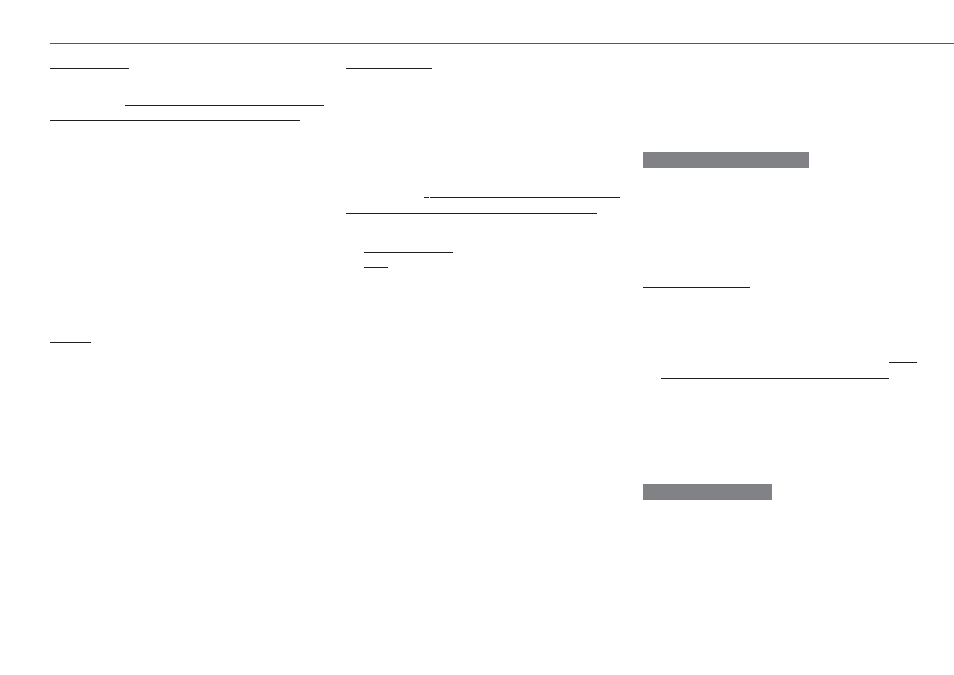
12
PTY Search
The unit can search for a station broadcasting your desired PTY
easily. To do so, you need to preset every available station in
advance since the unit searches only the preset stations.
1 Press RDS repeatedly until the program type of
the currentry tuned station is displayed.
2 Press f or g to select a desired program
type and then press ENTER on the remote.
The search begins, stops when a suitable station is
detected, and the unit tunes it in.
"NOT FOUND" is displayed if a suitable station is not
found, and the unit returns to the previous station.
If there is no button input for 6 seconds in step 2, the
search is not activated.
Tip:
If TRAFFIC is selected , the unit searches for a station which
regularly broadcasts traffic announcements. Therefore, a
detected station may not be currently broadcasting traffic
announcements. You will, however, be able to hear the
announcements in a while.
INFO Search
The unit can leap to a station which has just started broadcasting
your desired PTY.
In INFO Search, the unit is in standby mode until the desired
PTY begins. As soon as it begins, the unit "leaps to" another
station with the PTY and returns to the previously tuned station
when it ends. INFO Search makes the function above possible
with the help of INFO which gives the receivers a cross reference
to other stations. You need to preset every available station in
advance since the unit searches only the preset stations.
1 Tune in an RDS station.
If "INFO" lights up, proceed to the next step.
If not, try to tune in another RDS station until it does.
2 Press RDS repeatedly so that "INFO PTY" is
displayed.
3 Press f or g to select a desired program
type and then press ENTER on the remote.
"INFO ON" is displayed for 2 seconds and then the unit
enters the standby mode while "INFO" flashes. When
the unit leaps to another station, "INFO" flashes rapidly.
If there is no button input for 6 seconds in step 3, the
search is not activated.
To stay to the "leaped to" station
Press CLEAR on the remote. The standby mode for INFO
Search is also cancelled.
To return to the previously tuned station from the
"leaped to" station
Press RDS repeatedly so that "INFO PTY" and the specified
PTY are displayed alternately. Then press ENTER on the
remote.
To cancel the standby mode for INFO search
Press RDS repeatedly so that "INFO PTY" and the specified
PTY are displayed alternately. Then press CLEAR on the
remote.
•The standby mode for INFO Search will not be cancelled
even if the unit is turned off.
Note on PTY & INFO Search
PTY & INFO Search do not function under the
following conditions:
- FM stations are not preset.
- The signals of the station broadcasting the desired PTY are
weak.
- FM RDS stations cannot be received.
Clock-time (CT)
You can automatically set and update the clock on the hour
every hour just by tuning in an RDS station since RDS stations
transmit clock signals.
1 Press RDS repeatedly to select "CT ON" while
the unit is on and the time is displayed (see
"Setting the clock").
2 Tune in an RDS station.
To deactivate CT function (If the clock is set wrongly
due to an incorrect clock signal)
Repeat step 1 to select "CT OFF".
Note on RDS features
The RDS features described above may not function correctly
if the RDS transmission data from the station contains too
much interference or the reception signal is too weak.
