Samsung LB17KSBB User Manual
Page 52
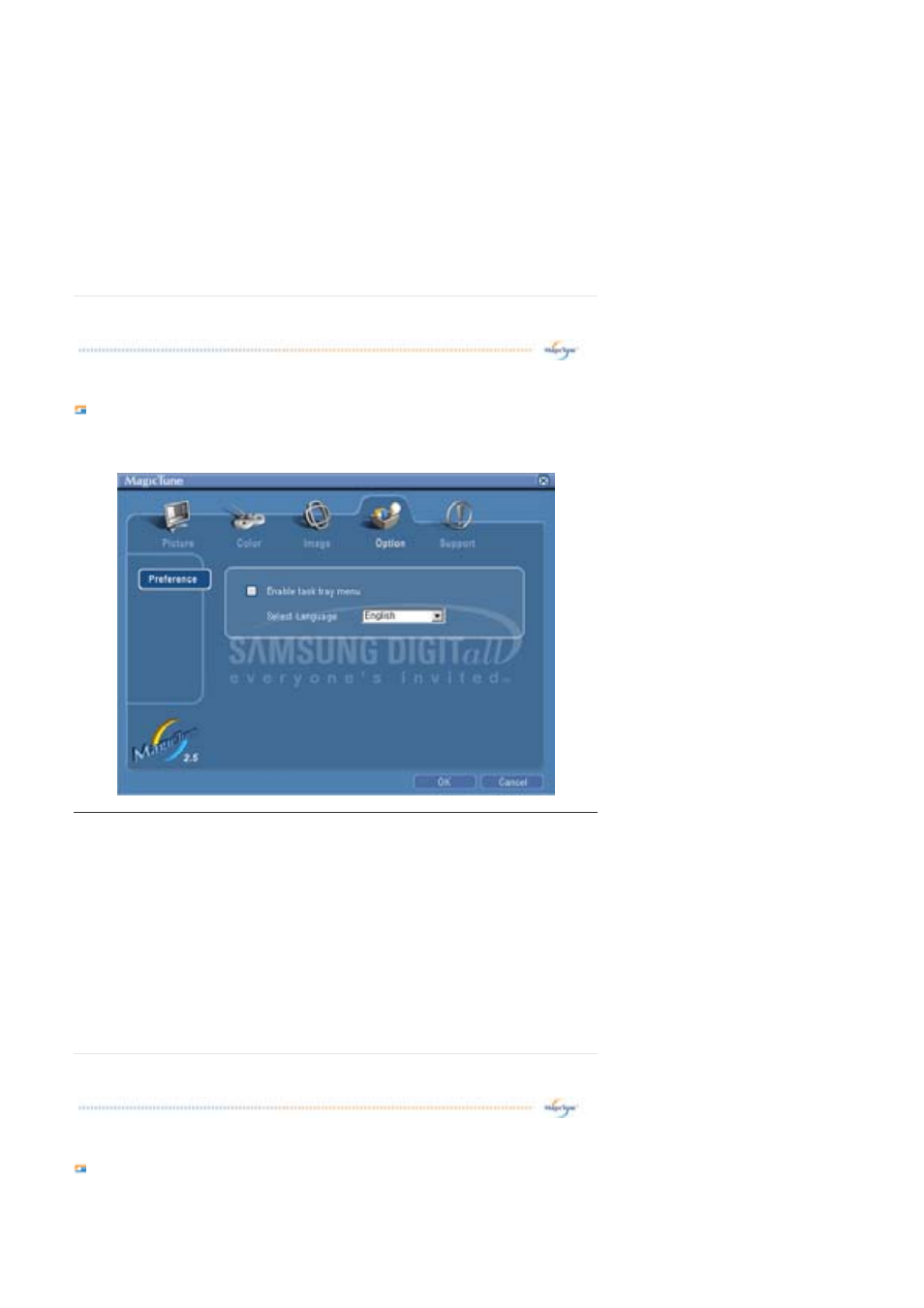
Option Tab Definition
You can configure MagicTune using the following options.
Support Tab Definition
Shows the Asset ID and the version number of the program, and allows you to use
the Help feature.
z
Pinbalance Corner Top
z
Pinbalance Corner Bottom
Preferences
Loads the Preferences Dialog Box. Preferences in use will have an
"V" in the check box. To turn on or off any Preference, position the
cursor over the box and click.
z
Enable task tray menu .
- To access the MagicTune menus, click the icon on the [task
tray menu].
The menus are not displayed if the [Enable System Tray] is
deselected in [Options] ' [Preferences].
z
Select Language - The language chosen affects only the
language of the OSD.
This manual is related to the following products:
- LE17KSBL-XAZ LE17KSBL-XBG LE15VSPNK-XTX KS17LBKBK-XBM LB15VS7NK-DZS LE15VSPN-XTX LE15VSPNK-XAX LB15VSPN-XAX LB17KSBLR-XBM LB15VSPNK-XBM LE17KSBBHQ LB17KSBBR-DZS LE17KSBL-PES LE15VSPN-PES LE15VSPNK-PES LE17KSBLHQ-XBG LE17KSBLHQ-XBM LE15VSPNK-CLC LB15VS7N-DZS LE15VSPN-CLC LE17KSBL-XAX LB17KSBB-XAZ LB15VSPN-XTX LE17KSBB-XAZ LE17KSBLR-XBM LE17KSBB-DZS LB15VSPNK-XTX LE15VS7N-DZS LB15VSPN-XBM LE15VSPNK-XBM KS17LBKLQ-CLT LE15VSPN-XAX KS17LBKB-XBG LB17KSBL-XAX LE17KSBB LE15VSPN-XBG LB17KSBB-DZS LE17KSBLK-PES LB17KSBBQ LE17KSBBQ LE17KSBL-CLC
