Color tab definition – Samsung LB17KSBB User Manual
Page 50
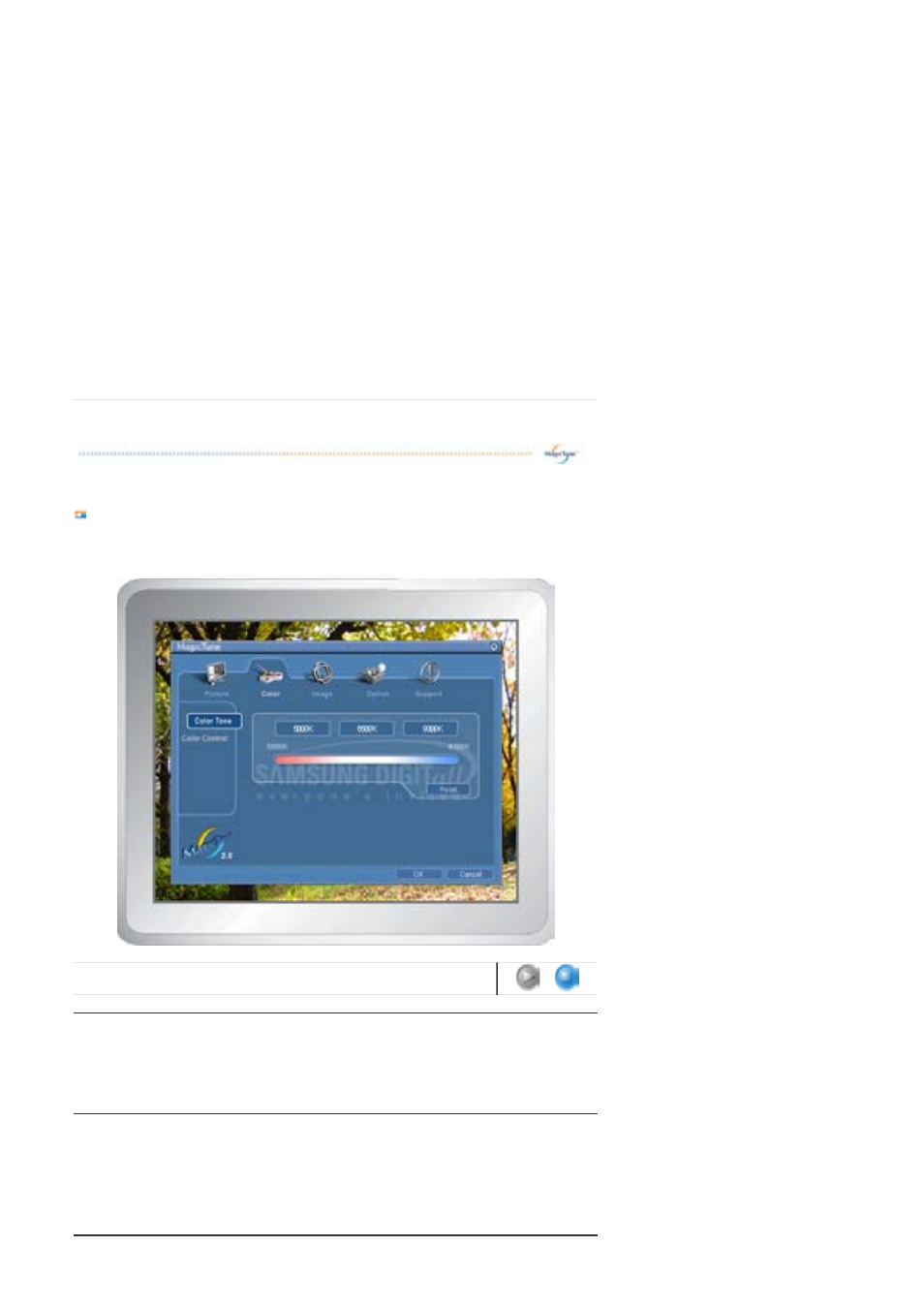
Color Tab Definition
Adjusts the "warmth" of the monitor background or image color.
MagicBright™
and graphics.
3. Game: For watching motion pictures such as a Game.
4. Entertain: For watching motion pictures such as a DVD or
VCD.
z
Less than 19"
1. Text: For documentations or works involving heavy text.
2. Internet: For working with a mixture of images such as text
and graphics.
3. Entertain: For watching motion pictures such as a DVD or
VCD.
Color Tone Color Control
Color Tone
The tone of the color can be changed.
z
Warm - Normal - Cool
z
Custom
Color Control
Adjusts of the monitor image color.
You can change the monitor color to your desired color.
z
R - G - B
z
sRGB
This manual is related to the following products:
- LE17KSBL-XAZ LE17KSBL-XBG LE15VSPNK-XTX KS17LBKBK-XBM LB15VS7NK-DZS LE15VSPN-XTX LE15VSPNK-XAX LB15VSPN-XAX LB17KSBLR-XBM LB15VSPNK-XBM LE17KSBBHQ LB17KSBBR-DZS LE17KSBL-PES LE15VSPN-PES LE15VSPNK-PES LE17KSBLHQ-XBG LE17KSBLHQ-XBM LE15VSPNK-CLC LB15VS7N-DZS LE15VSPN-CLC LE17KSBL-XAX LB17KSBB-XAZ LB15VSPN-XTX LE17KSBB-XAZ LE17KSBLR-XBM LE17KSBB-DZS LB15VSPNK-XTX LE15VS7N-DZS LB15VSPN-XBM LE15VSPNK-XBM KS17LBKLQ-CLT LE15VSPN-XAX KS17LBKB-XBG LB17KSBL-XAX LE17KSBB LE15VSPN-XBG LB17KSBB-DZS LE17KSBLK-PES LB17KSBBQ LE17KSBBQ LE17KSBL-CLC
