Samsung LB17KSBB User Manual
Page 34
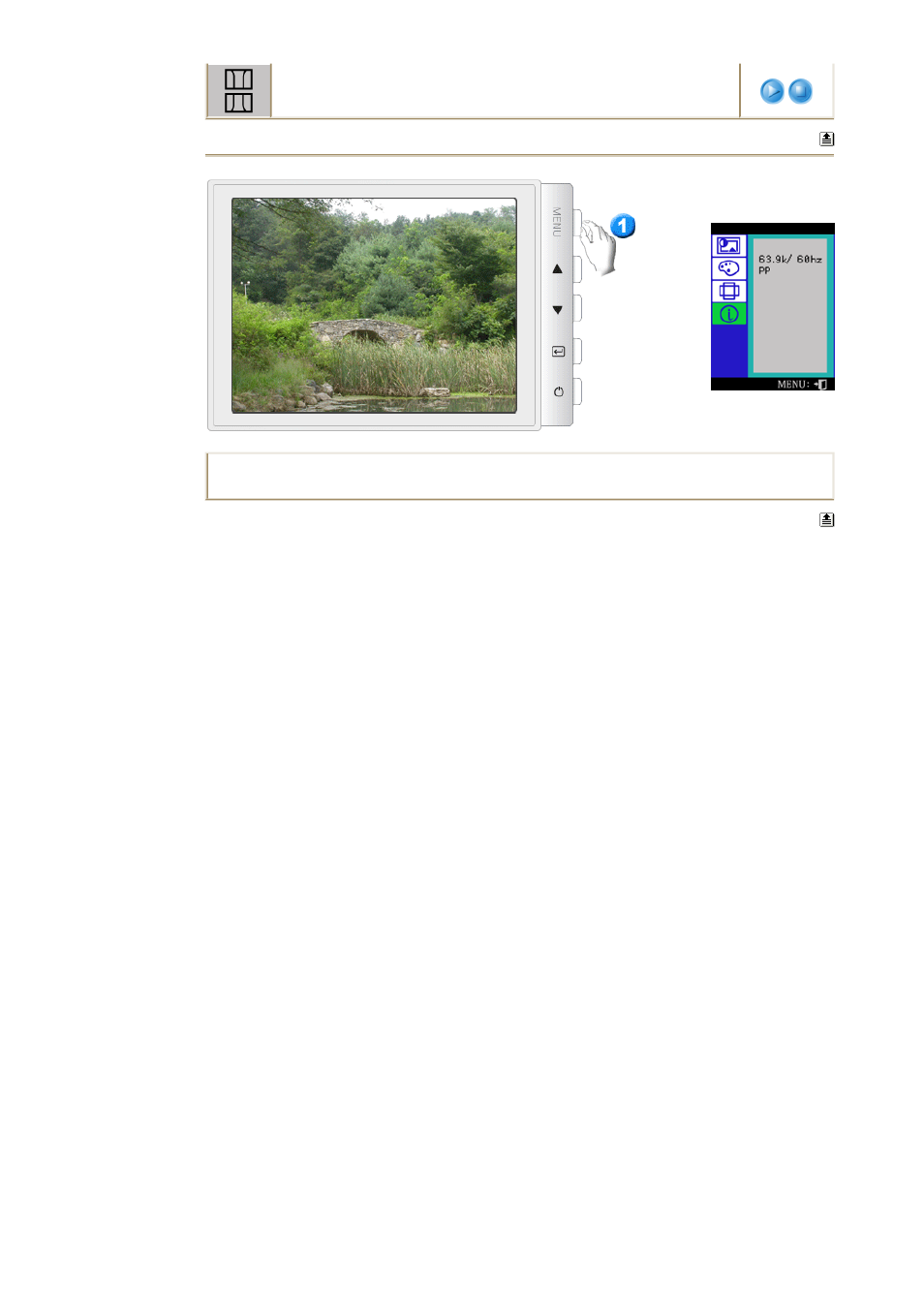
Adju st t he sid e pin corne r correction w hen th e top or bott om of th e displa y is too large or
sma ll.
You can see th e fre quency (u ser control mode) used by th e user, the polarit y o f the op erationa l signals, the d efault
frequ ency (defa ult mode) set wh en you bu y t he mon itor and the resolu tio n le ve l.
Note : The se screens do n ot allo w any chan ges to the set ting s, they are for inf orma tio n only.
This manual is related to the following products:
- LE17KSBL-XAZ LE17KSBL-XBG LE15VSPNK-XTX KS17LBKBK-XBM LB15VS7NK-DZS LE15VSPN-XTX LE15VSPNK-XAX LB15VSPN-XAX LB17KSBLR-XBM LB15VSPNK-XBM LE17KSBBHQ LB17KSBBR-DZS LE17KSBL-PES LE15VSPN-PES LE15VSPNK-PES LE17KSBLHQ-XBG LE17KSBLHQ-XBM LE15VSPNK-CLC LB15VS7N-DZS LE15VSPN-CLC LE17KSBL-XAX LB17KSBB-XAZ LB15VSPN-XTX LE17KSBB-XAZ LE17KSBLR-XBM LE17KSBB-DZS LB15VSPNK-XTX LE15VS7N-DZS LB15VSPN-XBM LE15VSPNK-XBM KS17LBKLQ-CLT LE15VSPN-XAX KS17LBKB-XBG LB17KSBL-XAX LE17KSBB LE15VSPN-XBG LB17KSBB-DZS LE17KSBLK-PES LB17KSBBQ LE17KSBBQ LE17KSBL-CLC
