Initial setting : system menu setting, Ajuste inicial: ajuste del menú system, English – Samsung SC-DC565-XAA User Manual
Page 35: Español, Setting the shutter sound (shutter sound), Ajuste del sonido del obturador (shutter sound)
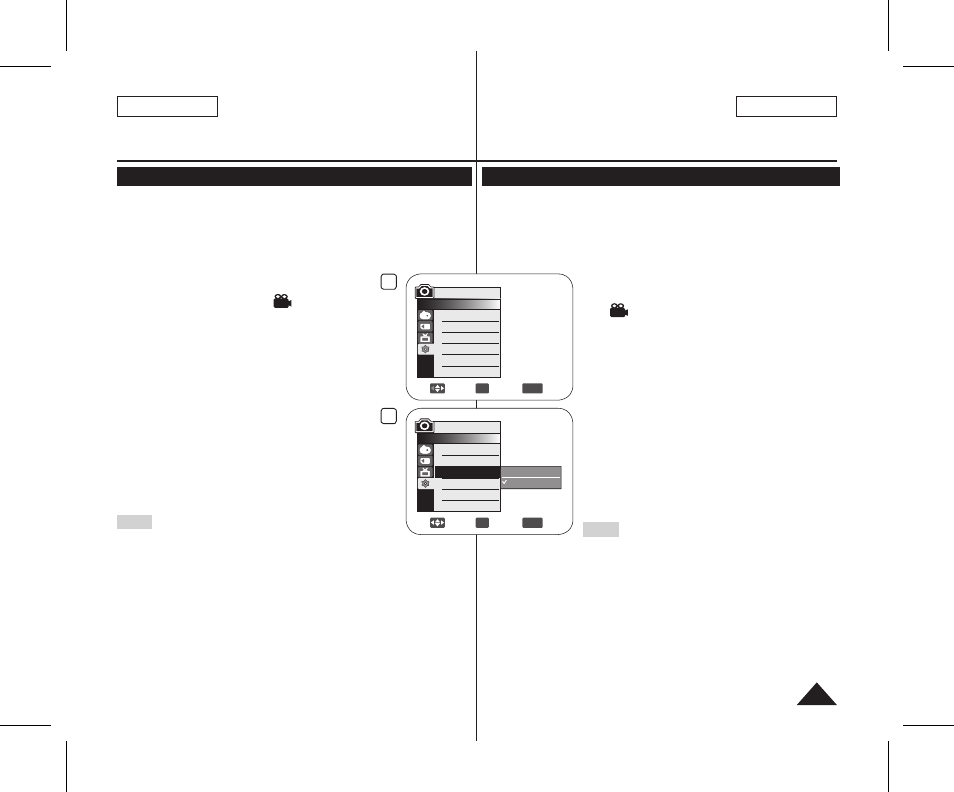
4
►On
►On
►English
Move
OK
Select
MENU
Exit
M.Cam Mode
►System
Clock Set
Beep Sound
Shutter Sound
Language
6
Move
OK
Select
MENU
Exit
Off
On
M.Cam Mode
►System
Clock Set
Beep Sound
Shutter Sound
Language
ENGLISH
35
ESPAÑOL
Initial Setting : System Menu Setting
Setting the Shutter Sound (Shutter Sound)
The
Shutter Sound function works only in M.Cam Mode.
page 28
You can turn the
Shutter Sound on or off, when on, with each
press of the
[PHOTO] button the Shutter will sound.
1. Set the
[Mode] switch to [CARD].
2. Set the
[Power] switch to [
(Camera)].
3. Press the
[MENU] button.
The menu list will appear.
4. Move the
[Joystick] up or down to select
5. Move the
[Joystick] up or down to
select
[Joystick(OK)].
6. Move the
[Joystick] up or down to select
7. To exit, press the
[MENU] button.
Note
If
Beep Sound is set to Off, you will not hear the
shutter sound even if it is set to
On.
Ajuste del sonido del obturador (Shutter Sound)
La función
Shutter Sound sólo está operativa en el M.Cam Mode.
página 28
Puede activar o desactivar
Shutter Sound, cuando está activado
con cada pulsación del botón
[PHOTO] sonará el obturador.
1. Coloque el interruptor
[Mode] en [CARD].
2. Coloque el interruptor
[Power] en
[
(Camera)].
3. Presione el botón
[MENU].
Aparece la lista del menú.
4. Mueva el
[Joystick] hacia arriba o hacia abajo
para seleccionar
[Joystick(OK)].
5. Mueva el
[Joystick] hacia arriba o hacia abajo
para seleccionar
el botón
[Joystick(OK)].
6. Mueva el
[Joystick] hacia arriba o hacia abajo
para seleccionar
botón
[Joystick(OK)].
7. Para salir, presione el botón
[MENU].
Nota
Si
Beep Sound se define en Off, oirá el sonido del
obturador aunque esté definido en
On.
Ajuste inicial: Ajuste del menú System
Mega_US_LS_1_060517_Film.indd 35
2006-05-22 ソタネト 5:17:56
