Viewing pictures – Samsung YP-Q1JCS-XAA User Manual
Page 59
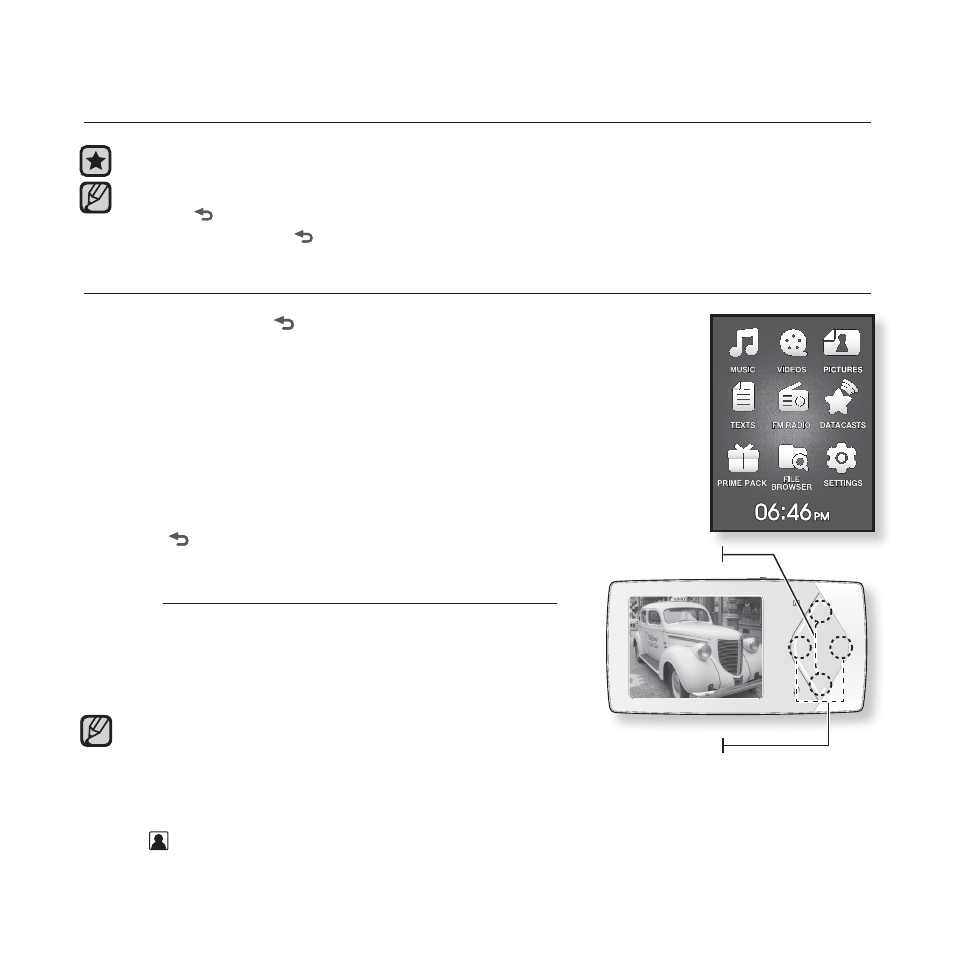
viewing pictures _ 59
viewing pictures
Before you start -
Connect the earphones, then turn on the player, and check the battery.
Transfer picture fi les to the player using
Tap [
] to move to the previous screen.
Press and hold [
] to move to the main menu screen.
VIEWING PICTURES
1.
Press and hold [
]
to move to the main menu screen.
2.
Tap the [Up, Down, Left, Right] button to select
and tap the [Select] button.
The picture preview window appears.
3.
Tap the [Up, Down, Left, Right] button to select the
picture you want to look at and tap the [Select] button.
The selected picture will be displayed.
Tap [
] to move to the preview window.
To move to the previous/next picture
In horizontal view, tap the [Left, Right]
button
.
The previous/next picture will be displayed.
When transferring a picture to the player using
JPG format before transfer. The fi le size is
automatically adjusted, too. For more information, refer to
the Help section of the
will be displayed if the JPG fi les have the wrong thumbnail information.
Some pictures may be slow to appear.
You can also use the
NOTE
NOTE
[Up, Down] button
[Left, Right] button
