Using the music menu (continued) – Samsung YP-Q1JCS-XAA User Manual
Page 45
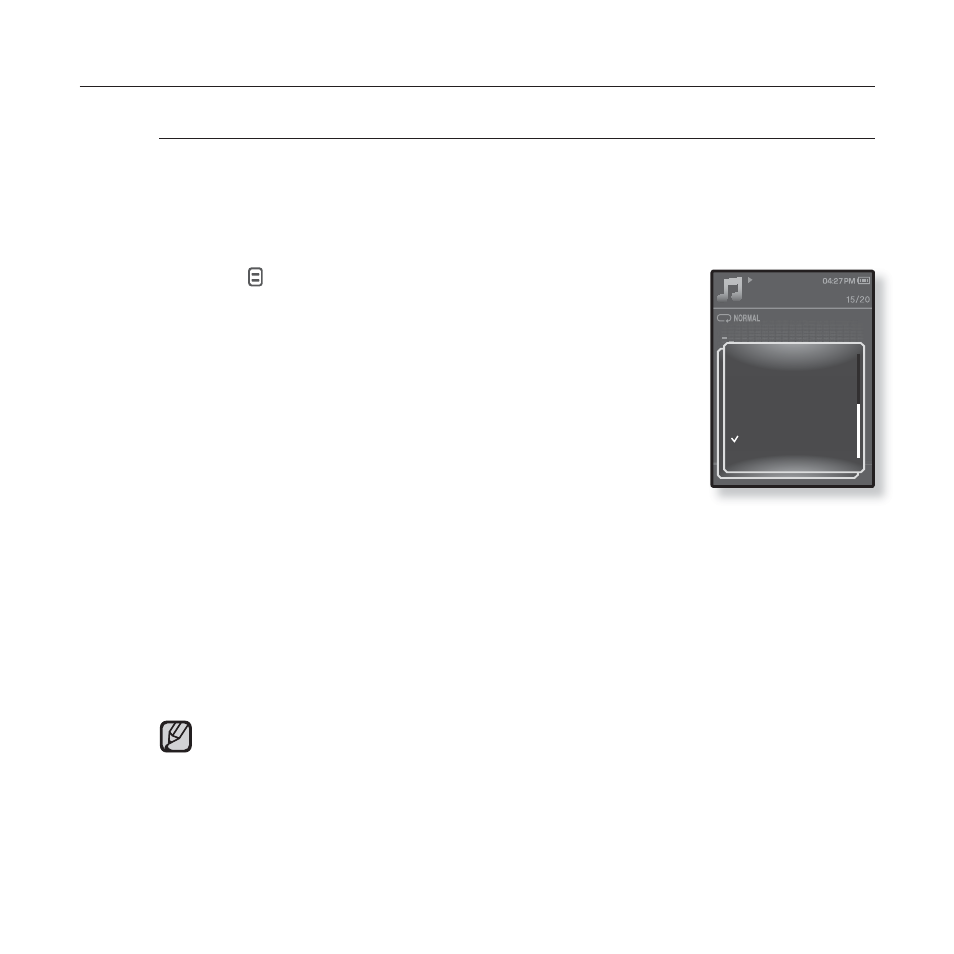
listening to music _ 45
USING THE MUSIC MENU (Continued)
To select user DNSe
You can set 3 different user DNSe on the player or up to 97 in the
EmoDio software for transfer to the player. This enables you to make
and save many different DNSe settings to enhance various types of
music.
1.
Tap [
]
while listening to music.
The
2.
Tap the [Up, Down] button to select
tap the [Select] button.
The
3.
Tap the [Up, Down] button to select
The user DNSe list appears.
4.
Tap the [Up, Down] button to select a desired user DNSe and tap
the [Select] button.
The selected user DNSe is set.
use EmoDio to create and download other user DNSe to your player.
You can set
have selected
For further information on setting a user DNSe using Sound engine)> in the Help section of the NOTE Music Rising Sun 02:13 04:28 Sound Effect DNSe Play Mode Rhythm & Blues myDNSe
Music Play Screen
Play Speed
Skip Interval
Repeat A-B Mode On
Dance
Café
Concert
Church
