Using the text menu (continued) – Samsung YP-Q1JCS-XAA User Manual
Page 71
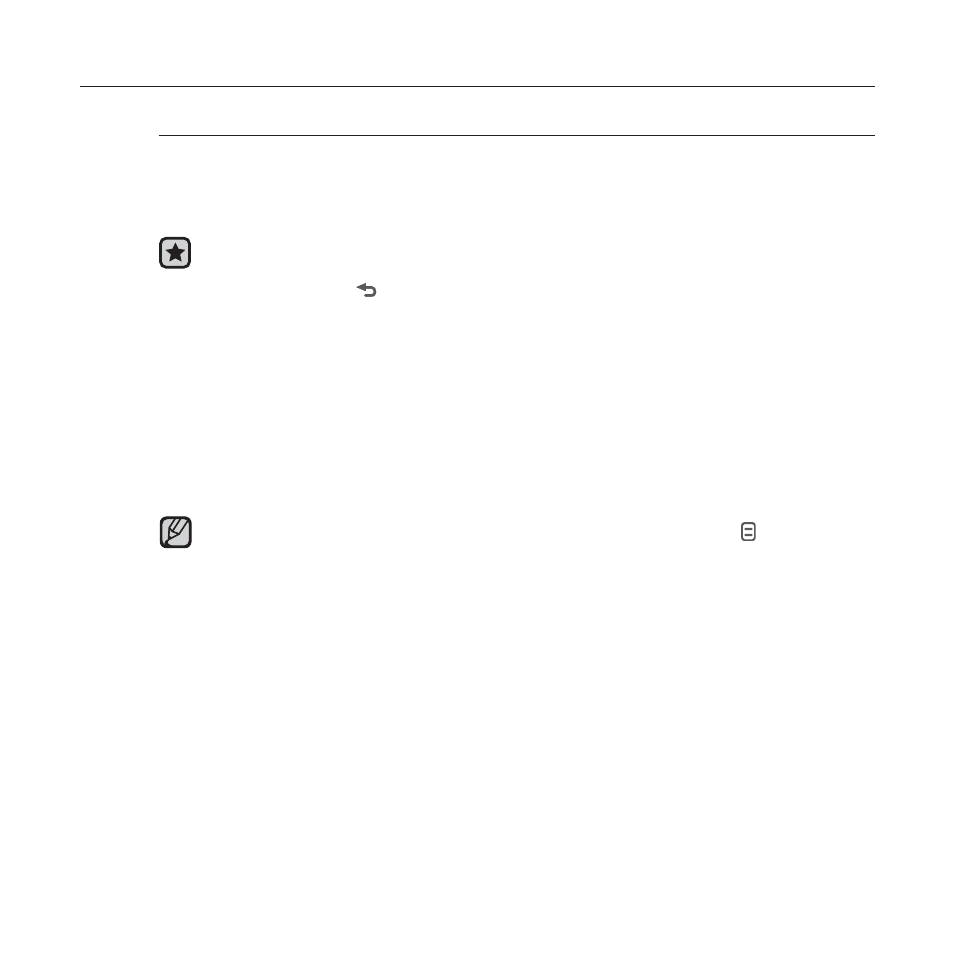
reading text _ 71
USING THE TEXT MENU (Continued)
To listen to TTS (Text to Speech)
Using the TTS function of
voice fi le in TTS format and you can also listen to it in the player after
transferring.
Before you start - Transfer TTS fi les to the player using
1. Press and hold [
] to move to the main menu screen.
2. Tap the [Up, Down, Left, Right] button to select
the [Select] button.
The TTS fi le list appears.
3. Tap the [Up, Down] button to select a downloaded TTS and tap the
[Select] button.
You can listen to the fi le.
You can adjust the play speed and skip interval by tapping [
].
For further information on TTS function of
the Help section of the
NOTE
