Using the fm radio menu – Samsung YP-Q1JCS-XAA User Manual
Page 74
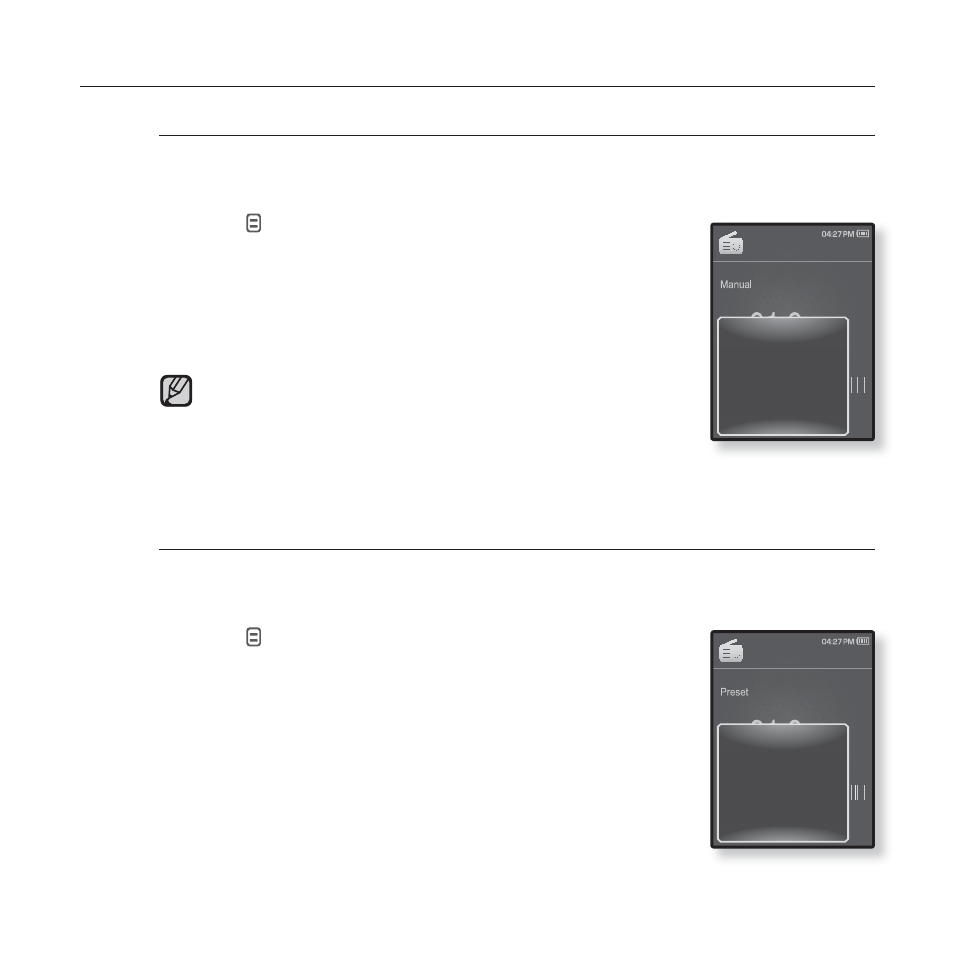
74 _
listening to FM radio
USING THE FM RADIO MENU
To switch to Preset Mode
Select this mode if you want to search through your saved FM presets
one preset at a time.
1.
Tap [ ] in Manual mode.
The
2.
Tap the [Up, Down] button to select
and tap the [Select] button.
You will see
If no preset frequencies are set, the player will not
switch to Preset mode.
To switch to Manual Mode
Select this mode if you want to manually search through the FM band
one frequency at a time.
1.
Tap [ ] in Preset mode.
The
2.
Tap the [Up, Down] button to select
and tap the [Select] button.
You will see
NOTE
Go to Preset Mode
Add to Preset
Auto Preset
Start Recording
FM Sensitivity
FM Region
Go to Manual Mode
Delete from Preset
Auto Preset
Start Recording
FM Sensitivity
FM Region
