Voice recording (continued) – Samsung YP-Q1JCS-XAA User Manual
Page 83
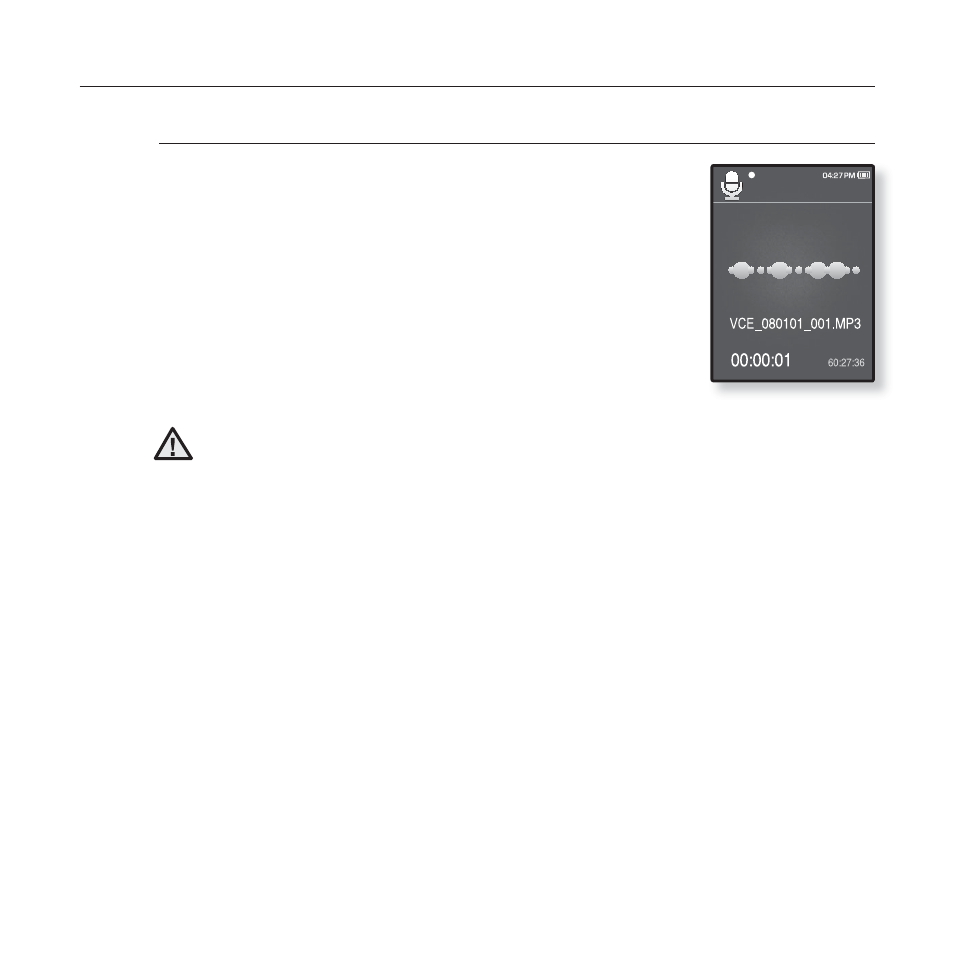
enjoying the prime pack_ 83
VOICE RECORDING (Continued)
To stop voice recording
1.
Tap the [Select] button during the recording.
A message appears asking you if you want to listen to
the fi le you just recorded.
2.
Tap the [Left, Right] button to select
and tap the [Select] button.
Selecting
Selecting
Do not put the microphone too close to or far away from your mouth as it
may cause a poor recording.
Voice recording does not perform properly when the battery is low.
Voice Record
CAUTION
This manual is related to the following products:
