Example 1. secure lan with defaults – AT&T DEFINITY 555-230-223 User Manual
Page 149
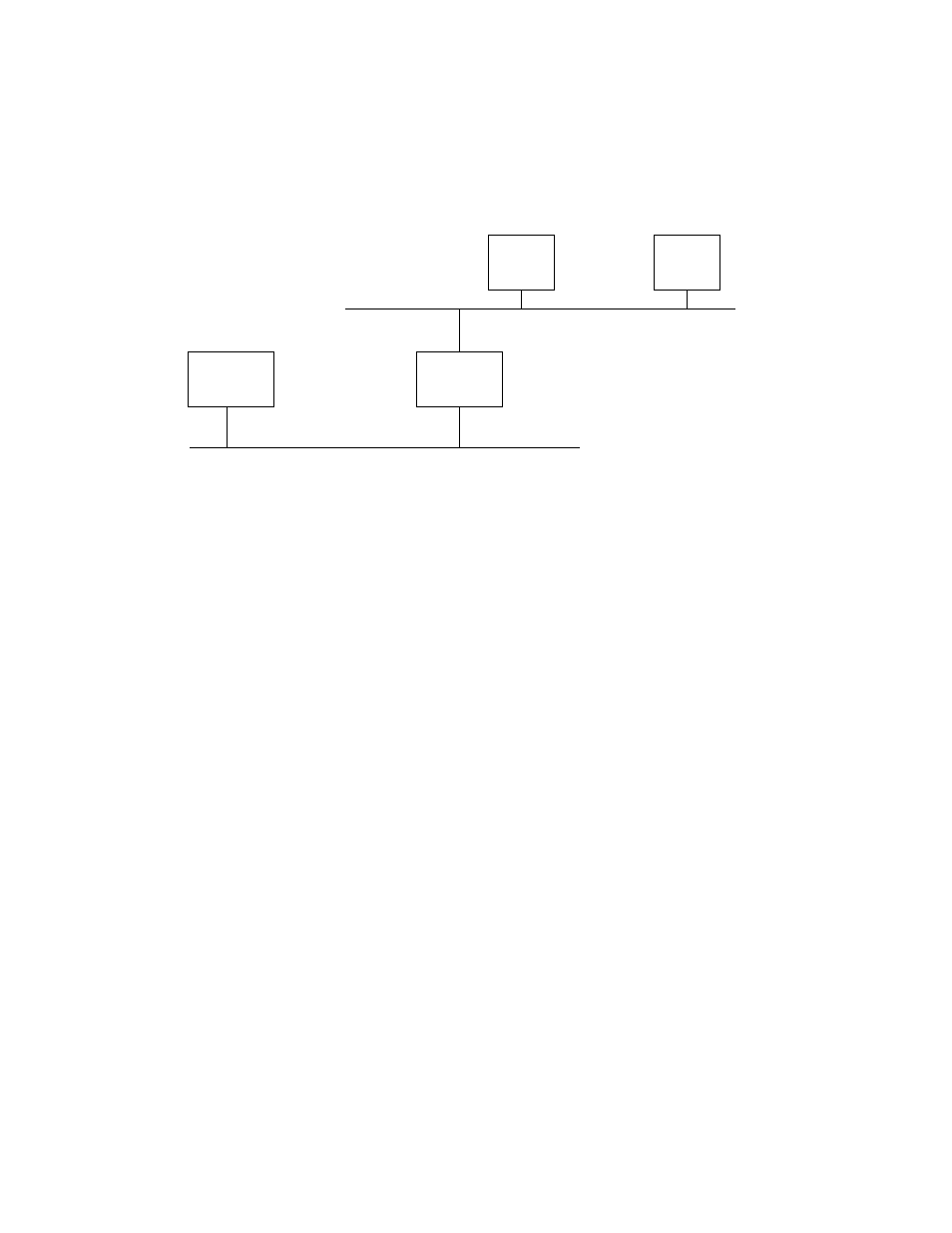
Appendix E: Sample Customer Configurations
Example 1. Secure LAN with Defaults
DEFINITY LAN
System
Client/
Server
C2
C1
Default host name =
Default IP address =
192.168.25.10
Host name = client
IP address = 192.168.25.20
IP address = 192.170.10.100
IP address = 192.170.10.1
IP address = 192.170.10.2
Assembly
definity
Gateway
This sample configuration shows the DEFINITY LAN Gateway system assembly
shipped from the factory with defaults already administered (default hostname =
definity and default IP address = 192.168.25.10.) The client/server shown in the
figure is both a client of ASAI over the DEFINITY LAN Gateway and a server to
two other clients, C1 and C2.
The DEFINITY LAN Gateway system assembly requires no additional
administration. The client/server requires the following administration:
1. Administer the client host name (
client ) and IP address (192.168.25.20 ).
2. Add the DEFINITY LAN Gateway system assembly host name (
definity)
and IP address (
192.168.25.10 ) to the address resolution mechanism.
3. Administer the client/server as a router on both networks (
192.168.25 and
192.70.10 ).
E-2
Issue 1 January 1996
